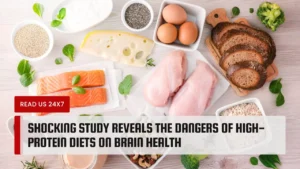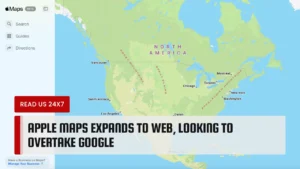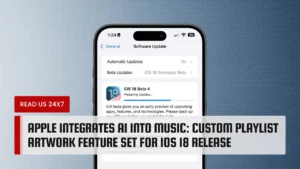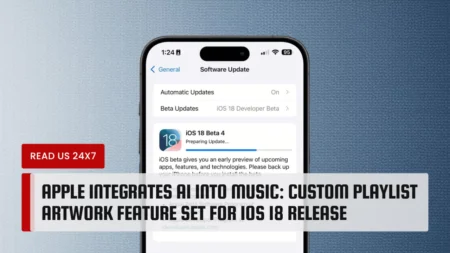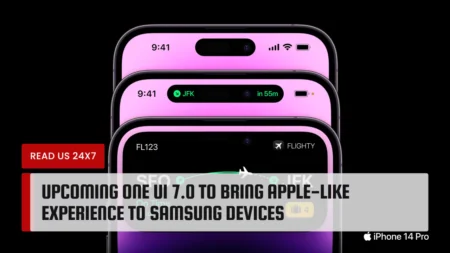Apple Watches are water-resistant, but not waterproof, meaning they can withstand some exposure to water, but not submersion or high-pressure water.
The latest Apple Watch Ultra has a water-resistance rating of 100 meters under ISO standard 22810:2010 and is EN13319-compliant.
This means it can be used for recreational scuba diving up to 130 feet (40 meters) and other activities like swimming, showering, and water skiing.
However, it should not be used in a sauna above 55° C (130° F) or for cliff diving or high diving.
The water resistance characteristic in Apple Watches changes with the model. The Series 1 and the first-generation Apple Watch can endure up to 50 meters of water. The Series 2 and those following can withstand the same depth.
However, the Apple Watch Ultra surpasses them all, withstanding water up to 100 meters deep.
| Model | Water Resistance Capacity |
|---|---|
| Apple Watch (1st generation) | 50 meters |
| Apple Watch Series 1 | 50 meters |
| Apple Watch Series 2 | 50 meters |
| Apple Watch Series 3 | 50 meters |
| Apple Watch Series 4 | 50 meters |
| Apple Watch Series 5 | 50 meters |
| Apple Watch Series 6 | 50 meters |
| Apple Watch Series 7 | 50 meters |
| Apple Watch SE | 50 meters |
| Apple Watch Ultra | 100 meters |
You can confidently take your Apple Watch to the beach or the pool now that you know more about it.
Is My Apple Watch Covered By AppleCare If It Gets Wet?
AppleCare+ is an optional service plan that extends the warranty and technical support for your Apple Watch. It also covers up to two incidents of accidental damage per year, subject to a service fee. The cost and coverage of AppleCare+ depend on the model of your Apple Watch.
According to Apple’s website, AppleCare+ for Apple Watch costs $49 for the SE model, $79 for the Series 3, 6, and 7 models, and $149 for the Ultra model. The service fee for accidental damage is $69 for all models except the Ultra, which has a $79 fee. The service plan also includes Express Replacement Service, which means you can get a replacement device before sending your original one to Apple.
AppleCare+ covers water damage to your Apple Watch as long as it is within the water-resistance rating of your device. As explained in the previous answer, different models of Apple Watch have different water-resistance ratings, ranging from IPX7 to 100 meters under ISO standard 22810:2010.
If your Apple Watch gets wet beyond its water-resistance rating, it may not be covered by AppleCare+.