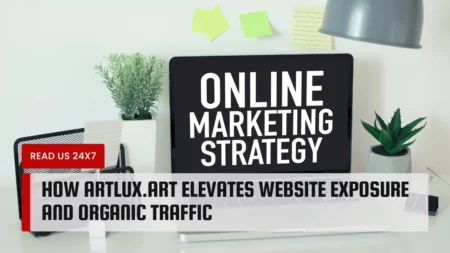As a business owner or marketer, you are always looking for ways to drive more traffic to your website. After all, the more people who visit your site, the more opportunities you have to showcase your products or services, engage with your audience, and ultimately convert visitors into customers.
One effective way to drive traffic to your website is through the use of video marketing. Video has become an increasingly popular format for marketing and advertising, with many businesses using it to engage with their audience and showcase their products or services. In fact, a recent survey found that 83% of businesses believe that video marketing gives them a good ROI.
There are many tools available to help businesses create marketing videos, and one of these is a video maker. In this article, we will explore how using a video maker can help drive traffic to your website and provide tips and case studies to help you get started.
How video makers can help drive traffic to a website
Video maker is a tool that allows businesses to easily create marketing videos for their website and other platforms. There are many benefits to using a video maker for this purpose:
- Time and cost savings: Creating a professional-quality video can be a time-consuming and expensive process, especially if you are outsourcing the work to a production company. A free online video maker allows you to create videos in-house, saving you both time and money.
- Ease of use: Most video makers are user-friendly and do not require any special skills or technical knowledge to use. This makes it easy for anyone in your organization to create a video.
- Customization options: A video maker typically offers a range of customization options, such as templates, graphics, and music tracks, allowing you to create a video that is unique to your brand and resonates with your audience.
There are many types of videos that can be created with a video maker, including:
- Explainer videos: These are short, animated videos that explain a product or service in a simple and engaging way.
- Product demos: A product demo video is a great way to show off the features and benefits of your product to potential customers.
- Testimonials: A testimonial video features a customer sharing their positive experience with your product or service, which can be an effective way to build trust and credibility with potential customers.
- Tutorials: Tutorial videos are a great way to show customers how to use your product or service and can be an effective way to drive traffic to your website.
Tips for using video maker to drive traffic to a website
Once you have created a marketing video with a video maker, you’ll want to ensure that it is seen by as many people as possible. Here are some tips for using video maker to drive traffic to your website:
- Optimizing video titles and descriptions for search engines: The title and description of your video are important factors that can affect its visibility on search engines. Be sure to include relevant keywords in the title and description to make it easier for people to find your video.
- Using appropriate tags and keywords in the video: In addition to the title and description, be sure to include relevant tags and keywords in the video itself. This will help search engines understand the content of the video and improve its ranking in search results.
- Promoting the video on social media and other platforms: Sharing your video on social media platforms and other websites can help drive traffic to your website. Be sure to optimize the video for each platform and include a link back to your website in the video description.
- Embedding the video on the website and other relevant pages: Embedding the video on your website and other relevant pages (such as a product page) can help increase the time visitors spend on your site, which can improve your search engine rankings and drive more traffic to your website.
By following these tips, you can use your video maker to effectively drive traffic to your website and reach a wider audience.
Case studies and examples of businesses that have successfully used video maker to drive traffic to their websites
To provide some inspiration and practical examples, here are a few case studies of businesses that have successfully used video makers to drive traffic to their websites:
- Company A: This online retailer used a video maker to create a series of product demo videos, which they shared on social media and embedded on their product pages. As a result, the company saw a 25% increase in website traffic and a 15% increase in sales.
- Company B: This B2B company used a video maker to create an explainer video that explained their complex product in a simple and engaging way. They promoted the video on social media and embedded it on their homepage. As a result, the company saw a 50% increase in website traffic and a 25% increase in leads.
- Company C: This small business used a video maker to create a series of testimonial videos featuring happy customers. They promoted the videos on social media and embedded them on their website. As a result, the company saw a 30% increase in website traffic and a 15% increase in sales.
These case studies demonstrate the potential for using video maker to drive traffic to a website and improve business results. By creating compelling and informative videos and promoting them effectively, businesses can reach a wider audience and drive more traffic to their website.
Conclusion
In conclusion, using a video maker to create marketing videos is a powerful way to drive traffic to your website and reach a wider audience. A video maker can save you time and money, is easy to use, and offers customization options to create a video that is unique to your brand.
By following the tips outlined in this article, such as optimizing the video for search engines, promoting it on social media, and embedding it on your website, you can effectively use your video maker to drive traffic to your website.
There are many businesses that have successfully used video maker to drive traffic and improve their results. Why not give it a try and see the results for yourself? With a little effort and the right tools, you can create engaging marketing videos that will help drive traffic to your website and grow your business.