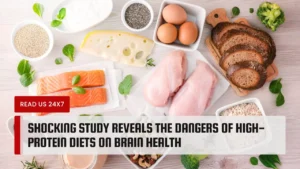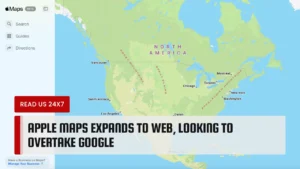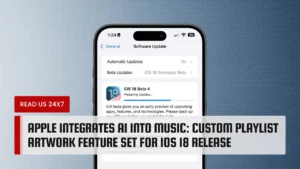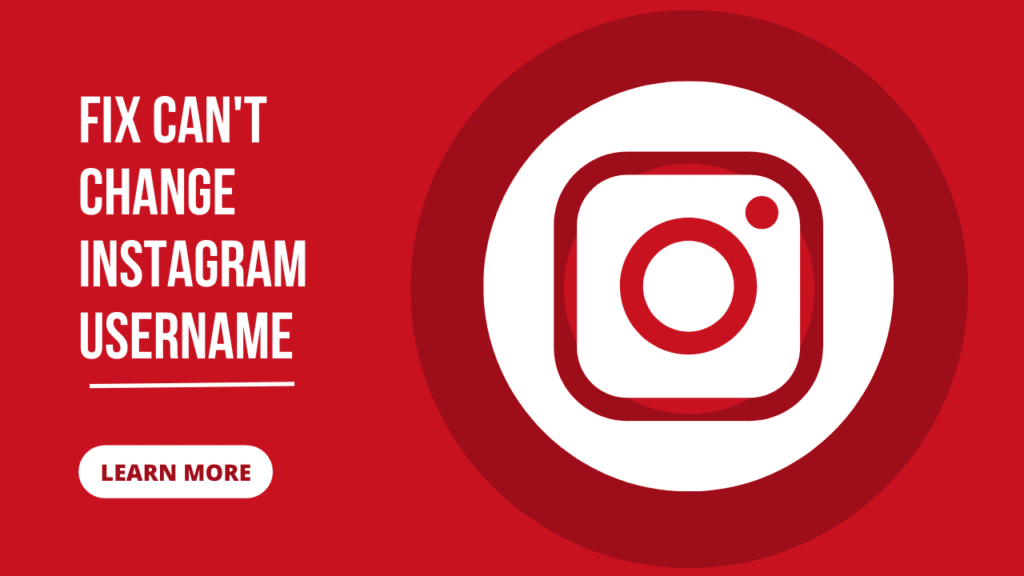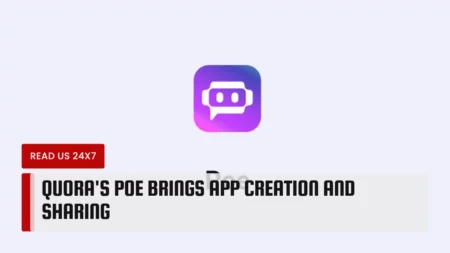Instagram is one of the most popular photos and video-sharing social media platforms right now. It has more than 1 billion active users and continues to grow.
However, some users have been struggling with an Instagram username change error. Are you among the unlucky few who encountered the “Can’t Change Instagram Username” error? You’re not alone! This problem is frustrating many users, but fortunately, there are a few solutions.
In this blog post, we will be discussing the possible causes and fix can’t change Instagram username error. So, if you’re looking for a to fix this issue read on!
What are the possible causes of the “Can’t Change Instagram Username” error?
There could be several reasons why you’re encountering this error. Some of them are listed below:-
1. Your account is new
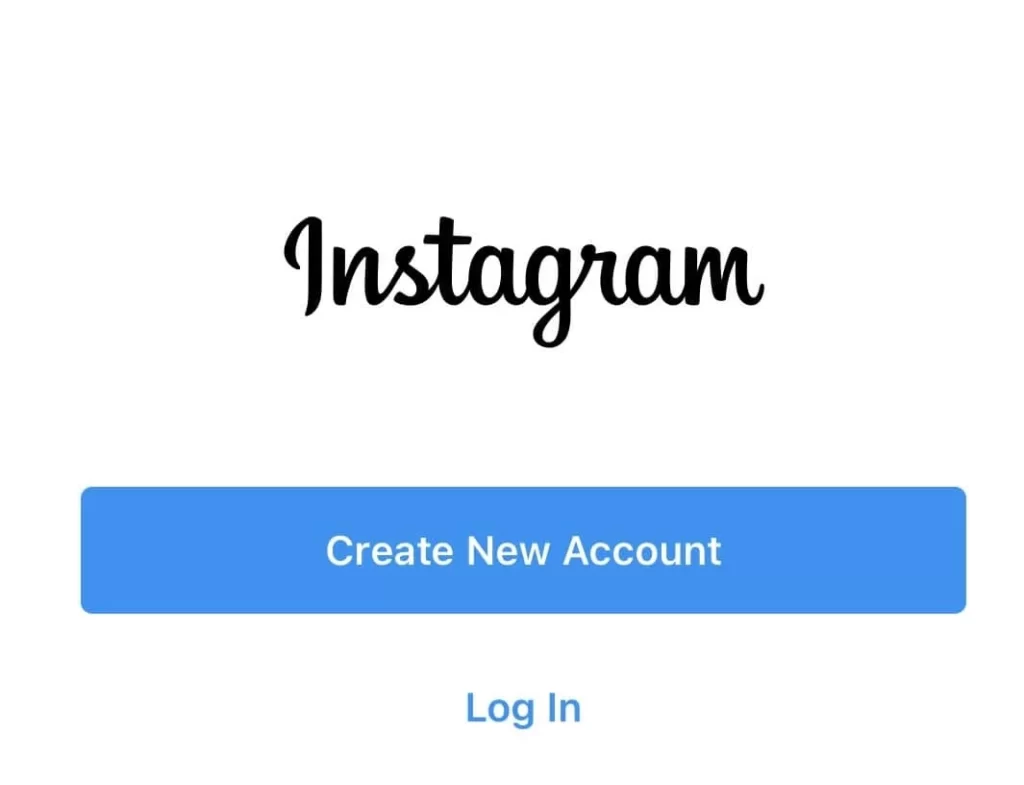
If you just created your Instagram account, you might not be able to change your username for a few hours or days. Just so that new accounts on Instagram can alter their username after a waiting period. That’s why the best course of action if you just registered your account is to wait it out.
2. You’ve changed your username too many times
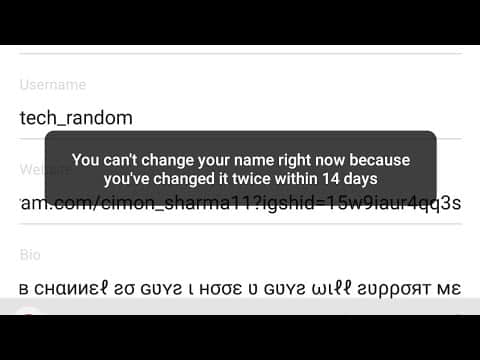
When you’ve changed your username multiple times in a short period, Instagram might put a temporary restriction on your account. This is to prevent people from abusing the username change feature. So, if you’ve changed your username multiple times in the past few days, that might be the reason you’re encountering this error.
3. Instagram is down

This is a rarer case, but if Instagram’s servers are down, you might not be able to change your username. In this case, there’s not much you can do except wait for Instagram to fix the issue.
4. You’re trying to use a username that’s already taken
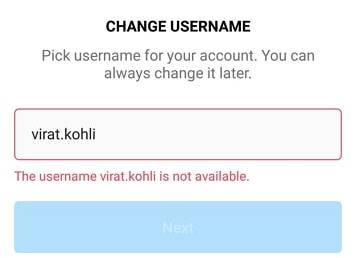
In case you didn’t know, you can’t use a username that’s already taken by someone else. The “Can’t Change Instagram Username” issue will appear if you attempt to use a username that someone else is currently using.
5. Your account is banned
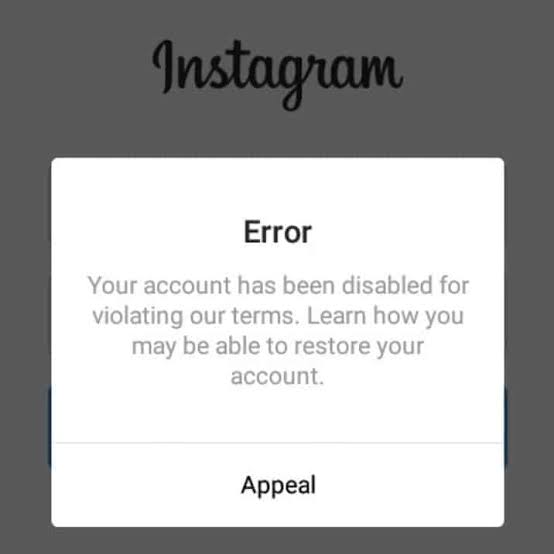
An even bigger issue exists here. You won’t be able to change your nickname or do any other actions on Instagram if your account is banned. Therefore, you should get in touch with Instagram’s support staff if you suspect that your account has been suspended.
Describe the solutions for the “Can’t Change Instagram Username” error?
Fortunately, there are a few things you can do to fix this error. Some of the solutions are listed below:
Wait it out
As we previously indicated, the best course of action if you just made your account is to wait it out. The “Can’t Change Instagram Username” issue will appear if you attempt to change your username too soon. Therefore, give it a few hours or days before trying again.
Change your username from a desktop
In case you’re trying to change your username from the mobile app and it’s not working, try changing it from a desktop instead. To do this, go to instagram.com and log in to your account. Then, click on the “Edit Profile” button and change your username.
Contact Instagram’s support team
When all else fails, you can contact Instagram’s support team and ask for help. To do this, go to the Instagram Help Center and select the “Contact Us” option. Then, fill out the form and submit it. Instagram’s support team should get back to you soon.
Try a different username
You must pick an alternative username if the one you’re trying to use is already in use. In order to test whether an alternative username works, do so. In case you’ve tried all of the above solutions and none of them worked, the best thing to do is make a new account.
How does fixing a username changing error affect your Instagram account?
When you change your username on Instagram, any account that is linked to your profile will be updated to reflect the new name.
This includes any apps or websites that are connected to your account. If you have a business profile, changing your username will also update your Instagram business name.
If you’re having trouble changing your username, make sure that you’re logged in to the Instagram app or website with the correct email address or phone number.
What are some other tips for changing your Instagram username without having any errors?
Following are some of the other tips you can use to change your Instagram username without any errors:
1. Make sure you are logged into the correct account.
2. Check if the username you want is available as a URL.
3. You can also try using a different platform such as Twitter or Facebook if the username you want is unavailable on Instagram.
4. Keep your username short, simple, and easy to remember.
5. Before you change your username, log out of all devices that are logged into your account. This way, you won’t have to worry about someone else changing it for you.
6. Try to avoid using numbers or special characters in your username.
7. Update your profile photo and bio to match your new username. Let your followers know about your new username by posting an update on your story.
Final Verdict
The “Can’t Change Instagram Username” error can be frustrating and there are a lot of different causes for it. Such as, if you just made your account or you’re trying to change your username too soon. Moreover, in case you’re trying to change your username from the mobile app and it’s not working.
To fix this error, you can try changing your username from a desktop or contact Instagram’s support team. You should also make sure that you’re logged in to the correct account and check if the username you want is available as a URL.
Lastly, keep your username short, simple, and easy to remember. By following these tips, you should be able to change your Instagram username without any errors.
In this guide, we discussed the “Can’t Change Instagram Username” error. We also looked at some of the possible causes for this error and how to fix it. We hope this guide was helpful and that you are now able to change your Instagram username without any errors.
FAQs-
Why can’t you change your name on Instagram for 14 days?
A recent modification to Instagram’s policies makes it impossible to alter your user name for a period of 14 days. Because of a recent trend in Instagram pranks, users are switching their usernames, leading to much confusion and misunderstanding.
How do you force a name change on Instagram?
If you’ve changed your Instagram username in the past two weeks, you can’t change it again for another 14 days. If you haven’t changed your username in the past two weeks, go to your profile, touch Edit Profile, enter your new username, then tap Done.
How can I change my Instagram name more than once in 14 days?
You can change your Instagram handle as often as once every 14 days by going to your profile, tapping Edit Profile, entering your new handle, then tapping Done. However, you are only allowed to alter your Instagram username twice per 14 days.
Why is a username not available on Instagram?
When an Instagram user’s username is unavailable, it’s because the user has either changed it or blocked you. If the user has deleted, disabled, or had their account suspended, Instagram will indicate that they are unavailable.