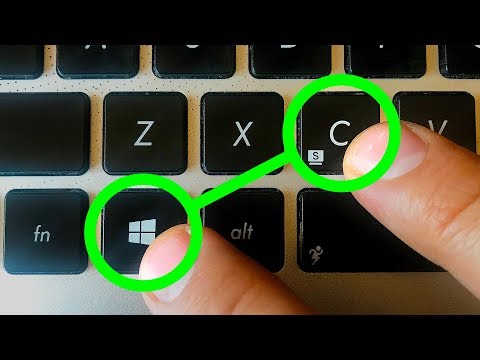Learning the basic keyboard hacks can help you to improve your productivity when using computers. You can practically do everything without a mouse on a PC. For instance, when the external mouse stops working, you can copy and paste the content with a keyboard.
Additionally, Windows and Mac users can close the running apps using their keyboards. Are you facing difficulties in minimizing the app windows with the computer’s mouse? Use easy keyboard shortcuts to perform these functions.
There are also useful keyboard tips and tricks to switch from one app to another. You can access email attachments by knowing some keyboard hacks. Microsoft also allows its users to print or save documents using keyboard shortcuts. So, get acquainted with these keyboard hacks and increase your work speed.
Restart, Lock, and Turn off the Computer
There is no need to always access the Start menu to shut down or restart the PC. You can get this job done by learning the keyboard shortcuts. If you want to turn off the computer, close all the apps first by pressing the “Alt and F4” key combos.
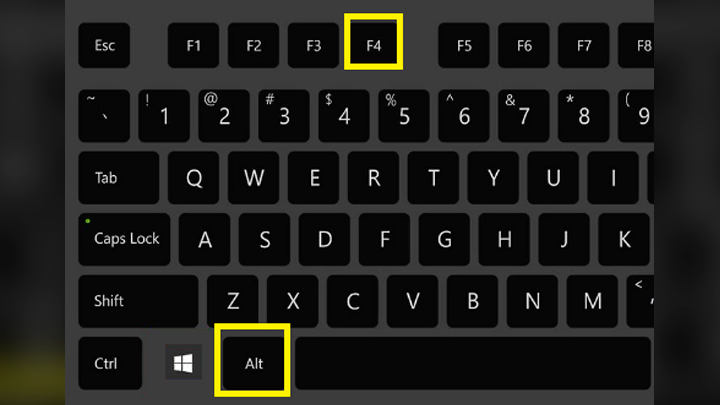
Afterward, press the Alt and F4 keys again together to shut down the Windows PC. Alternatively, you can use the Alt, Ctrl, and Del key combinations to turn off the system.
The “Alt, Ctrl, and Del” keyboard shortcuts can also restart the device. It will also put the Windows system on Sleep mode. Do you want to lock the Windows screen while not using the device? Then, consider pressing the Windows and L keys simultaneously.
Access the Web Browser Menu
What if you want to open a new tab on the browser, and the mouse stops responding? Use the keyboard tricks in such instances to access the “File” or “Edit” menu. Press the Ctrl and T keys together to open a new tab in Chrome and Firefox browsers.
Press the Ctrl and N keys together to open a new window on the web browser. Do you want to perform the business work in Incognito mode? Hold the Ctrl, Shift, and N keys together from the Window computer.
You can also find an application on the browser by pressing the “Ctrl and F” keys together. Windows users can print the document directly from the browser using the Ctrl and P key combos.
Best Keyboard Hacks for the Firefox Browser
If you use Firefox on the Windows system, close the view menu by pressing the Alt and V keys together. Hold the Alt and V keys simultaneously to access the browsing history. Besides, you can press the Ctrl and S keys together to save a web page on Firefox.
Firefox users can open a recently saved file with the Ctrl and O key combo. To close a tab on the browser, ensure to press the Ctrl and W keys together.
Do you want to close a particular window on the Firefox browser from your PC? Locate the Ctrl, Shift and W keys on the external keyboard and hold them together.
Best Keyboard Hacks for Microsoft Edge Browser
Microsoft Edge is a lightweight browser that millions of companies use to access the internet safely. This web browser also lets you use some keyboard shortcuts to open or close tabs. Press the Ctrl and T keys together to open a new tab and Ctrl and W keys to close it.
Do you want to open a new InPrivate window on Microsoft Edge? Then, press and hold the Ctrl, Shift and N keys simultaneously. Additionally, if you wish to add any websites in the browser, use the Ctrl, Shift and O key combo.
To check the browsing history, consider pressing the Ctrl and H keys together. Windows users can access the downloaded content using Ctrl and J comb. Additionally, you can capture the web page screen by pressing the Ctrl, Shift, and S keys together.
Keyboard Shortcuts for Gmail
Well, you must know how to delete emails from Gmail using the PC mouse. But, there are several keyboard hacks that you can use in this email service. Access this application from the computer and go to its Settings.
Navigate to “See all settings” and head towards “Settings” afterward. Locate “Keyboard shortcuts” and enable the keyboard shortcuts option. Select “Save Changes” after adding the keyboard shortcuts on Gmail.
Note that these key combos will work differently on Windows and Mac computers. You must use Ctrl, instead of “⌘” when using these shortcuts.
If you want to access the previous message in a conversation on Gmail, press “P”. Tap the “n” key to check the next message in the ongoing conversation. You can use the Shift and Esc key combos to focus on the main window. Press the ⌘/Ctrl and Enter keys together to send the composed mail.
Here are the best keyboard hacks that you can use on Gmail:
- Use the ⌘/Ctrl and k keyboard shortcuts to insert a link.
- Add bcc recipients by pressing the ⌘/Ctrl, Shift, and b keys simultaneously.
- Mute a conversation on Gmail by pressing the “M” key.
- Press the F key to forward an email attachment to the intended recipient.
Navigate to the Pinned Programs on Windows Taskbar
Using keyboard hacks, you can select and open any pinned program on the Windows PC. Press the Windows and T keys together to navigate the pinned apps on the taskbar. To open the app, press the Enter key immediately.
Press the Windows and Up arrow keys together to maximize the tabs on the app. Additionally, you must hold the Windows and Down keys together to minimize the tab.
Keyboard Hacks for the Microsoft Word Application
You might know the function of Ctrl and C and Ctrl and V keys combos. However, there are other useful keyboard tricks that you must know when using Microsoft Word. For instance, you can select a text by paragraphs by pressing the Shift and Up/Down arrow keys together.
Do you use productivity suites like Microsoft Word on Mac? Press the Cmd, Shift, and Up keys to select the text between the document’s insertion point and beginning.
Do you want to select the text between the insertion point and the end of the document? Press the Shift, Command and Down keys simultaneously.
Here are the best keyboards tricks that you must try in Microsoft Word:
- Use the Ctrl, Shift and F8 keys together to select a column in the document.
- Press the F8 key repeatedly to expand the selection from the first to the sentence’s last word.
- Select the text and use the Ctrl and B keyboard shortcuts to make it bold.
- Press the Ctrl, Shift and “.” keys together to increase the font size.
- To decrease the font size in the document, press the Ctrl, Shift and “,” keys together.
Best Keyboard Hacks Every Mac User Should Know
If you use the MacBook to perform business work, it’s essential to know the useful keyboard tricks. It will help you to do complicated office work easily. For instance, you can compose an email by pressing the “⌘”, “Shift”, and “I” keys together. It opens the Mail app’s compose page on the latest Mac devices.
Additionally, you can find the definition of a specific word using the ⌘Ctrl and D keys together. Capture the full Mac screen by pressing the ⌘, Shift and 3 keys together If you only want to take a screenshot of a certain portion of the screen, press ⌘, Shift and 4 keys instead.
To minimize the Mac screen, use the ⌘Option and M key combination. Like the Windows taskbar, you can choose the pinned apps on MacBooks. All you need to do is press the ⌘ Shift and Tab keys together. If these keyboard shortcuts don’t work, you might have faulty keys. Replace the worn-out keys immediately to use these shortcuts.