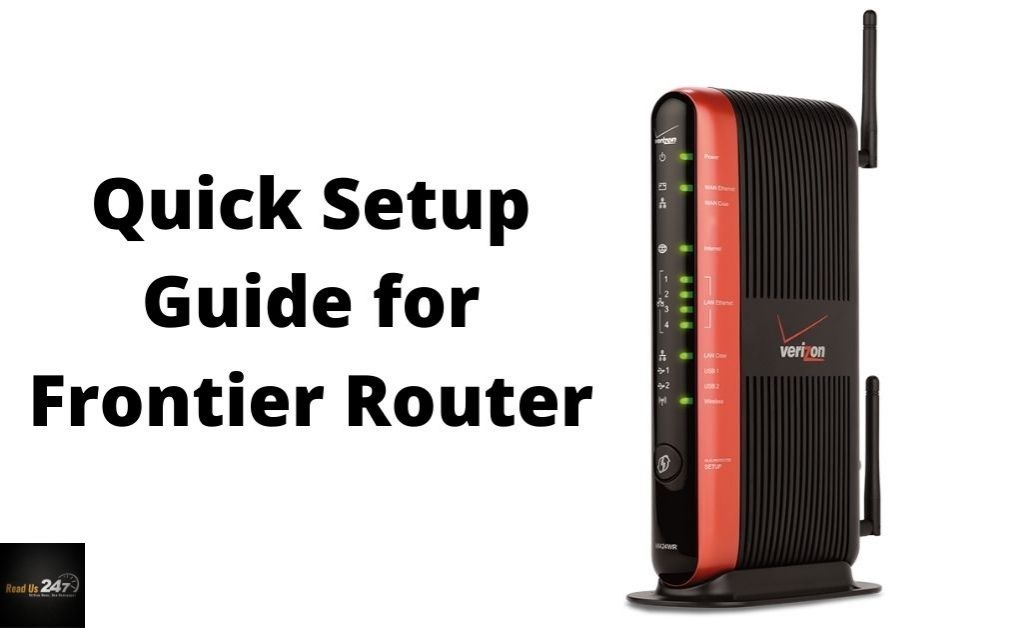Routers have been a big part of our everyday lives. It helps to transform network cable links to Wi-Fi. Modern users may now access the same Internet on different devices.
It helps to save and unlimitedly access mobile data. Frontier routers are today one of the best on the market. Furthermore, configuration and use are very simple. From the Frontier router login page, all configurations can be configured easily.
Frontier is a distributor of internet services using different modem or router brands such as Actiontec, Arris, D-Link, Greenwave, Netgear, and Pace. Please contact Frontier’s technology help if you still have an issue with your networking equipment, see your default router password and username in the table below, depending on your router’s computer.
Frontier Router Login Default Password and Username
| FRONTIER ITEM MODEL | PROTOCOL | USERNAME | PASSWORD |
|---|---|---|---|
| FRONTIER Actiontec F2250 | 192.168.0.1 | admin | admin |
| FRONTIER Actiontec GT784WNV | 192.168.1.1 | admin | password |
| FRONTIER Actiontec WR424 Rev E, F and I | 192.168.1.1 | admin | password / password1 |
| FRONTIER Arris NVG443B, NVG448B, NVG448BQ, NVG468MQ | 192.168.254.254 | Look at the sticker | at the bottom |
| FRONTIER Arris NVG589 | 192.168.1.254 | Look at the sticker | at the bottom |
| FRONTIER Greenwave G1100 | 192.168.1.1 | Look at the sticker | at the side |
| FRONTIER Netgear D2200D | 192.168.254.254 | admin | admin |
| FRONTIER Netgear 7550 | 192.168.254.254 | – | – |
| FRONTIER Pace 4111N, 5031NV, 5168NV | 192.168.1.254 | – | – |
Easy Setup Guide for Frontier Router
You have to choose the exact location to place your Frontier Router after unboxing the product. A router should usually be positioned in the middle of the room. This makes it easy to hit any corner of the router’s wireless signal.
Then connect your Frontier router’s Ethernet cable to the ethernet port. Ensure there is no damage to the cables. Then attach your computer to the adapter and turn the router on.
You will need these Frontier Router login address.
| Frontier Router Model | Router IP |
|---|---|
| Actiontec F2250 | 192.168.0.1 |
| Actiontec GT784WNV | 192.168.1.1 |
| Actiontec WR424 (E, F, and I) | 192.168.1.1 |
| Arris NVG443B, NVG448B, NVG448BQ, NVG468MQ | 192.168.254.254 |
| Arris NVG589 | 192.168.1.254 |
| D-Link DSL-2750B | 192.168.1.1 |
| Greenwave G1100 | 192.168.1.1 |
| Netgear D2200D | 192.168.254.254 |
| Netgear 7550 | 192.168.254.254 |
| Pace 4111N, 5031NV, 5168NV | 192.168.1.254 |
Steps to Perform Frontier Router Login
All routers have a user guide and a quick guide. All the details you need to customize your router is included here. To find the SSID and the password of the router so that your desktop or laptop can connect to the router wirelessly.
In addition, this can be found at the back of the router printer label. It is also be included in the user manual.
Once connected to the router, follow the steps given below to access the Frontier router login page.
- Launch any web browser from your system, and type it in the address bar 192.168.1.1
(However, depending on the model of your router, this address can vary) - First, the default username and password must be entered on the tab. You can conveniently find this information in the User Guide or check it online.
- You will then be taken to the configuration tab, where you will configure the settings of your router.
How to Configure Frontier Router?
You can now change the internet settings using the ‘Broadband’ tab after viewing the settings screen of the router. You have to pick the network provider’s particular connectivity type. When you have been picked, enter the necessary information to start accessing the internet.
Go to the Home Network tab to change the wireless setup. You will update your network’s SSID here and also change your password. The SSID is the name of your Wi-Fi. Enter a strong password to block unwanted router access.
In addition, the firewall settings can be modified to deter hackers or crackers from breaching your device. This helps you to work easier online. However, these limitations can hinder the proper functioning of such applications.
How to Change or Reset Frontier Router Login Password
You need to change your Frontier router login default credentials. This means that a linked computer cannot alter the configuration of the router without your permission. Take the instructions below to adjust the password of your router.
- Open a browser. From your smartphone or tablet, you can view the home page of the router too. In the address bar, type ‘192.168.1.1’ to access the router’s login page from your smartphone or tablet and press Enter.
- Next enter the default frontier router login credential.
- Then, head over to Change admin password and enter a new password. To make it difficult to guess, use special characters and numbers.
You will now leave the browser and use your new password. You will need to reset your router if you lose your password. All the saved configurations are reverted to their factory defaults. By following the steps below, you can do this.
- For this very reason, all routers have a special reset button. It is normally situated on the device’s back. You can check the quick guide to the router or check online for your model.
- Then like a needle or thumb-stick, take a thin object. Then press the reset button and hold it for up to 10 seconds. Before you sign off the lights on your router flash.
- It’s going to turn on in a few seconds. The default SSID and password will help you to connect to the router now. Then open your web browser and reset your Frontier router.
Maintenance Guide for Frontier Router
The routers are usually online 24*7 all day long and are active. And they are hardly ever disconnected. As a consequence, the unit will sustain minor and major injuries. In addition, there are many other incidents that may impact your Frontier router.
Follow these points to learn how to maintain your router properly.
- Turn Off your Router– Because routers are still on every day, ensure that you disable them when they are not needed. Please remember that during holidays or annual family visits you can turn it off. This will allow you to conserve power and safeguard your router.
- Turn off WPS– The WPS functionality is available in various Frontier router versions. It allows users to connect without the password to the router. You should then deactivate it from the Frontier router login page. This prohibits visitors without your consent from signing into the network.
- Change Passwords Frequently– Changing passwords is a vital activity since it allows those without your knowledge to access their WiFi. Often the Internet speed can slow down by many devices attached to the router. It is also a smart step to stop the connectivity of old devices to the network until you allow it.
- Update Firmware– It is also necessary to upgrade the firmware of your router periodically. This makes it easy for the computer to work and less difficult. The router’s main configuration tab helps you to do this.
Conclusion
In brief, the following tips can help you customize your router effectively by visiting the Frontier router login page. In case you face challenges, the network provider will be there to better assist you. After you have set it up you can even apply firewall, parental controls, and VPN settings to your router. It allows you to make your navigation experience safer and easier.
Recommends: