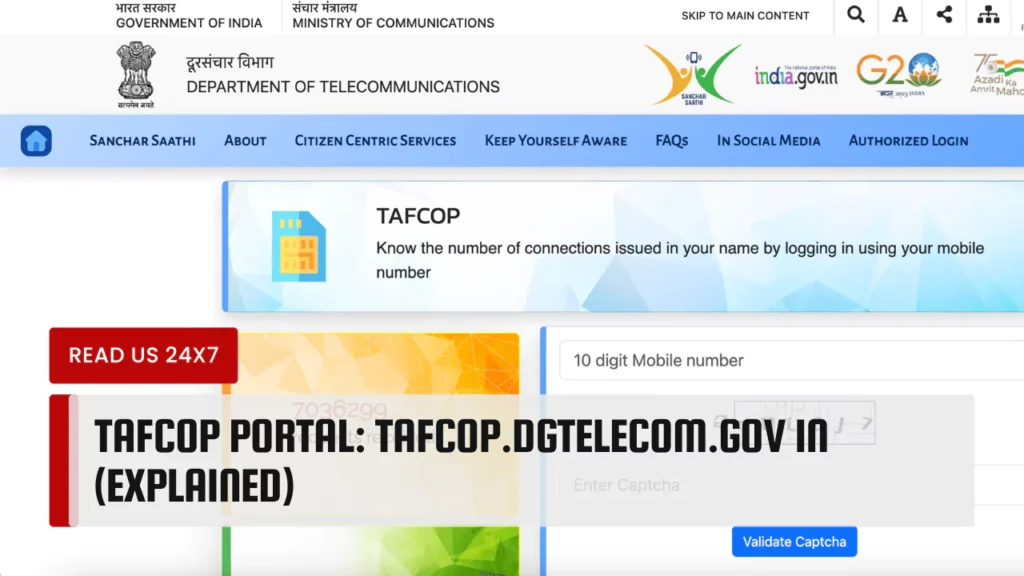TAFCOP Portal, accessible at tafcop.sancharsaathi.gov.in, stands for Telecom Analytics for Fraud Management & Consumer Protection.
Launched by the Indian government under the Department of Telecommunications (DoT), TAFCOP is an online platform aimed at reducing fraud instances and unauthorized mobile connections.
It plays a crucial role in safeguarding consumer interests and ensuring the integrity of telecom services.
This article provides a comprehensive overview of the TAFCOP Portal, its features, and how to utilize its services effectively.
Understanding TAFCOP Portal
What is TAFCOP?
TAFCOP serves as a mechanism to monitor and manage mobile connections associated with individuals’ identities. Its primary objective is to combat fraudulent activities in the telecom sector by regulating the issuance of SIM cards and ensuring compliance with regulatory guidelines.
Features of TAFCOP
- Notification System: Users receive alerts when more than nine SIM cards are linked to a single identification card, promoting awareness and proactive action.
- Simplified Verification: Through its user-friendly interface, TAFCOP enables individuals to trace their SIM cards and verify the authenticity of mobile connections effortlessly.
- Fraud Prevention: By monitoring and identifying suspicious activities, TAFCOP aids in preventing various types of fraud, including SIM swap fraud, call forwarding fraud, and fake KYC fraud.
How to Access the TAFCOP Portal?
Accessing the TAFCOP portal is straightforward:
- Visit the official website at https://tafcop.sancharsaathi.gov.in/.
- Navigate to the login section and enter your credentials accurately.
- Input the captcha code provided and click the login button to gain access to the portal’s features.
Using TAFCOP Portal
Checking a number of mobile connections issued in your name
To check the number of active mobile connections associated with your identity:
- Visit the TAFCOP Portal’s official website.
- Log in using your credentials.
- Navigate to the relevant section to view a comprehensive list of mobile connections registered under your name.
Reporting unnecessary or unauthorized connections
If you identify any unauthorized or unnecessary mobile connections:
- Utilize the reporting feature within the TAFCOP Portal.
- Provide necessary details and submit a report to initiate appropriate action against fraudulent activities.
Highlights of tafcop.dgtelecom.gov Portal
| Name of Portal | TAFCOP Portal |
|---|---|
| Full form | Telecom Analytics for Fraud Management & Consumer Protection |
| Launched by | Indian government |
| Department | Department of Telecommunications (DoT) |
| Objective | To lower the number of fraud instances and unapproved mobile connections |
| Mode | Online |
| Beneficiaries | Indian Telecom Subscribers |
| Official Website | https://tafcop.sancharsaathi.gov.in/ |
Other Services Offered by TAFCOP Portal
In addition to monitoring mobile connections, TAFCOP offers several auxiliary services to enhance consumer protection and combat fraud:
- KYI (Know Your Wireline Internet Service Provider): Enables users to verify the legitimacy of their wireline internet service provider.
- RICWIN (Report Incoming International Call With Indian Number): Allows users to report instances of suspicious international calls originating from Indian numbers.
- Chakshu (Report Suspected Fraud Communication): Facilitates the reporting of suspected fraudulent communications for investigation and resolution.
- Verify Mobile Device Using IMEI number: This enables users to verify the authenticity of mobile devices using their IMEI numbers, reducing the risk of purchasing counterfeit or stolen devices.
- Check Lost/Stolen Mobile Request Status: This provides a mechanism for users to track the status of requests related to lost or stolen mobile devices, facilitating recovery efforts and minimizing potential losses.
Checking Active SIM Status Online at TAFCOP Portal
To check the active SIM status online at the TAFCOP Portal 2024, follow these steps:
- Visit the official website of the TAFCOP Portal at https://tafcop.sancharsaathi.gov.in/.
- Choose between “Request OTP” or “Registered User Login” options.
- If you select “Request OTP“, enter your mobile number and proceed. An OTP will be sent to your mobile device via SMS.
- If you choose “Registered User Login“, enter your mobile number and password to log in.
- Once logged in or after receiving the OTP, enter it in the designated section and click “Validate“.
- Enter the Ticket ID Ref no. in the Request Status area and submit. The status of your active SIM connections will be displayed on the screen.
What to Do If You Have More Than 9 Connections?
If you find yourself with more than nine multiple connections, here are the steps you need to take:
- Go to the official website of the TAFCOP Portal at https://tafcop.dgtelecom.gov.in.
- Enter your mobile number on the portal’s site and request an OTP.
- Once you receive the OTP on your mobile device, ensure the entered mobile number is correct and use the OTP to validate.
- After validation, you can check the numbers associated with your name on the screen.
- To take necessary action for a specific number, click the “take necessary action” button next to it.
- Follow the instructions on the screen to complete the process.