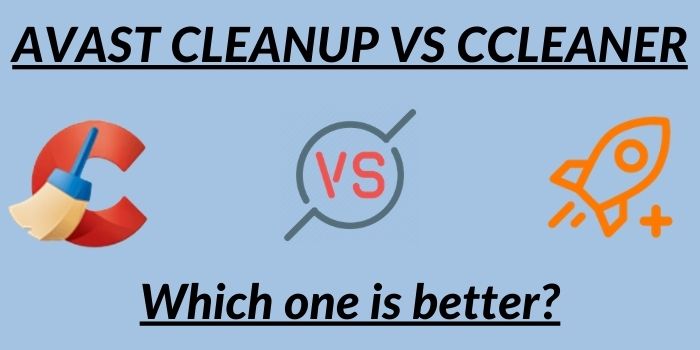Avast Cleanup and CCleaner are well-known tools for optimizing computer performance, but each is better in particular areas.
Avast Cleanup does a better job of cleaning junk files and includes defragmentation and support for ten devices.
CCleaner does, however, have a more advanced browser, including app-specific cleaning, a more powerful automatic cleaning scheduler, and more advanced registry cleaning.
While Avast Cleanup would be better for comprehensive cleaning, paying for CCleaner tends to be more cost-effective for individual use.
The decision between these two is based on preference; multi-device optimization prefers Avast, while advanced registry features and a lower cost favor CCleaner.
Introduction to Avast Cleanup and CCleaner
Avast Cleanup is a comprehensive Internet security application that can back up your system, defragment your hard drive, perform a full system scan, and even spy on and remove any rogue antivirus programs. It can also remove junk files, bloatware, broken shortcuts, and outdated software. It has a feature called Automatic Maintenance that can run regular scans and fixes without your intervention. It also has a Sleep Mode that can put rarely used programs to sleep and free up resources.
CCleaner is a powerful tool for your computer designed mainly to delete temporary files that are either not in use or might be corrupted. It can also fix registry errors, update software, manage startup items, and uninstall unwanted programs. It has a feature called Health Check that can analyze and optimize your system with one click. It also has a File Recovery feature that can help you recover deleted files.
Similarities Between Avast Cleanup and CCleaner
Avast Cleanup and CCleaner are both software that can help you clean and optimize your computer. They have some similarities in their features and functions, such as:
- They are both easy to set up and use.
- They can both remove junk files, browser cache, cookies, and other unwanted data from your system.
- They can both defragment your hard disk and improve its performance.
- They can both clean your registry and fix any errors or issues.
- They can both update your software and keep them secure.
Differences Between Avast Cleanup and CCleaner
They have some differences in their features and functions, such as:
- Avast Cleanup has a feature called Automatic Maintenance that can run regular scans and fixes without your intervention, while CCleaner does not have this feature.
- Avast Cleanup has a feature called Sleep Mode that can put rarely used programs to sleep and free up resources, while CCleaner does not have this feature.
- CCleaner has a feature called File Recovery that can help you recover deleted files, while Avast Cleanup does not have this feature.
- CCleaner has a feature called Hardware Report that can give you a detailed report about your device’s hardware, while Avast Cleanup does not have this feature.
FAQs
Is avast premium cleanup worth it?
The value of Avast Premium Cleanup relies on your specific requirements and preferences. It provides diverse features to enhance computer performance, declutter storage, and uninstall unnecessary programs. Nonetheless, it’s worth mentioning that comparable features can be found in certain free or more affordable alternatives.
Is there any better cleaner than CCleaner?
Clean Master, Advanced System Optimizer, Total PC Cleaner, and Advanced SystemCare.
Is Avast cleanup legit?
Avast Cleanup is a legit software that is developed by Avast, a well-known and reputable cybersecurity company. It is software that can help you improve your PC’s performance by removing junk files, fixing registry errors, updating software, and more.