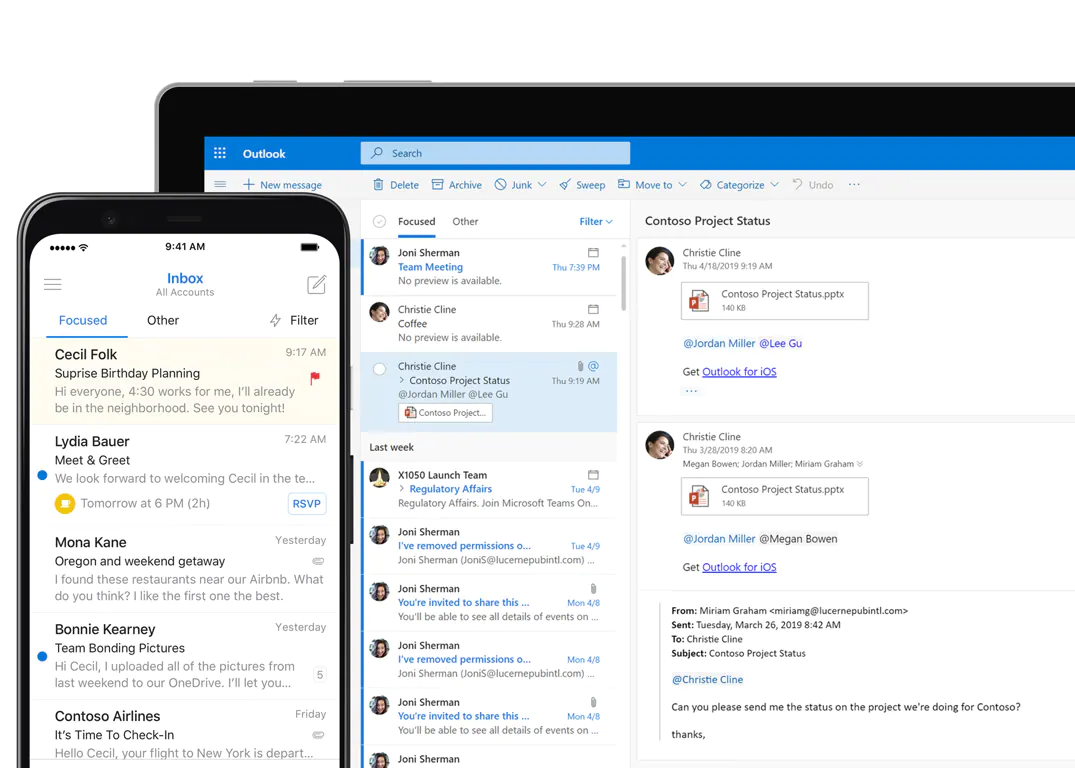Exchange Server is a platform developed by Microsoft to cater to calendaring, scheduling, emailing, and collaboration to businesses. Businesses can deploy Exchange Server on the Windows operating system. It is designed in such a way that users can access the messaging feature from their mobile phones, desktops, and web-based systems. Exchange Server also provides telephony capabilities such as voice messages.
Using Microsoft Exchange, users can collaborate through document sharing and calendars. Exchange Platform has evolved with time and new technologies and is now provided in the Office 365 Suite which is cloud-based. Businesses can use services to migrate exchange on premise to exchange online without any data loss. It also provides Security and storage capabilities that enable a business to perform searches, executes compliance processes, and archive the data.
How does Exchange Server work?
Microsoft exchange is a platform that is developed to focus on aspects such as storage of emails and sending and receiving of emails. It is also built to manage the messaging traffic for a business. It offers various collaboration features such as calendaring with direct integration with the other core applications in the Office 365 Bundle. With the High availability feature, Microsoft ensures that the service continues to run efficiently even if there is a power grid outage. This makes sure that businesses will always receive all their mails and not miss out as the servers are always online.
Exchange Online
Microsoft Exchange Online is the latest offering by Microsoft. It is available in the Office 365 Bundle or can be used as a Stand-Alone service too. When a business uses Exchange Online, the users connect to Exchange through outlook on the web or through the Outlook client included in the Office 365 Bundle. The administrator has the privilege to manage and configure the service. Businesses can also host Exchange as a hosted service through the Azure Virtual Desktop providers to reduce the administrative work associated with Exchange on-premises and get a simplified experience.
Features of Exchange Server 2019
With the Exchange Server 2019, Microsoft offers a faster and more efficient failover system between the servers. This version was developed to improve the overall performance of the exchange server and implement the latest storage such as SSDs – Solid State Drive and large capacity hard disks. Some of the other features of Exchange 2019 are: –
- Businesses can install Exchange 2019 on the Windows Server Core.
- Optimization of memory usage for active databases by integrating Dynamic Memory Cache.
- Supports up to 256 Gb Memory and 48 CPU cores
- End-users get more out-of-office choices.
- Administrators can now assign member permissions.
- Users can not forward the meeting invitations anymore, which adds stability and security.
- Email Addresses with non-English characters can now be routed and delivered natively.
- Administrators can now cancel the meetings that were organized by an employee who left the business.
- The Unified Messaging role also known as UM and all the related functionalities have been removed in this release.
As you see, Microsoft Exchange is a collaborative and communication platform that can help businesses carry out their workflow smoothly and efficiently. Apps4Rent provides Microsoft Exchange Server with continuous maintenance and support. They also provide services to Migrate SharePoint from one tenant to another with top-notch security and professional support.