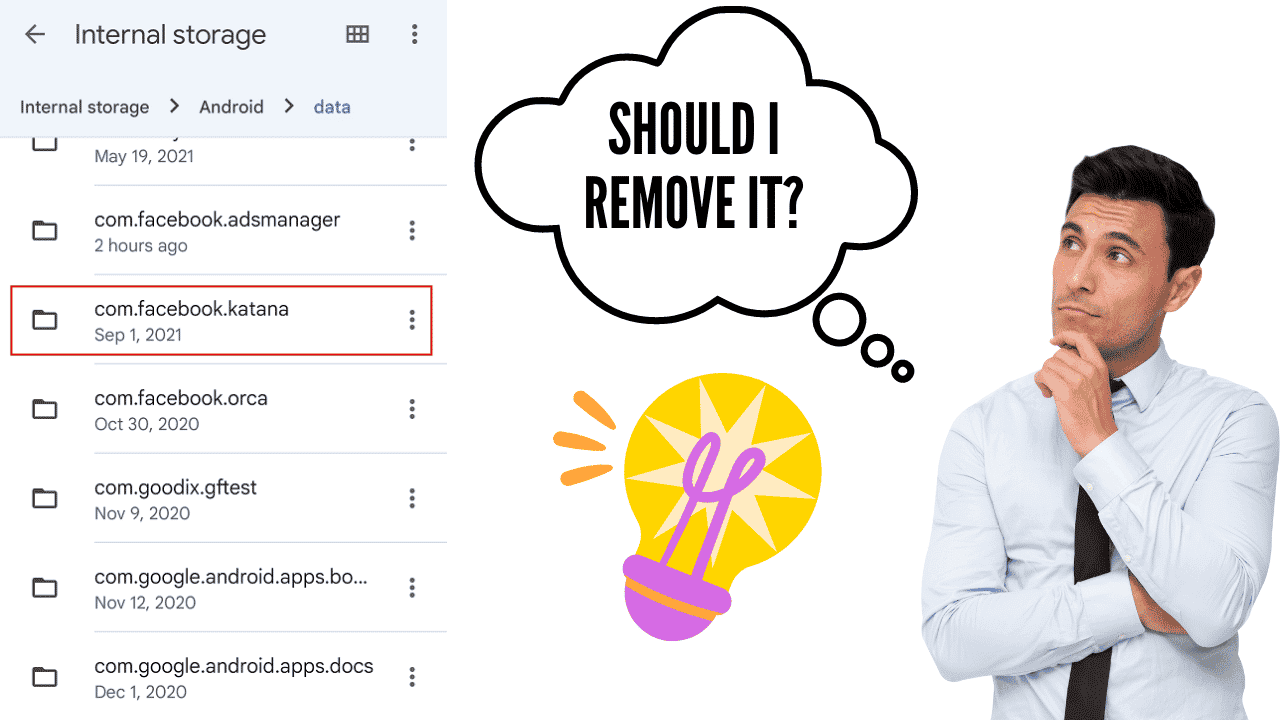Because there are folders on the system like this one and there is no specific information on what it might accomplish on the device, many Android users may wonder what com.facebook.katana is. Some individuals even experience pop-upsand are unsure of what to do next. There is no need to worry that the software or file might cause irreparable harm. This piece is not intentionally bad.
Other filters like com.facebook.katana can be found, and the Facebook mobile app and the Facebook Messenger app both require com.facebook.orca and com.facebook.home.
There are times when these folders suddenly appear on the screen and keep popping up in notifications.
Orca is the code name for the Messenger app, while com.facebook.katana is for the Facebook app for Android smartphones. If you want to continue using the application, you do not need to delete these files. You can uninstall the programme along with these directories if you installed it yourself, though. You can only disable the pre-installed app at this point.
What is com.facebook.katana and should you remove it?
Contrary to what some questionable sources may claim, this is not a virus and the directory’s name was not generated by a virus. Once the programme is installed, the Facebook application will automatically build this package. Once the software is uninstalled, it should vanish.
When there are no Facebook applications installed on the computer and you access the site separately using a web browser tool, you shouldn’t experience any problems with com.facebook.katana. All of the programming and data files are stored in these folders. It serves no purpose to delete the katana file. But doing a thorough uninstall of the application is the only method to get rid of it.
The Facebook office app, which can be used on iOS or Android smartphones, is known as Katana. After the most recent mobile app upgrade, it was altered. These directories are located in the directory and hold the specific files and information required to run the Facebook and Messenger applications, respectively. Com.facebook.katana cannot be removed without also removing the associated application, hence doing so is necessary to get rid of the folder. Although some pop-up notifications and other problems brought on by the app or file can be fixed, it is not malware.
Clear the Cache to fix the com.facebook.katana issue
Android
- Open Settings on the phone.
- Tap on the Apps & notifications sections.
- Find Facebook in the Recently opened apps or find it via See all Apps and then tap on the application.
- Find Storage or tap Storage & cache.
- Choose to Clear cache.
- Log on the Facebook application again.
On Facebook application
- Open the Application and tap More button.
- Open Settings.
- Choose Account Settings and scroll to Browser.
- Choose to Clear Data and remove all cookies, cache from websites you visited while using the FB app.
Repair your Errors automatically
The Readus247.com team is doing everything possible to assist users in locating the most effective fixes for their difficulties. Use the automatic programme if you don’t want to fight with manual repair methods. Our experts have tried and approved each product on the list. The following is a list of tools you can use to fix your error:
Use a VPN to gain access to geo-restricted video material.
With the help of a VPN, like Private Internet Access, you can stop your ISP, the government, and other parties from monitoring your online activity and maintain complete anonymity. For best performance and to avoid sluggishing you, the programme offers dedicated servers for torrenting and streaming. Additionally, you may get around geo-limits and watch Netflix, BBC, Disney+, and other well-known streaming services without any restrictions, wherever you are.
Use other data recovery methods rather than paying ransomware authors.
Your photos, videos, work or school files are by far the most vulnerable to malware attacks, especially ransomware. Data is locked by cybercriminals using a strong encryption algorithm, rendering it useless until a bitcoin ransom is paid. Instead of paying hackers, you should first try using other data recovery strategies that might enable you to at least partially recover the stolen data.