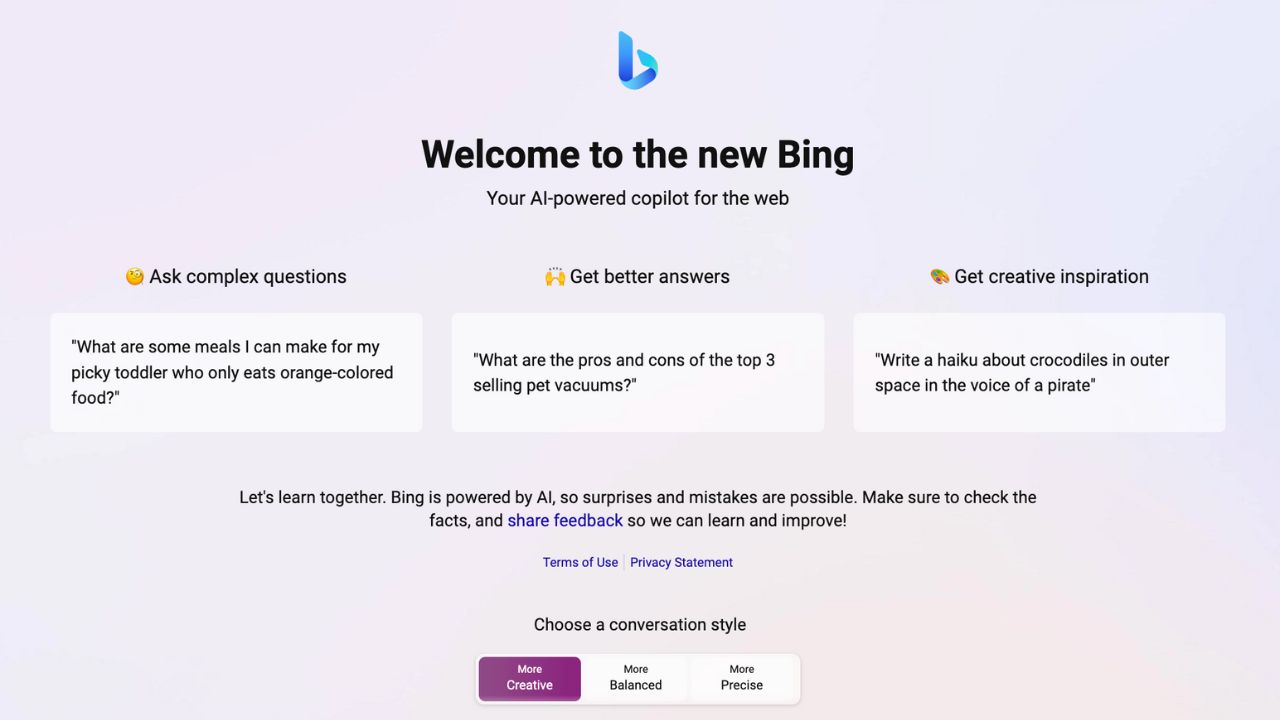As technology continues to advance, the importance of artificial intelligence in everyday applications becomes increasingly evident. Microsoft’s Bing search engine showcases some amazing AI-driven features that can enhance your online experience and improve how you access information.
At the forefront of these innovations is Bing’s highly advanced AI Chatbot, which offers detailed responses backed by solid sources and provides context-sensitive conversations to make interactions more natural.
In this blog post, we’ll dive into unlocking the power of Bing’s AI Chatbot and other advanced features—offering tips for effective usage, discussing benefits that improve user experiences, and highlighting real-life success stories.
Key Takeaways
- Bing’s AI chatbot is a cutting-edge feature integrated into the Bing search engine, designed to provide users with human-like interactions and more accurate search results.
- To use Bing’s AI chatbot effectively, try speaking in a conversational style when interacting with it and take advantage of its multiple query options. Users can also customize responses based on their tone preferences.
- Integrating Bing into your website or app can unlock the power of its advanced features and AI chatbot, providing a more seamless experience for users and personalized assistance as well as recommendations.
- Real-life examples of companies such as Allianz Global Assistance and KLM Royal Dutch Airlines showcase how incorporating the Bing AI chatbot has positively impacted their business operations.
Understanding Bing’s AI Chatbot And Other Advanced Features
Bing’s advanced AI chatbot works by taking context into account and providing detailed human-like responses with footnotes linking back to original sources.
Overview Of Bing’s AI Chatbot
Bing’s AI Chatbot is a cutting-edge feature integrated into the Bing search engine, designed to provide users with human-like interactions and more accurate search results.
It employs advanced technologies such as artificial intelligence, natural language processing, and machine learning algorithms to understand and process conversational queries from users.
One of the key factors that differentiate Bing’s AI Chatbot from other similar solutions like ChatGPT is its integration within Microsoft’s ecosystem. For instance, it has access to a vast range of information sources and offers multilingual support for global audiences.
Furthermore, it can easily be combined with other Microsoft products (such as Office 365), making it an invaluable tool in today’s fast-paced digital world.
How It Works And Its Advanced Features
Bing’s AI Chatbot utilizes advanced artificial intelligence technology, enabling it to provide detailed and human-like responses. To accomplish this, the chatbot is powered by AI copilot and chat features that enhance web search capabilities and improve user experience.
Among the most impressive features of Bing’s AI Chatbot are footnotes within its responses which link back to original sources for easy reference. This allows users to verify the information provided by the chatbot, ensuring accuracy in a seamless manner.
Multilingual Support And Integration With Other Microsoft Products
One of the key strengths of Bing’s AI Chatbot lies in its exceptional multilingual support, making it a powerful tool for businesses catering to diverse customer bases. With the ability to understand and respond in a wide array of non-English languages, this feature allows companies to engage with their audience regardless of their linguistic background.
This integration allows organizations to harness the true potential of machine learning and artificial intelligence for enhanced customer service delivery. For instance, by linking Bing Chat with Dynamics CRM or PowerBI services within your organization, you can leverage valuable insights derived from data analysis in real-time chat conversations.
Tips For Using Bing’s AI Chatbot Effectively
To use Bing’s AI chatbot effectively, try to speak in a conversational style when interacting with it and take advantage of the multiple query options available.
Conversational Style Interactions
One of the key tips for using Bing’s AI chatbot effectively is to recognize its conversational styles. The chatbot now has three different styles: professional, witty, and friendly.
Professional mode provides straightforward answers that are appropriate for formal settings; while witty mode adds some humor and cleverness to responses; and friendly mode creates a more casual conversation with the user.
Understanding these conversation styles can help you tailor your interactions with the chatbot to better suit your needs. For example, if you’re using it for business purposes, professional mode may be best suited for you, but if you’re looking for entertainment or recommendations on local restaurants, then perhaps friendly or witty modes would be more fitting.
Taking Advantage Of Multiple Query Options
To get the most out of Bing’s AI chatbot, it’s important to take advantage of its multiple query options. The chatbot is capable of understanding complex searches, so users can ask questions in a conversational style instead of just using keywords.
For instance, if you’re searching for Italian restaurants in your area, you can start with something like “What are some good Italian places nearby?” and the chatbot will provide recommendations based on your location.
Additionally, Bing’s AI chatbot offers a variety of commands that refine search queries and make them more specific. Users can filter results by date range or type (such as images or videos) without having to use advanced operators or search modifiers.
Customizing Responses
Bing’s AI chatbot allows users to customize the tone of responses with three different options: professional, friendly, or witty. This feature provides users with a more personalized experience and can also help content creators ensure their brand voice is consistent across all platforms.
The customization feature also enables the chatbot to respond in ways that are more in line with how users interact on social media channels like Twitter and Facebook. This leads to conversations feeling less robotic and more human-like which enhances user engagement and satisfaction.
Unlocking The Power Of Bing’s Other Advanced Features
Explore the advanced features of Bing such as visual and voice search, website integration, and API utilization to enhance your search experience.
Visual Search And Voice Search
Bing’s advanced features include visual search and voice search, which offer an enhanced user experience. The visual search feature allows users to upload their images for a more refined query result, while the voice search option enables hands-free searching using Microsoft’s Cortana digital assistant.
For example, say you’re looking for a new couch for your living room but don’t know how to describe it in words. You can snap a photo of your current one and upload it into Bing’s visual search tool to get relevant results similar in style, color, or price range.
Meanwhile, if you’re cooking dinner and want a quick recipe on your phone safely without touching it; Bing’s voice-activated commands are useful when you need them most.
Incorporating Bing Into Your Website Or App
Integrating Bing into your website or app can unlock the power of its advanced features and AI chatbot. By using Bing’s APIs and SDKs, you can customize your search functionalities with personalized recommendations for users based on their queries, interests, and location.
One example of successful integration is Pinterest, which uses Bing Visual Search to help users discover visually similar products across multiple retailers. Another case in point is Uber, which integrated Bing’s mapping technology to improve route optimization for drivers and riders alike.
Utilizing APIs And SDKs
To unlock the full potential of Bing’s advanced features, such as visual and voice search, it is essential to utilize APIs (Application Programming Interfaces) and SDKs (Software Development Kits).
These tools allow developers to integrate Bing’s features into their websites or applications, creating a more seamless experience for users.
For example, Microsoft provides an Azure Cognitive Services API that allows developers to build applications that incorporate Bing’s image recognition feature. This API uses deep learning models developed by Microsoft researchers to identify objects in images with high accuracy.
By utilizing APIs and SDKs, businesses can improve the functionality of their websites or applications while providing a better user experience.
Benefits Of Using Bing’s AI Chatbot And Advanced Features
Bing’s AI chatbot and advanced features provide faster and more accurate search results, an improved user experience, access to a broader range of information, personalized assistance, and recommendations.
Faster And More Accurate Search Results
With Bing’s advanced AI chatbot and search algorithms, users can expect faster and more accurate search results, even for simple queries. This is due to the powerful machine learning models that are used to understand user intent and provide relevant information quickly.
For example, a user searching for “best Italian restaurants near me” will receive tailored results based on their location, preferences, and other factors.
Bing also provides multilingual support through its chatbot and other features, making it easier for non-native English speakers to access information in their preferred language.
Integration with other Microsoft products also ensures a seamless user experience across platforms.
Improved User Experience
By using Bing’s AI chatbot and other advanced features, users are guaranteed faster and more accurate search results, thus improving their online experience. The AI chatbot, in particular, provides personalized assistance to users by analyzing their queries and providing relevant recommendations.
Moreover, with multi-session memory incorporated into Bing’s technology, users can continue previous searches across different devices seamlessly without losing vital details.
This feature makes it easier to pick up from where you left off earlier quickly.
Access To A Broader Range Of Information
With Bing’s AI chatbot and other advanced features, users gain access to a broader range of information than ever before. Through conversational interactions with the chatbot, users can receive answers to even the most complex queries in real time.
Additionally, with visual search and voice search capabilities, users can quickly find information using natural language queries or by uploading an image for Bing’s image recognition technology to analyze.
What sets Bing apart from other search engines is its integration with Microsoft products such as Edge browser and OpenAI technology. This allows for more personalized recommendations based on user history and preferences while maintaining faster and more accurate results.
With these advanced features, businesses can also incorporate Bing into their websites or apps through APIs and SDKs for an improved customer experience.
Personalized Assistance And Recommendations
Bing’s AI Chatbot provides personalized assistance and recommendations that can improve user experience significantly. This advanced feature is based on the user’s search history, location data, and preferences.
For example, if a user frequently searches for healthy meal plans in their area and avoids fast food restaurants, Bing’s chatbot may recommend nearby grocery stores with organic produce or local farms that offer delivery options.
This personalization not only saves time but also helps users discover new products or services they might not have found otherwise.
Case Studies: Real-Life Examples Of Bing’s AI Chatbot Success Stories
Several companies have already implemented the Bing AI chatbot and seen positive results. For instance, Allianz Global Assistance uses the chatbot to help customers with their travel insurance inquiries.
Another success story is from KLM Royal Dutch Airlines, which incorporated the Bing AI chatbot into its Facebook Messenger platform.
Finally, Domino’s Pizza also started using Bing’s advanced features by integrating voice search for its mobile app.
These examples clearly demonstrate how implementing Bing’s AI Chatbots can lead to increased efficiency and better user experience for both businesses and consumers alike.
Conclusion
In conclusion, the new version of Bing’s AI chatbot is a game-changer in the world of search engines and virtual assistants. With its advanced features including contextual understanding, multilingual support, and integration with other Microsoft products, users can benefit from faster and more accurate search results.
By following our tips for using Bing’s AI chatbot effectively and unlocking its other advanced features such as visual search and voice search, users can personalize their experience while accessing a broader range of information.
Real-life examples of Bing’s success stories demonstrate how this innovative technology has improved user experiences worldwide.