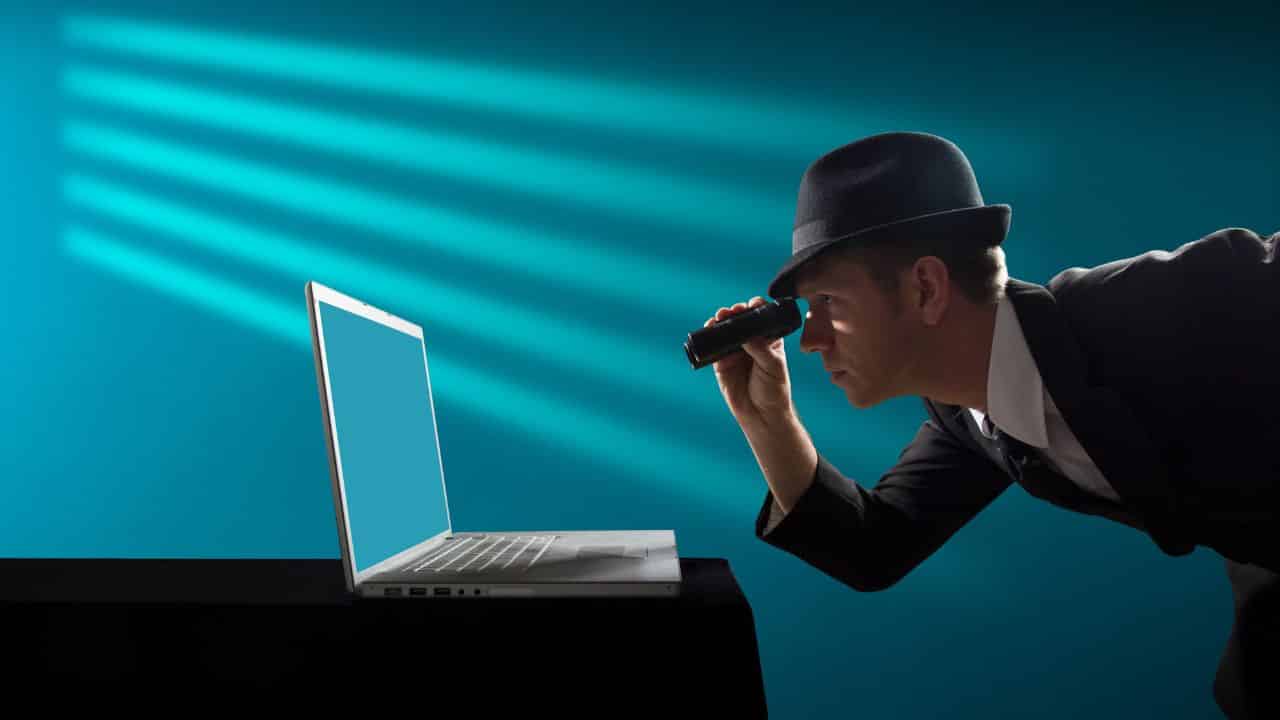Microsoft is poised to answer all your queries if you’ve been wondering of late which apps have been collecting information about you the most. It has announced that a new feature is being tested that will share information about the apps spying on you in much more detail.
It’s evident that users are getting more and more particular about protecting their information online. All users are keen to control what data about them is being shared, as lack of trust in data gathering practices has reached an all-time high.
You might have noticed that targeted ads are getting more and more personal that gets spooky at times. People out there, it seems, know a bit too much about us. Therefore, it’s not without reason that you want to keep tabs on who strictly is keeping an eye on you. Microsoft is gearing up with Windows 11 and carrying out tests to sharpen the rough edges of a new feature that will give you more data on who’s tracking you.
Launch of Privacy Auditing feature by Microsoft
David Weston, OS Security, and Enterprise and Microsoft Vice President, announced in a tweet that the new Privacy Auditing feature of Microsoft 11 will share detailed information with users about which apps are spying on them.
As a steppingstone, this feature is a giant leap in the right direction as far as personal device security is concerned. For a long time now, we have been given the option to avoid data tracking, and it’s easier than ever to prevent it on iPhones, courtesy of Apple. However, it’s still not an easy task to know the exact kind of data that’s being collected from your device.
The new feature in Windows 11 is indeed excellent as it will provide you with hard evidence of sensitive data about apps like which ones are accessing your microphone. This information is vital to our privacy and something that we should know very well about. In a way, we have turned the tables on the apps. So far, they had been tracking us. With Windows 11, we users shall be tracking them.
How do you spot the spying apps?
Users still don’t have access to the exciting new Privacy Auditing feature. Still, a screenshot of Weston’s post on Twitter reveals that the path will be pretty straightforward: Settings -> Privacy & security -> App permissions. Once you have activated this feature, you’ll be able to access your microphone and camera and check all sensitive information about which app is collecting data from them and if it’s more than you would like them to.
How should you be safer on Windows 11?
While the Privacy Auditing feature is indeed a big step in boosting user privacy, Microsoft itself gathers quite a bit of information about users. Therefore, we should do all we can to keep ourselves safer and more private on Windows 11. Let’s investigate these simple steps that you can take to enhance your privacy and security while working on Windows 11.
Disable tracking and saved data on Microsoft Edge
Windows offers Microsoft Edge as its default browser. We suggest that you enable Tracking Prevention so that you can minimize the data being collected about you. Here’s how:
- Click on ‘Privacy, search, and services’ in the Settings menu.
- Turn on ‘Tracking prevention.’
- Choose the ‘Balanced’ level at which you should set tracking prevention.
Microsoft Edge also collects data by saving some of it when you surf the net. This may include sensitive data like your credit card details, passwords, addresses, etc. Take these simple steps so you can prevent Edge from storing data.
- Click on ‘profiles’ in the ‘settings’ menu.
- Turn off ‘save and fill payment info’ under the ‘payment info’ section.
- Turn off ‘save and fill basic info’ under the ‘personal info’ section.
- Turn off ‘offer to save passwords’ under the ‘passwords’ section.
Use a Virtual Private Network (VPN)
Not just on Windows 11, but to boost your overall online security and privacy, we suggest that you install a Virtual Private Network (VPN). A VPN for Windows does a good job of preventing your tracking as it hides your real IP address and connects you to the internet through proxy servers. You are made more anonymous on the net. Also, the data traveling between your device and the internet is encrypted, ensuring that none can decipher it, boosting your privacy further.
Conclusion
Having taken these simple steps, you are much more secure on Windows 11 and the internet in general. Data privacy is something all of us must be very particular about. Marketers are looking for new ways to collect user information. Besides, cyber security threats are ever rising. Under the circumstances, we should be very particular about our security and always stay cautious.