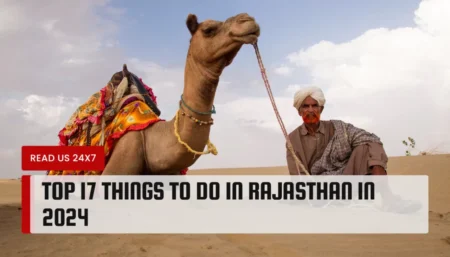When it comes to packing for travel, tech is often one of the last things on our minds. But if you’re planning on using any electronic devices while you’re away, it’s important to make sure they’re properly protected against damage.
Tech gadgets are important for travel because they make it easier to stay connected with friends and family, navigate new places, and document your adventures.
Travel can be defined as the act of moving from one place to another. It can also be seen as the process of exploring different places, cultures, and natural wonders. Whatever definition you choose, travel is an essential part of many people’s lives.
In this guide, we’ll show you how to pack your tech for travel so that it stays safe and works properly while you’re away.
Determine Your Mode Of Transportation
Every model of transportation has its own rules and restrictions when it comes to bringing along electronic devices. If you’re flying, for example, the Transportation Security Administration (TSA) has strict regulations on what types of devices are allowed in carry-on and checked baggage.
Before packing your tech for travel, take a moment to research the restrictions for your chosen mode of transportation. This will help you determine what needs to be packed in your carry-on bag and what can be stored in your checked luggage.
Make A Packing List
Once you know what devices you’re taking with you on your trip, it’s time to make a packing list and decide to stay destination. This will ensure that you don’t forget anything important and that all of your devices are properly protected when they’re not in use.
When making your packing list, be sure to include everything you’ll need to keep your devices charged and operational, such as:
- Adapters and converters for different types of outlets
- Batteries
- External chargers
- Cables and cords
- Protective cases or covers
Pack Your Devices Carefully
Once you have everything you need, it’s time to start packing your tech for travel. Be sure to pack each device carefully so that it doesn’t get damaged in transit.
If possible, pack each device in its own protective case or cover. This will help cushion it against bumps and drops. If you’re traveling with multiple devices, consider using a padded laptop case or backpack to keep them all together and organized.
Once your devices are packed, be sure to store them in a safe and accessible place. If you’re flying, for example, it’s best to keep them in your carry-on bag so that you can easily access them during the flight.
Be Prepared For TSA Screenings
If you’re flying, it’s important to be prepared for TSA screenings. The TSA may require you to remove your laptop from its case and place it in a bin for X-ray screening. They may also ask you to power on your devices to prove that they’re not dangerous.
To make the screening process go as smoothly as possible, be sure to pack everything you need, such as adapters and cords, in your carry-on bag. This will help you avoid having to open your checked luggage during the screening process.
Be mindful of the TSA’s 3-1-1 rule, which limits the number of liquids, gels, and aerosols that can be packed in carry-on baggage. If you’re packing any devices that contain liquids, such as e-cigarettes or portable vaporizers, be sure to pack them in your checked luggage.
Pick Your Most Essential Gears
No matter where you’re going or how you’re getting there, there are a few essential tech gadgets that every traveler should pack. These items will help you stay connected, entertained, and productive while you’re on the go.
Smartphone: A smartphone is essential for travel because it can be used as a camera, GPS, and communication device all in one. Be sure to download any apps you might need before your trips, such as maps and translation apps.
Laptop: A laptop is useful for work, entertainment, and staying in touch with friends and family. If you’re flying, be sure to pack it in your carry-on bag so that you can easily access it during the flight.
Tablet: A tablet is a great way to stay entertained on long flights or car rides. It’s also a handy tool for keeping track of your itinerary, checking maps, and looking up information about your destination.
Portable charger: A portable charger is a must-have for any traveler. It will help you keep your devices charged and operational when there’s no outlet to be found.
Earbuds or headphones: Earbuds or headphones are essential for listening to music, podcasts, or audiobooks while you’re on the go. They can also be useful for blocking out noise in crowded places or when you’re trying to sleep.
Travel power strip: A travel power strip is a handy way to charge multiple devices at once. It’s especially useful if you’re traveling with multiple people, as you can all charge your devices at the same time.
Now that you know what to pack, it’s time to start planning your next trip. With a little preparation, you can make sure your devices stay charged and operational throughout your travels.
Use A Small Carry-on Bag
One of the best ways to keep your tech gear organized while you travel is to use a small carry-on bag. A small bag will force you to pack only the essentials, which will make it easier to keep track of your gear.If, however, you are planning on bringing more things, you may need to choose something more suitable such as a Rollink suitcase that is light and easy to carry around.
It’s also important to choose a bag that has plenty of compartments and pockets. This will help you stay organized and can prevent your devices from getting damaged in transit.
When packing your carry-on bag, be sure to put your heavier items, such as laptops and tablets, at the bottom. This will help prevent them from damaging any fragile items, such as smartphones or portable chargers.
You should also keep any cords and adapters in your carry-on bag so that you can easily access them during the flight. This will help you avoid having to open your checked luggage during the screening process.
Conclusion
Packing your tech gear for a trip can be a daunting task, but it doesn’t have to be. By following these tips, you can make sure your devices stay charged and operational throughout your travels.
Hope this article has helped you to understand what to carry and what not to carry while traveling with your tech devices. Do let us know in the comments section below about your travel experiences and how you managed your tech gear while traveling. Thanks for reading.