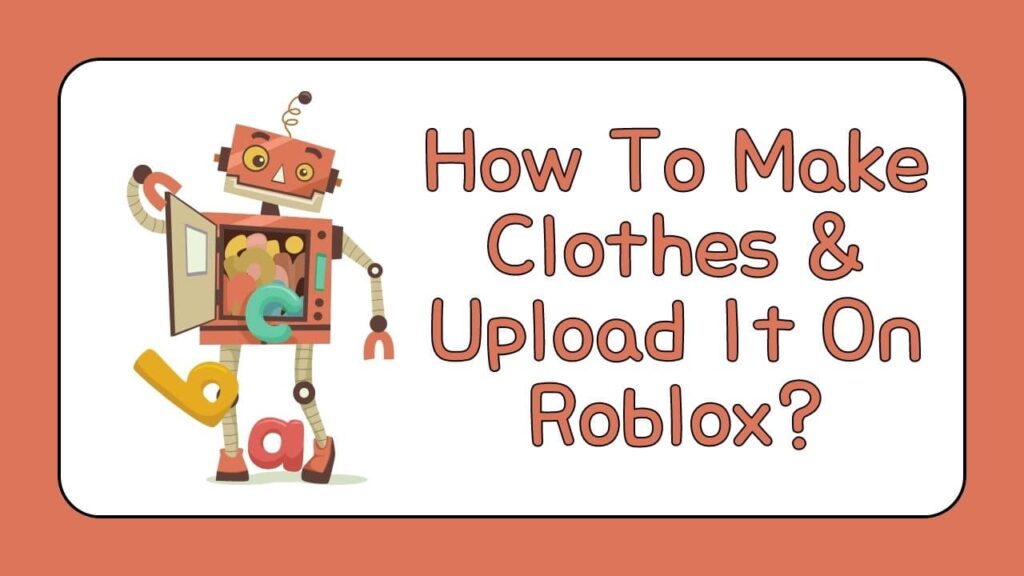How to make clothes & upload them on Roblox? Most people asked us this question so we thought to make a blog about it. As you know clothes are a huge part of life, no matter who you are.
Roblox is a game where you can create your avatar and design your clothes. You can also buy clothes from other players. So have you ever wanted to make your clothes on Roblox, but didn’t know how? Do not worry, we are here to help you out.
In this blog post, we are going to show you how to do just that! It’s a really simple process, and you can have your very own custom clothing in no time. Let’s get started!
Why should we make clothes & upload them on Roblox?
There are a few reasons why you might want to make clothes and upload them to Roblox.
1. Fun:
Making clothes can be a fun and creative way to express yourself. You can design your unique style and share it with the world. Roblox is a great platform for sharing your creativity. So you can share your clothes with other people and see what they think.
2. Money:
You can make money by selling your clothes on Roblox. Clothes are a popular item on Roblox and if you make something people like, you can earn some good money. Moreover, you can use Roblox’s built-in currency (Robux) to buy things you need or want.
3. Recognition:
Uploading your clothes on Roblox can help you get recognition from other people. If you make something people like, they’ll remember your name and might even recommend you to their friends. This can help you get more exposure and potentially earn more money from your clothes.
4. Free Advertising:
It’s a really easy way to get free advertising for your brand or shop by uploading your clothes to Roblox. If people enjoy your clothing, they will wear it in their games, whereas other players will see it. You may expand your business and gain more clients by doing this.
5. Community:
The community of Roblox is fantastic, and it’s a terrific way to meet new people. You can meet others who are interested in fashion by submitting your clothes on Roblox. They can teach you things, and their designs can inspire you.
How to make clothes & upload them on Roblox?
The Roblox shirt template is an image used to make shirts on Roblox. To find the template, go to the Roblox shirt template group. As it is used as a reference but you can also create your shirts without the template. R6 and R15 avatars are two different varieties. Knowing the nature of your avatar is necessary to design apparel for it.
The R6 avatar has six components, whereas the R15 avatar has fifteen. Roblox creators created apparel to fit both types of avatars due to this variation in body scaling. On Roblox, there are a variety of options for content creation. It’s easy to create a shirt out of them.
But before that, Redeem Roblox codes for amazing accessories.
Final Verdict
On Roblox, creating avatar clothing is quick and straightforward. You don’t have to worry about the measurements because they supply templates for each type of apparel. Even though it is advised to utilize a template, you can make a shirt without one.
You must upload the template after editing it and give it a name and description. After choosing the price and the quantity, your clothes will be made available on Roblox.
In this article, we have given a detailed guide on How to make clothing on Roblox.