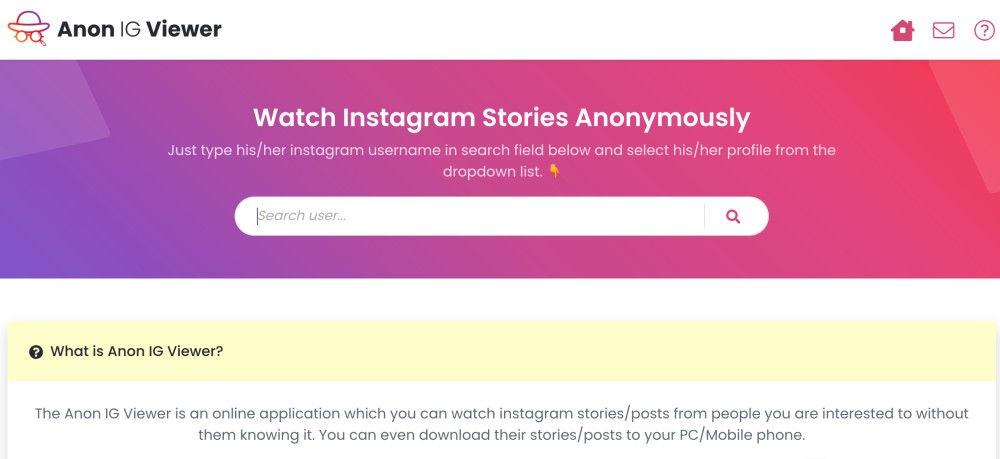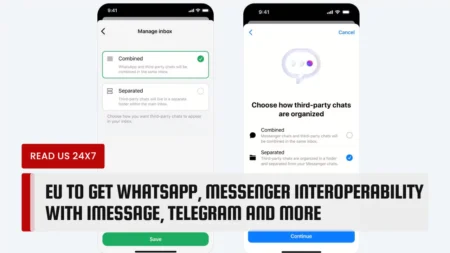How to recover a Facebook password without a confirmation reset code? This is the most frequently asked question from our readers. We know that Facebook has been one of the most popular social networking platforms for years.
Most people have their personal Facebook accounts connected to their phone numbers. So if you forget your password, you can simply request a password reset via SMS. But what happens if you forget your Facebook password and can’t reset it because you don’t have the confirmation reset code?
In this article, we’ll show why you don’t need a confirmation code to reset your Facebook password. We will also show how to recover your Facebook password without a confirmation reset code. So if you’re having trouble resetting your Facebook password, read on!
What are the reasons for not getting a confirmation code to reset your Facebook password?
There are various reasons why you might not have a confirmation code. Some of them are given below:
1. Incorrect phone number:
Facebook requires you to enter your phone number so that it can send you a confirmation code. If you have entered an incorrect phone number, you will not receive the code or may receive it late.
2. Phone number not verified:
If your phone number is not verified with Facebook, you will not be able to receive the confirmation code. To verify your phone number, log in to your settings and click on “mobile”. Enter your phone number and click on “verify”.
3. Code not entered correctly:
When you have entered the confirmation code incorrectly, you will not be able to reset your password. Make sure that you enter the code correctly.
4. Code not received:
Code not received can be due to various reasons like bad network connection, server issues, etc. Try again later.
5. Account locked:
When your account has been locked, you will not be able to receive the confirmation code. To unlock your account, you need to submit a photo ID.
6. No access to phone:
Users won’t be able to get the confirmation code if they don’t have access to their phone (for instance, if it has been lost or
7. Phone number changed:
In case you have changed your phone number and have not updated it on Facebook, you will not be able to receive the confirmation code.
How To Recover Facebook Password Without Confirmation Reset Code?
There are several ways that you can use to recover the lost Facebook password without a confirmation reset code.
Step 1: Launch the internet browser in the search bar, type “www.facebook.com” and then hit Enter. This step will take you to the Facebook home page.
Step 2: On the top right corner of the Facebook home page, you will see a down arrow icon. Click on it and a drop-down menu will appear. From the drop-down menu, select “Settings”.
Step 3: A new page will open up. On this page, you will find the “Security and login” option. Click on it.
Step 4: Under the “Security and Login” section, you will see the “Where You’re Logged In” option. Click on it.
Step 5: A web page will open up showing all the devices where you are currently logged in to your Facebook account. From this page, you can easily log out of all the devices.
Step 6: Now, go back to the Facebook home page and click on the “Forgot password” option.
Step 7: A new page will open up. On this page, you will be asked to enter your email address. Enter the email address that you used to create your Facebook account.
Step 8: After entering the required information, click on the “Search” button. This will allow Facebook to search for your account using the email address that you provided.
Step 9: Facebook will now search for your account using the information that you have provided. If your account is found Facebook will send a password reset link to the email address that you provided to reset your password. Click on the “Reset Password” button and follow the instructions to reset your password.
With these simple steps, you will be able to recover your forgotten Facebook password without a confirmation reset code.
Final Verdict:
Confirmation codes are an essential part of resetting your password. There are a variety of reasons why you might not be receiving the code. These include an erroneous phone number, an unverified phone, an incorrect code entry, or no code at all.
You might attempt various approaches to reset your password if you don’t have your phone. You may, for example, create a brand-new email account or submit your security questions.
In this article, we have shown how to reset your password without a confirmation code. We hope this article was helpful! Thank you for reading.
FAQs:
Why is a confirmation code required to reset my password?
To confirm that you are the account owner, use the confirmation code. Someone might easily reset your password and take control of your account without the code.
If I don’t have my phone, how can I receive a confirmation code?
If you don’t have your phone, you can try other methods to reset your password. For example, you can use an alternate email address or answer your security questions.
How can I reset my password without a confirmation code?
You can reset your password in several ways without a confirmation code. You can respond to your security questions or use a different email address.