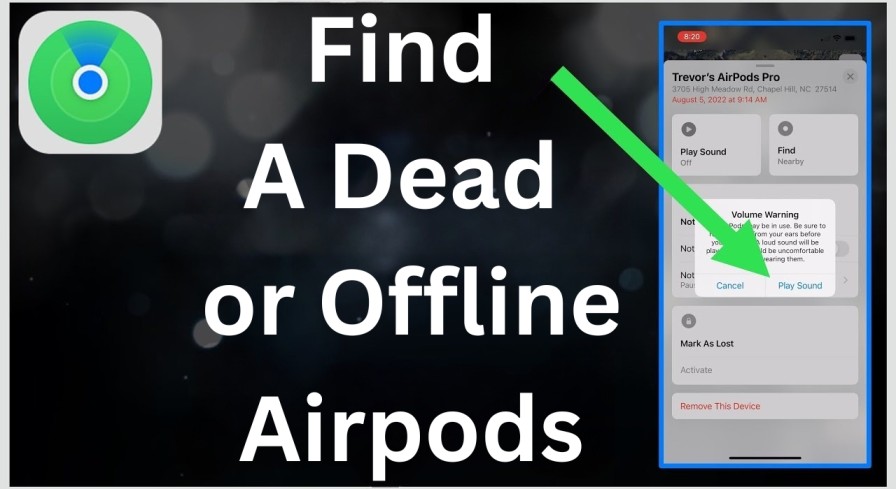If you have lost your AirPods and they are out of battery or out of range, you might be wondering how to find them. The answer is simple: use the Find My app on your iPhone or iPad to locate their last known location, play a sound to locate them, enable notifications when they connect, and activate lost mode if needed. In this article, we will show you how to use these methods to find your dead or offline AirPods.
Tested Method to Find Dead or Offline AirPods
Use the Find My app on your iPhone or iPad
The Find My app is the best way to track your AirPods if they are connected to your Apple ID. You can use it to see their current location if they have some charge left, or their last known location if they are dead or offline. To use the Find My app, follow these steps:
- Open the Find My app on your device.
- Tap on Devices at the bottom of the screen.
- Choose your AirPods from the list.
- You will see a map with their location. If they are online, you will see a green dot next to them. If they are offline, you will see a gray dot and the time when they were last seen.
- Tap on Directions to get directions to their location using the Maps app.
Locate the last known location
If your AirPods deplete their battery or fall beyond reach, their present location may remain absent on the map. Nevertheless, the past location, noted within the last 24 hours, remains accessible. This provides a potential starting point in your search for them. To see their last known location, follow these steps:
- Open the Find My app on your device.
- Tap on Devices at the bottom of the screen.
- Choose your AirPods from the list.
- The map will show their most recent spot. The absence of a location signifies they remain unseen by any device in your possession for the preceding 24 hours.
- Tap on Directions to get directions to their last known location using the Maps app.
Play a sound to locate the AirPods
If your AirPods are near any of your Apple devices and connected to Bluetooth, you can play a sound that gets louder gradually to help you find them. This can be useful if you have misplaced them in your home, office, or car. To play a sound on your AirPods, follow these steps:
- Open the Find My app on your device.
- Tap on Devices at the bottom of the screen.
- Choose your AirPods from the list.
- Tap on Play Sound to play a sound that gets louder gradually.
- Make sure that your AirPods are not in or on your ears before you play a sound.
Enable notifications when AirPods connect
If you have iPhone 12 or later, you can set up separation alerts so that you don’t leave your AirPods behind at an unknown location. This feature will notify you when your AirPods connect or disconnect from your device. To enable notifications when AirPods connect, follow these steps:
- Open the Find My app on your device.
- Go to the Devices tab and choose your AirPods.
- Under Notifications, tap Notify When Left Behind.
- Turn on Notify When Left Behind.
Tips to Avoid Misplacing AirPods
Losing your AirPods can be frustrating and costly. To avoid misplacing them, here are some tips that you can follow:
- Keep them in the charging case when not in use. This will protect them from dust, water, and damage, and also make them easier to find.
- Use a carrying case or strap. This will prevent them from falling out of your pockets or bags, and also add some color and style to them.
- Check pockets and surroundings before leaving a location. This will help you remember where you put them and avoid leaving them behind.
Conclusion
Finding dead or offline AirPods is not impossible if you use the Find My app on your iPhone or iPad. You can locate their last known location, play a sound to locate them, enable notifications when they connect, and activate lost mode if needed. You can also follow some tips to avoid misplacing them in the first place. We hope this article has helped you find your dead or offline AirPods. If you have any questions or feedback, please let us know in the comments below. Thank you for reading! 😊