So you’ve decided that you want to delete your Google and Gmail accounts. That’s a big decision, but it’s one that can be beneficial for both your privacy and your peace of mind. In this guide, we will walk you through the process of deleting these accounts step by step. It’s important to remember that once your accounts are deleted, they can be very difficult to recover. So make sure that this is what you really want before proceeding!
The process is slightly different for desktop and mobile users, so we will cover both step by step.
Deleting Google and Gmail accounts can have various reasons. One primary reason people might delete their Gmail accounts is due to privacy concerns. Since Google is a large company that processes a lot of user data, some people worry that their personal information is not safe.
Another reason people delete their Gmail accounts is that they are no longer using them. Whatever the reason, deleting a Gmail account is relatively simple and only takes a few minutes. But first, let’s learn a few interesting stats about Gmail and Google.
Few Key Gmail Statistics
1. Gmail has over 1.8 billion active users
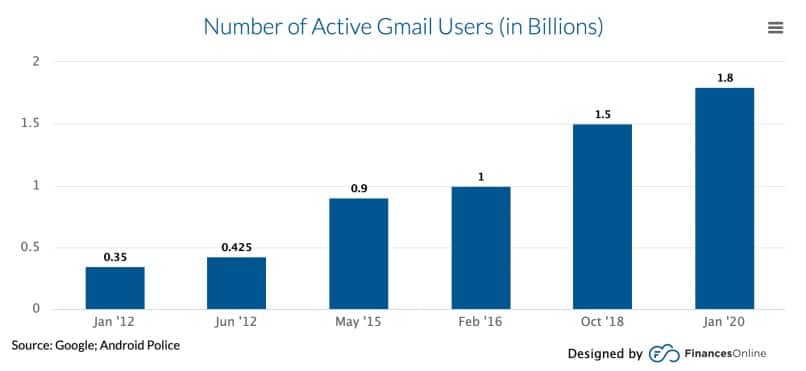
2. Gmail is the most used email client all over the world
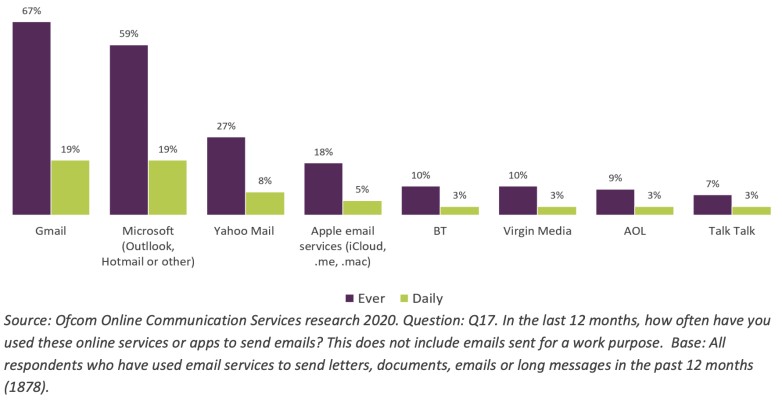
3. A standard person using a Gmail account is most likely to be around 31 years old
When it comes to email usage in the United States, most users fall into the 25-44 age bracket. According to data from the National Telecommunications and Information Administration, this was true for 93.6% of email users in 2019. Gmail is one of the most popular email providers in the country, and its average user is slightly younger than the average email user in general, at 31 years old. This data indicates that while email is still widely used by people of all ages, younger adults are more likely to use specific providers like Gmail. As a result, businesses that rely on email as a form of communication should keep this demographic information in mind when crafting messages.
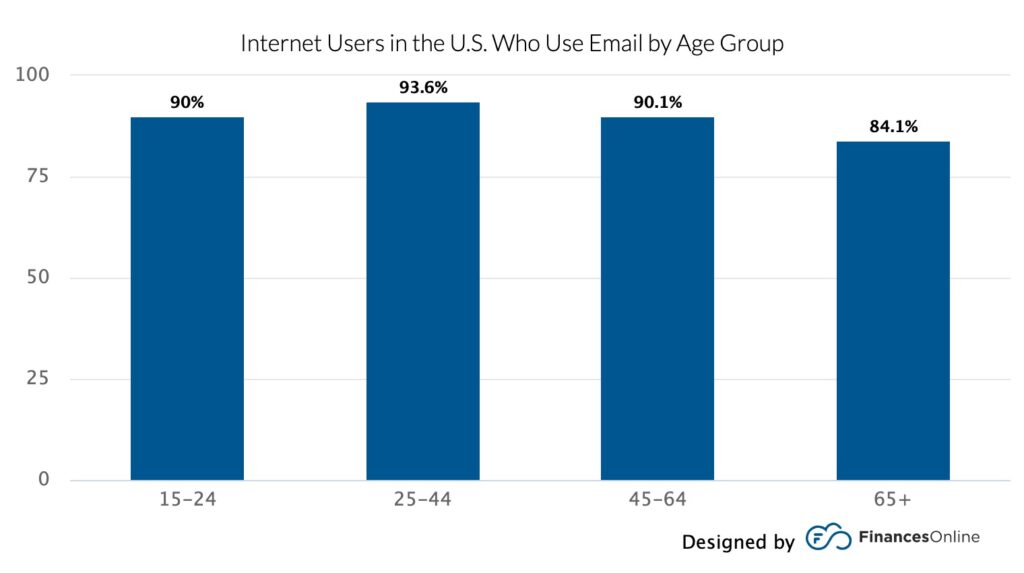
4. Google has 4.3 billion users worldwide
Google is the world’s largest search engine and has an estimated 4.3 billion users worldwide. Based on 4.72 billion internet users worldwide and a market share of 92.24%. Google had estimated unique visitors of 3.5 billion in the US in April 2021.
How to Delete Your Google Account?
Time Needed : 1 minutes
Deleting your Google account is a more extreme measure than just deleting your Gmail account. When you delete your Google account, this means that you are also deleting your YouTube channel (if you have one), any photos that you have stored in Google Photos, and any documents that you have stored in Google Drive. In other words, everything associated with your Google account will be gone. So if you’re sure that this is what you want, then let’s get started.
The process of deleting your Google account is pretty straightforward and only takes a few minutes to complete. But before you begin, there are a couple of things that you should do first:
Download all of the data that you have stored in your Google account. This includes everything from your emails to your photos to your documents. Google allows you to download all of this data before deleting your account, and we recommend that you do so.
Cancel any subscriptions that you have through your Google account. This includes things like YouTube Premium, Google Play Music, or any other subscription that you may have.
Now that you’ve done those two things, you’re ready to delete your Google account. Just follow these simple steps:
Sign in to your Google account
Firstly you need to log in to your Google account.
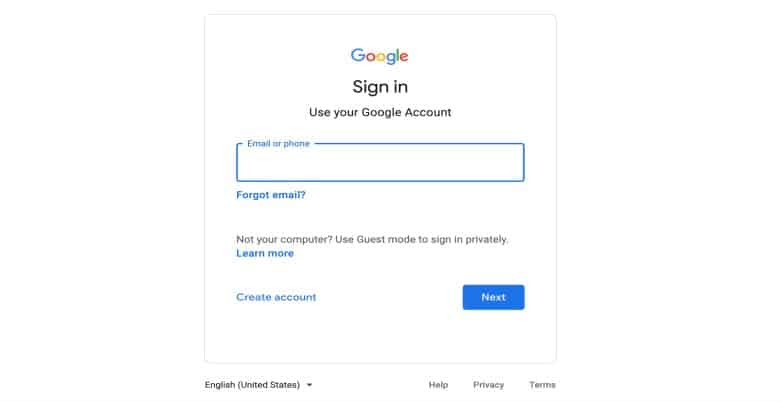
Click on “Manage your Google Account”
Click on the top right corner on your name initial letter or your avatar. Then click on “Manage your Google Account”. Or directly go to myaccount.google.com after login.
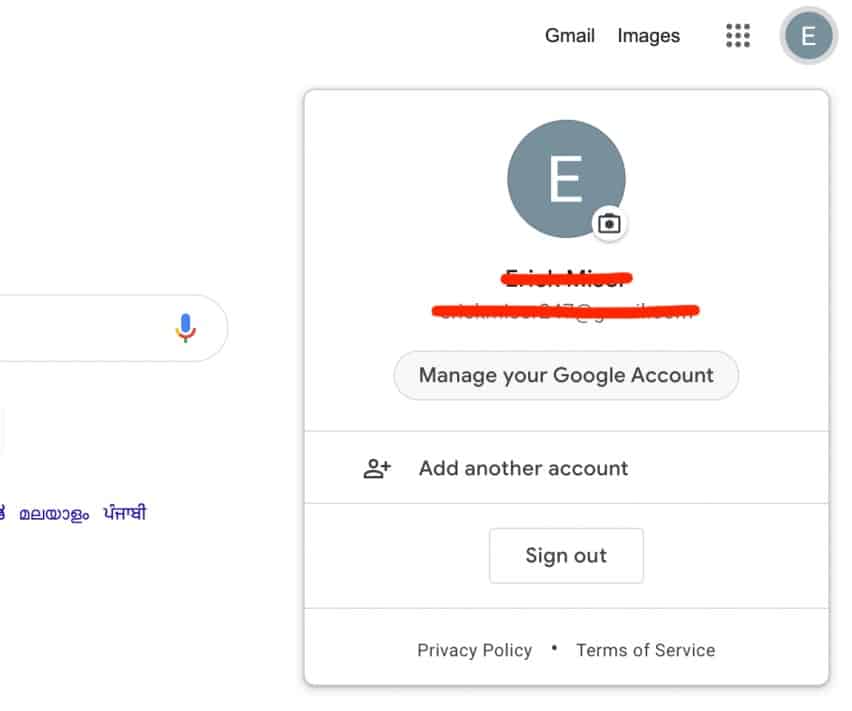
Then Go to the Data & Privacy section
From the left side click on the Data & Privacy section of your Google Account
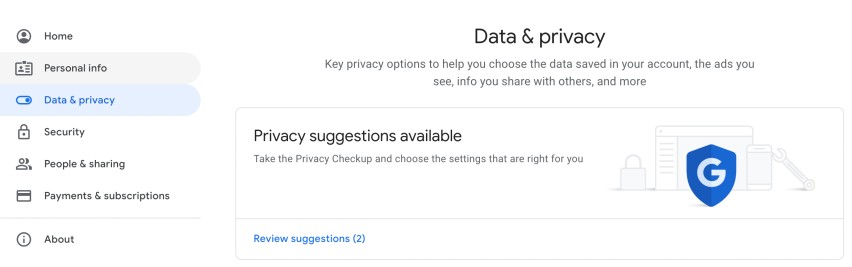
Scroll down to “More options”.
Scroll down to “More options”, there you will find the option Delete your Google Account.
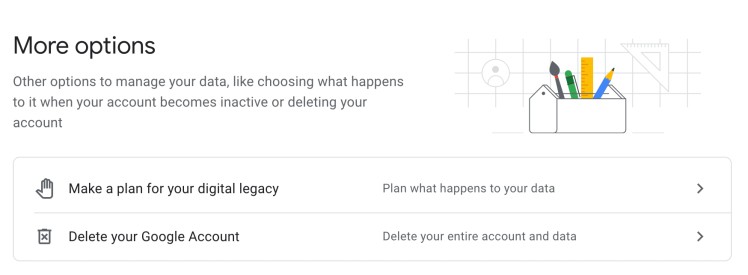
Delete your Google Account
You need to enter your Google password again or just click on the drop-down if you have saved your Google password before. After that, you will be taken to the confirmation page, where you will see what contents will be deleted. After that, you need to click on the two accept boxes. Then click DELETE ACCOUNT. That’s it! You are done now.
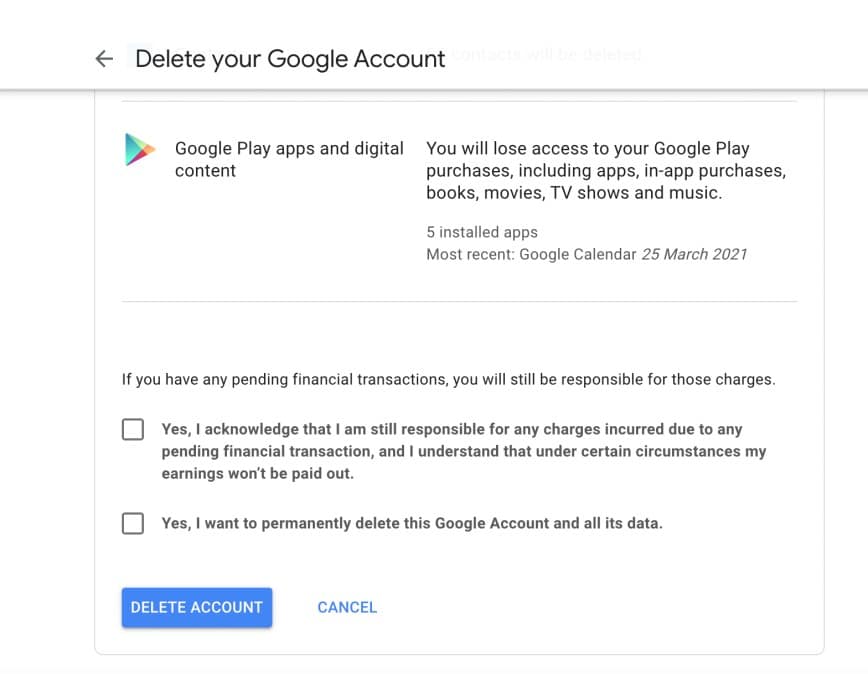
Note: If you have more than one Google Account, deleting one won’t delete the others.
Things to Know Before Deleting Your Gmail Account
Deleting your Gmail account is a bit different than deleting your Google account. When you delete your Gmail account, you are only deleting the email service associated with your Google account. This means that any other services that you use with your Google account (such as YouTube, Google Drive, etc.) will still be active.
We also recommend checking How to Clear The Cache and Cookies in Google Chrome
Before you delete your Gmail account, there are a few things that you should do first:
- No Way to Recover – Once you delete your Gmail account, you will not be able to recover it. So make sure that this is really what you want before proceeding.
- Your Google account will stay – Even though you are deleting your Gmail account, your Google account will still remain active.
- No Way to Access accounts associated with Gmail – If you have any other accounts (such as social media accounts) that are associated with your Gmail account, you will no longer be able to access those accounts once your Gmail account is deleted.
- Download all emails before deleting – Just like with your Google account, we recommend that you download all of your emails before deleting your Gmail account.
How to Delete Your Gmail Account?
If you delete your Gmail account, you’ll lose access to all of your emails and contacts. Before you delete your Gmail account, download a copy of all of your emails and data. Then, follow these steps:
1. Click “Manage your Google Account” from the profile icon on the top left corner.
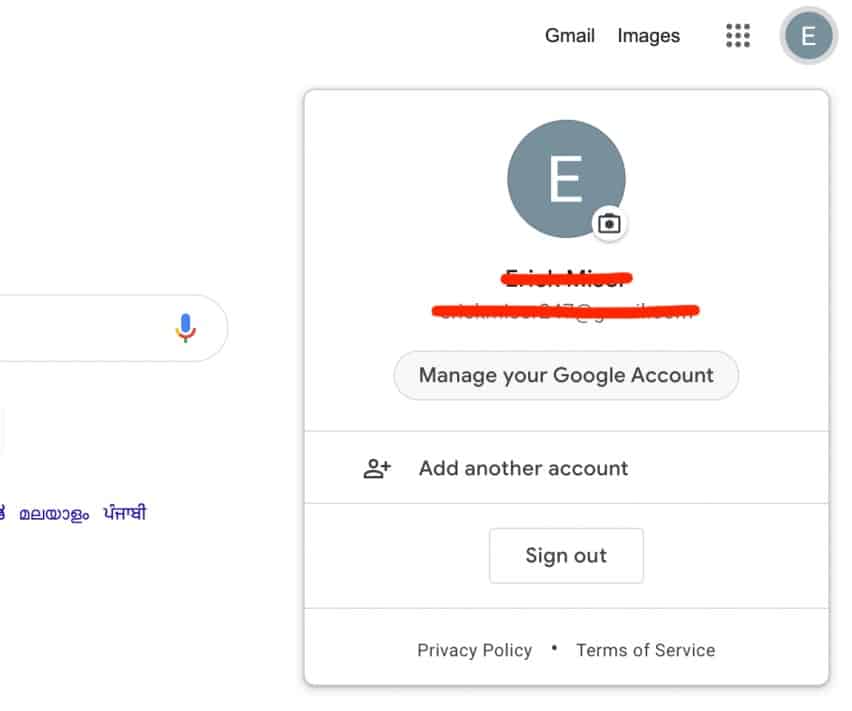
2. From the left menu, select the “Data & Privacy” option.
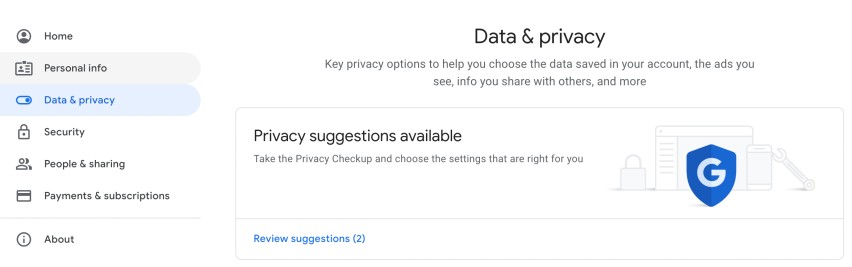
3. Now from the “Data from apps and services you use” option click on “Delete a Google Service“.
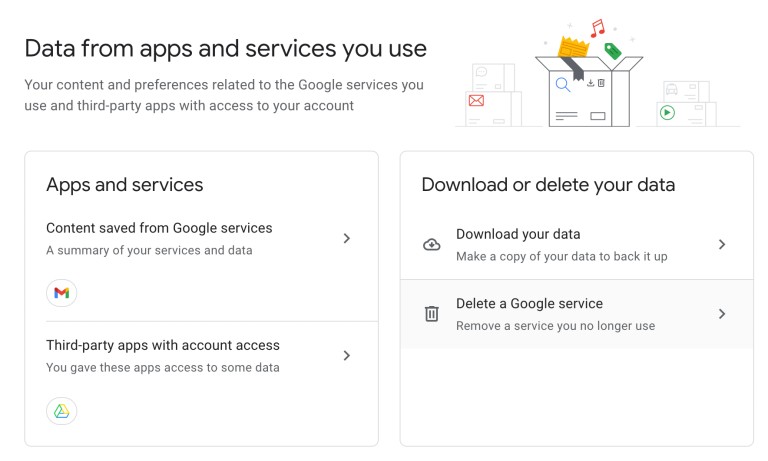
4. After that enter your password again and you will be moved to the Delete a Google Service page. From there select the Trash Bin beside Gmail.
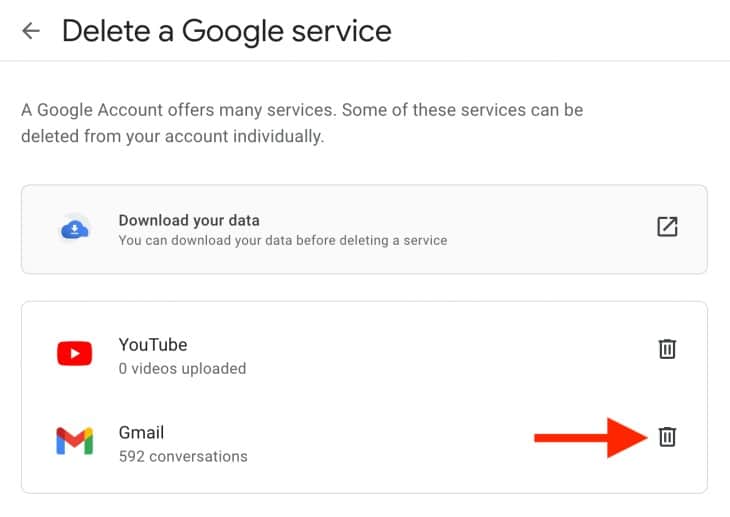
5. Clicking that you will see a pop-up box, where you need to enter another email that is not Gmail, to associate with the rest of your Google services. Then Click “SEND VERIFICATION EMAIL”.
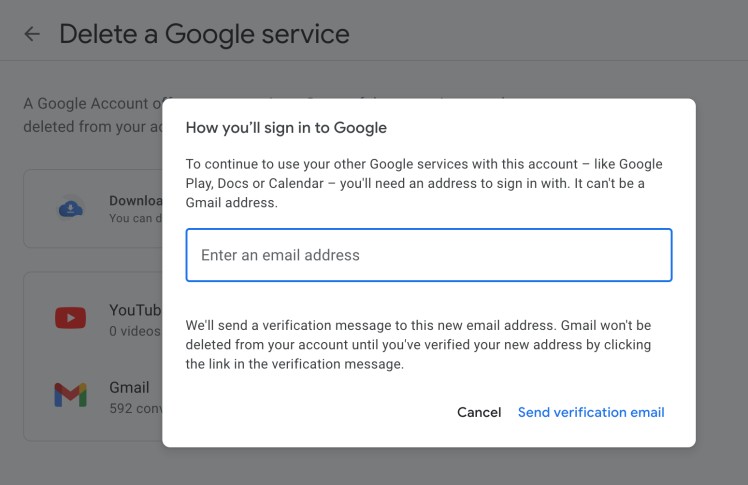
6. Then you need to log in to the non-Gmail account and click on the verification link.
8. At the bottom, tick the box and choose “DELETE GMAIL.”
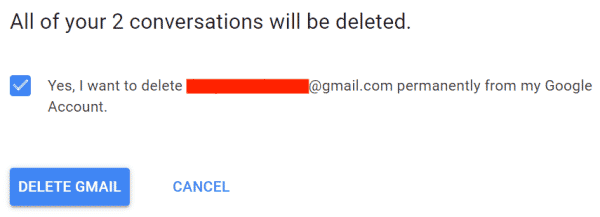
That’s it. Your Gmail account is deleted now.
How to Delete a Gmail Account on an Android Phone?
Deleting a Gmail account is a pretty easy process. Whether you’re using an Android device or a computer, the process is essentially the same. Just follow these steps:
1. Open your Settings on your Android phone and scroll down to Google.
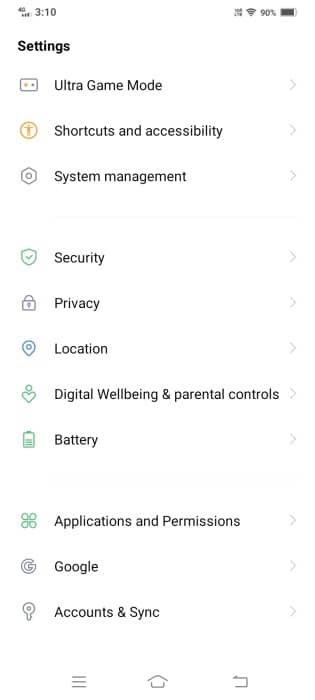
2. Click “Manage your Google account”. Then select “Under Data & privacy, choose “Delete a Google service”.
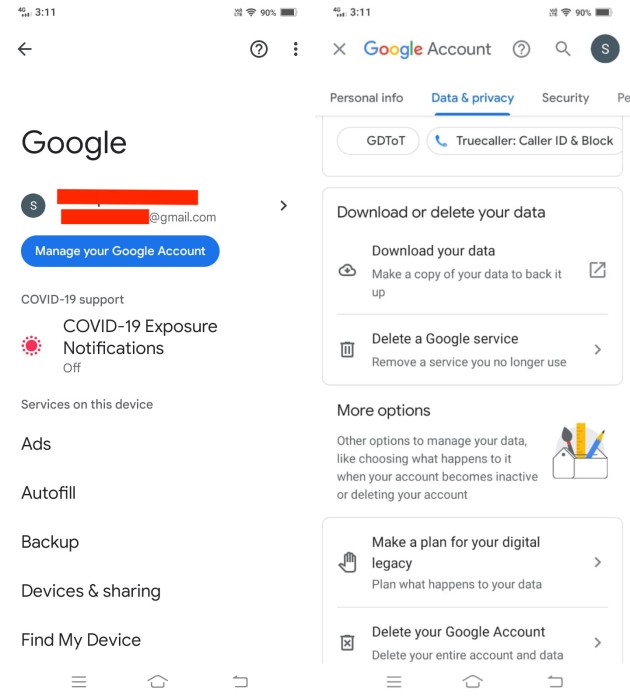
3. Then enter your password again. After that Tap the Trash bin beside Gmail.
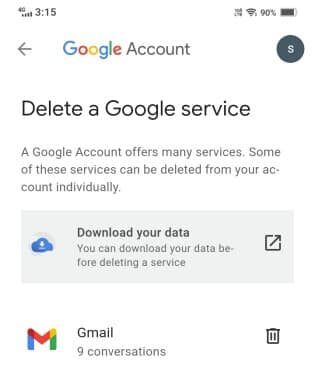
4. Follow the instructions. The rest of the steps are similar to those for the desktop version.
How to Delete a Gmail Account on iPhone?
Deleting your Gmail account on an iOS device is as easy as on desktop and android. That’s why we will be covering only the main steps.
1. Open the Gmail app. Press the hamburger menu at the top-left and scroll down to Settings. Select the account you want to delete.
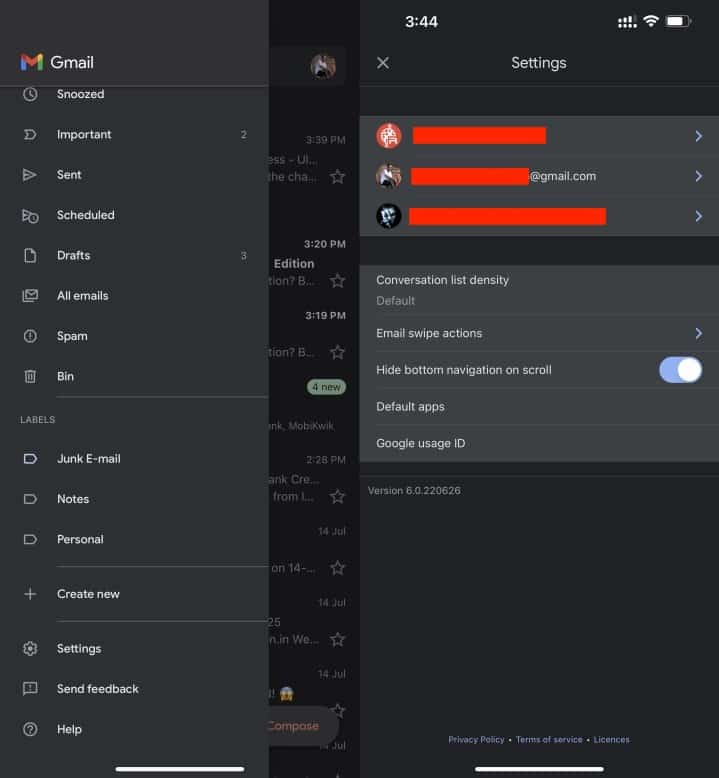
2. Tap “Manage your Google Account”.
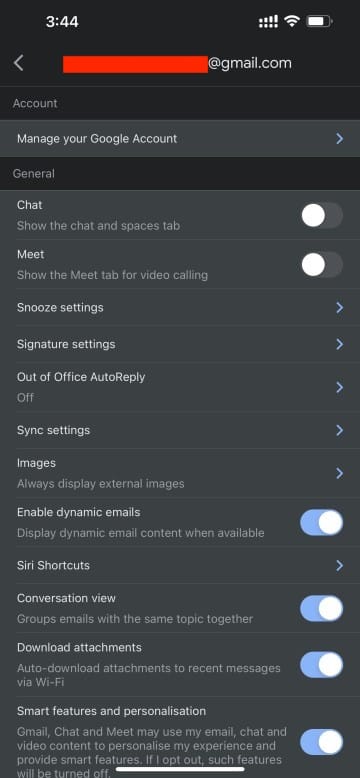
3. Choose “Data & privacy”, then click “Delete a Google service”.
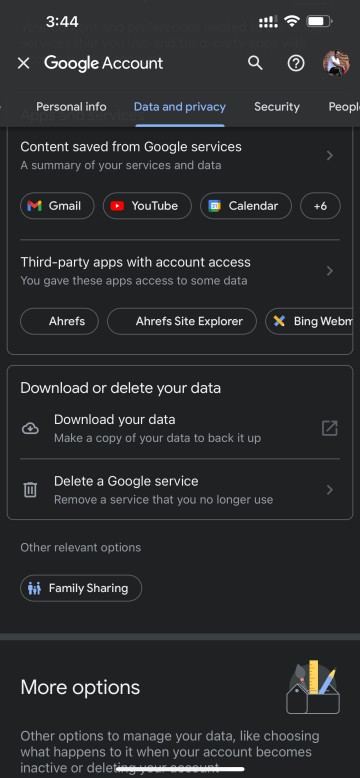
4. Then enter your password again. After that Tap the Trash bin beside Gmail.
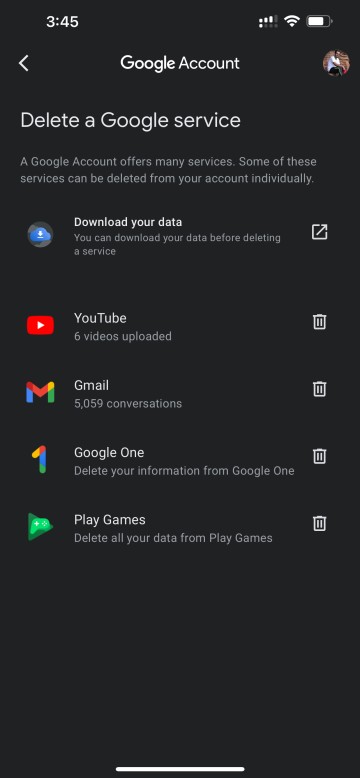
5. Follow the instructions. The rest of the steps are similar to those for the desktop and Android versions.
Can you Recover a Deleted Gmail or Google Account?
If you have recently deleted your Google or Gmail account, there is still a small chance to get some of your data back. Here’s what you need to do:
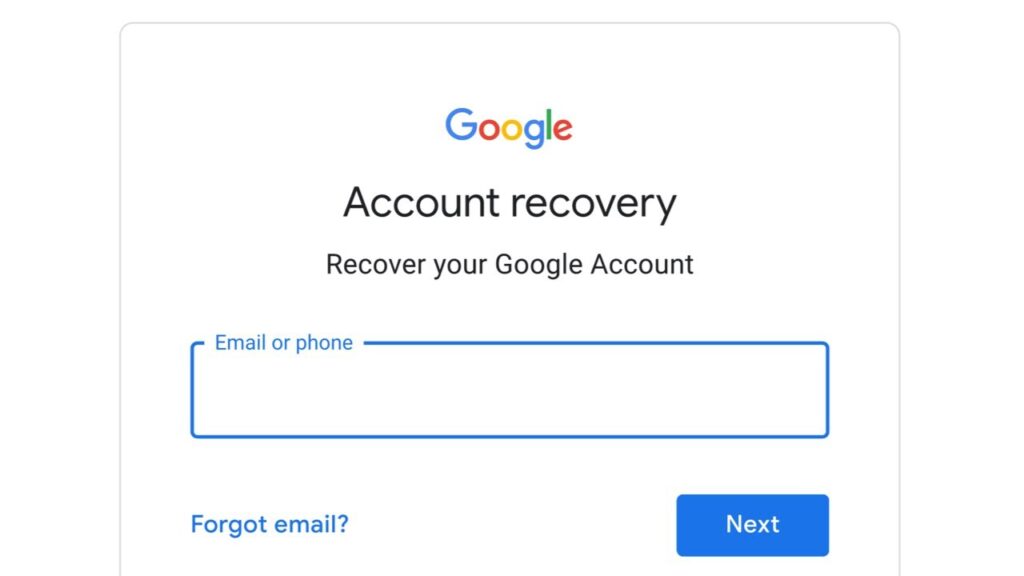
1. Go to the Google Account recovery page. Enter the email id that you want to recover. Click “Next.”
2. Enter the Password of the email account.
3. After a successful security check, you’ll be asked to create a new password for your Google Account. Then it will be live again.
You can also check How to Recover Deleted Files From Google Drive
Final Thoughts
It is clear that deleting a Gmail or Google account is not difficult and can be done on either a laptop or mobile device. There is also a clear warning before the final stage after which there is no turning back. However, it is possible to recover a deleted account if it is done relatively soon after deletion.
Finally, there are some things to remember before deleting an account, such as the fact that any associated YouTube or Google Play accounts will also be deleted. Therefore, it is important to backup data before deletion. While deleting a Gmail or Google account is not overly complicated, there are some important considerations to take into account beforehand.
FAQs
How do I completely delete my Google Account?
You can delete your Gmail account permanently by following the steps we have mentioned. But don’t forget to download your data before doing that.
What happens if you delete your Gmail account?
All of your emails will be deleted. You can no longer access your Gmail address to send or receive emails.
How long until a Gmail account is deleted?
Google considered your Gmail to be inactive when you haven’t accessed it for more than 24 months (two years).
Recommended Post:



