We are now using animation more than ever to create awareness, among other reasons. Shorter videos are now the rave since they help get the viewers’ attention. If you want to make such a video for online marketing, you need a superb video maker.
It’s hectic to choose the right tools for that, especially if you are on a budget. Now, gone are the days when you had to download dedicated software to make a marketing video. Here, we will introduce you to an online video editor that gives you optimized output using a few requirements and the ample resources in it.
Let’s see what it’s all about and how you can use it to create a cartoon video for marketing online for free.
Doratoon Online Cartoon Video Creator Overview
The essence of creating a good cartoon video for your marketing requirements is to capture viewers’ attention and convert the prospects into customers. Doratoon will help you with that since it has all the tools you require and guidelines to create the best output.

It’s free of charge, and that allows you to try it out once you land on the website. All you require here is a browser and internet connection. That makes it suitable to use on your smartphone, tablet, or PC.
Since everything happens online, you don’t have problems with storage since Doratoon helps you share the cartoon video after making it. Some of the features to utilize while on the website include:
Ready-Made Templates
There are numerous templates to utilize once you create an account and the cartoon characters are all in HD. You can visit the website to see all the features you can use and the information present to help make the best out of it.
Templates and guidelines separate the Doratoon video maker from the park. Another aspect is that you don’t require downloading anything apart from the cartoon video you will make.
So, it’s a matter of accessing your account and proceeding with the marketing plan by choosing a suitable template. You don’t need a separate cartoon maker to draw the characters, and that also goes for anything else you require to add to the video.
AI Dubbing
With Doratoon, you can input your voice or convert text into quality audio output. We refer to the latter as AI dubbing, and it’s essential for those who don’t want to record some voiceovers or upload.
There are characters with various sounds, and you can preview to select the best one for your marketing video. After that, it’s a matter of selecting the scene to input the sound, entering the text, and seeing it convert to audio output.
Converting PPT to Video
Do you have a PowerPoint presentation that would be much better if it was a video? The Doratoon video maker can help you convert it into video and add all the effects you need to it. You can import the whole PowerPoint or select the pages you need to convert into a video.
After that, you can make the video and add anything else worthy for the final presentation.
Sharing on Social Media
After the video creation, you can share it on the platforms to help reach the targets. They include social media and sites like YouTube or your business website. The easy sharing feature allows you to get the video to the masses without downloading it.
More features on Doratoon for your video making also involve the following:
- Inserting images
- Background sound and music
- Subtitles addition
For more information and the benefits incurred, visit Doratoon and give it a try. Now, let’s see how you can use the website to create that marketing video and share it with the audience.
How to Create a Cartoon Video for Marketing Online Using Doratoon for Free
Step 1: Access Your Account
Once you have laid out your plan, proceed to the Doratoon website and access your account. If you don’t have one yet, it’s easy to sign up and proceed. After that, go to the navigation at the top, click on Workbench, and then discover. Click on ‘Create a new video’ and choose a canvas on the window that pops up.
Step 2: Setup the video
The website has various features to help you create the video. You need to set up the scene, and you can declare the length by increasing or decreasing to the needed time amount. Adding characters and text is possible through the toolbox on the left. There are templates to guide you on the website if anything requires clarification.
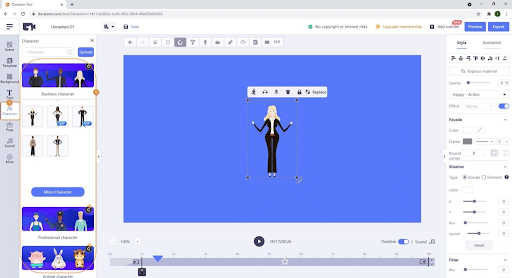
Step 3: Add words, sound effects, and music
When you are done with steps 1 and 2, the next part is to add the sound effects, words, voiceovers, and music. It all depends on how you have planned out your marketing strategy. On Doratoon, you can add a voice by converting text to voice using the AI synthesis feature. You can also record directly via the format painter specification with the ‘Record directly’ option.
If you have some voiceovers and background music already made, you can upload them on Doratoon and proceed to use them. The site also gives you an option to select the voices you need from the preset ones. You can increase or decrease the speed and edit the voiceovers and background music.
Once you are done, you can share the video as dictated in the next step.
Step 4: Publish and Market the Video
Publishing is the next part once the video is done and the marketing team has approved it. Share the video on the business FB, Twitter, and Instagram accounts. It’s also an excellent move to post it on the website and YouTube. Doratoon will help you with that since all the options are included.
Conclusion
Creating a cartoon video for online marketing does not have to crack heads as you brainstorm the way out. If you are short of ideas, visit the Doratoon video maker online and see what you can do.
Once you go through the guidelines and templates, it will be easy to craft something acceptable and boost your marketing strategies. Doratoon is free to use, and all you require is an account on the main website.
Proceed to create that cartoon video, share it, and see what the results will portray.


