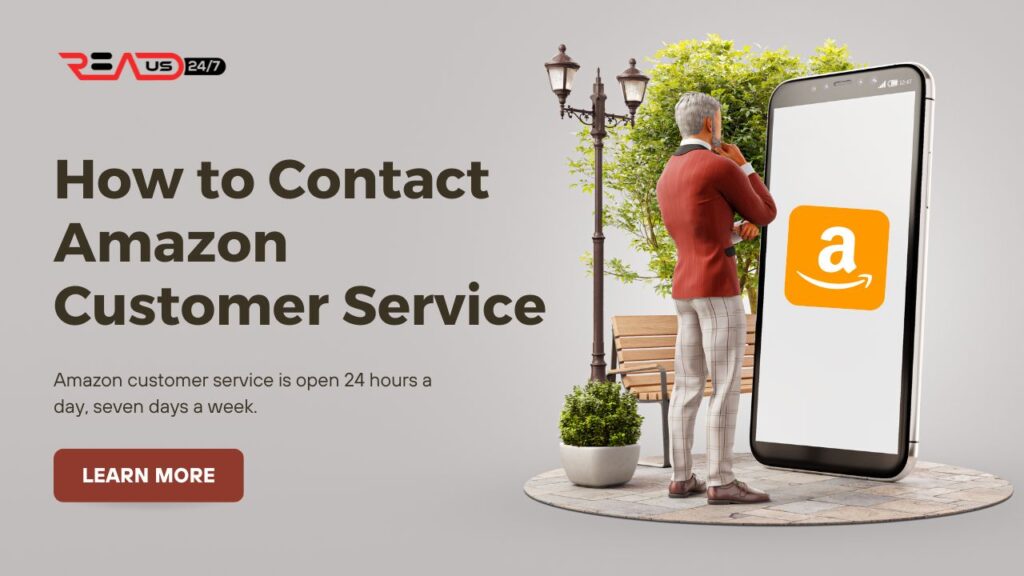If you’re having a problem with your Amazon account, the last thing you want to do is struggle to find the right contact information. Luckily, I’ve got all the details for you right here! In this article, I will discuss how to contact Amazon customer service, as well as provide some tips on getting help quickly. I will also give you a few links to helpful resources that can assist you with your issue. So don’t wait any longer – read on for all the information you need to get in touch with Amazon customer service!
How to contact Amazon customer service by Phone Number?
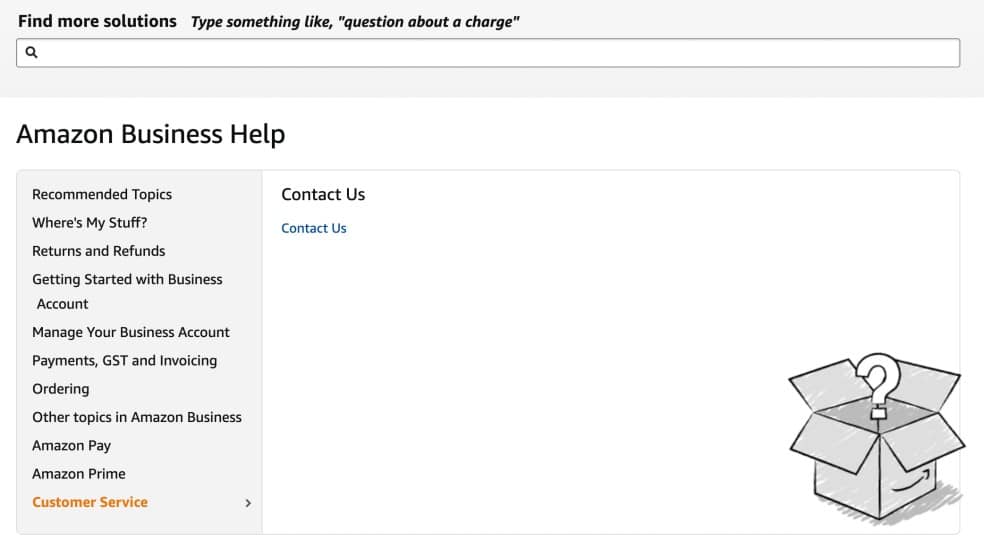
If you’re looking for a customer service phone number for Amazon, the best place to start is their main contact page. Here, you’ll find a variety of phone numbers that you can use to reach different departments within Amazon. Simply select the problem you need help with, and you’ll be given a list of options to choose from. The customer service contact number of Amazon is 022 3043 0101 and 1800 3000 9009. Their customer service is open 24 hours a day, seven days a week.
You can also let them call you by clicking on the “Have us call you” button on the Amazon customer service contact page. This will allow you to enter your phone number and choose the order for which you need help, and then a customer service representative call you back within minutes.
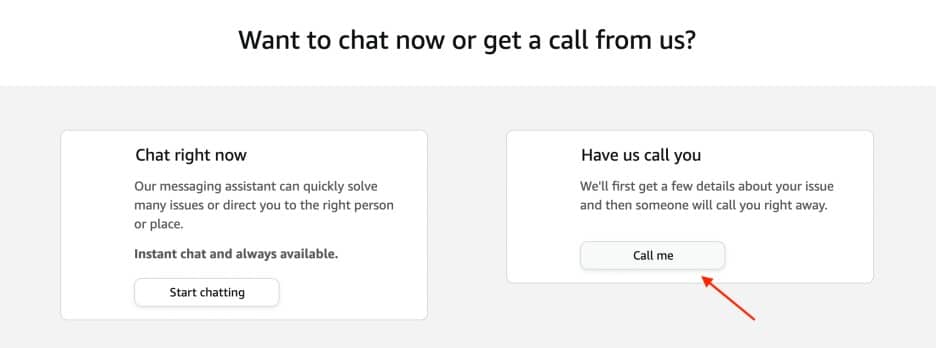
How to contact Amazon customer service Via Chat? (Desktop Version)
Time Needed : 1 minutes
If you’re having trouble finding the right phone number, another option is to use Amazon’s live chat feature. This can be found on the contact page mentioned above.
Click on the Contact Us option.
Simply Click on the Contact Us option from the left side.
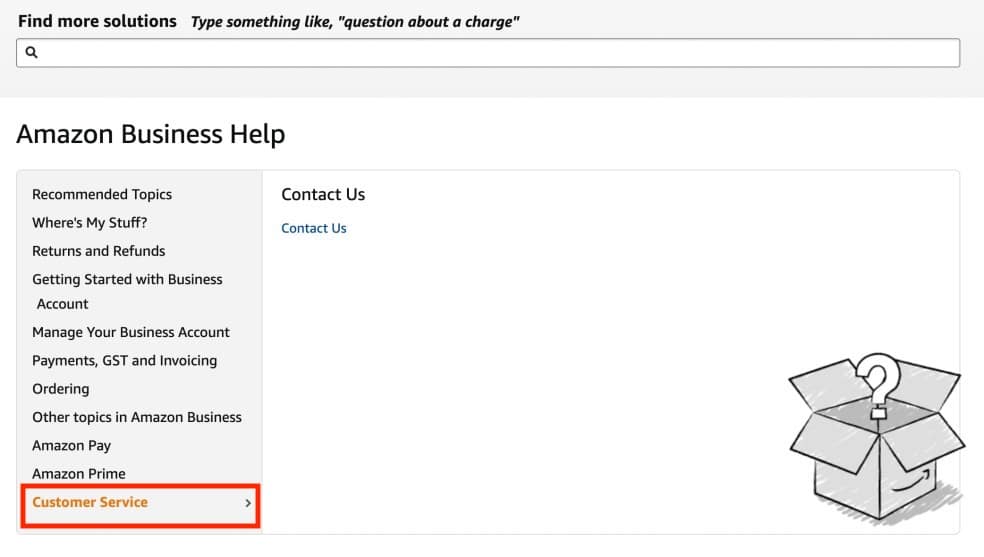
Again choose the Contact Us
Then again choose the Contact Us option.
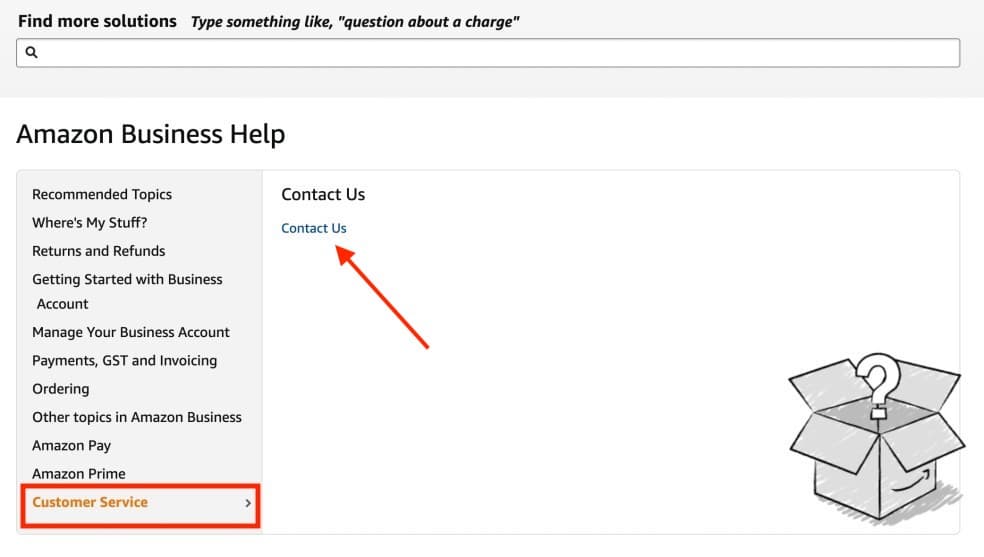
Start Chatting
A new tab will open. From there Click on the “Start Chatting” button.
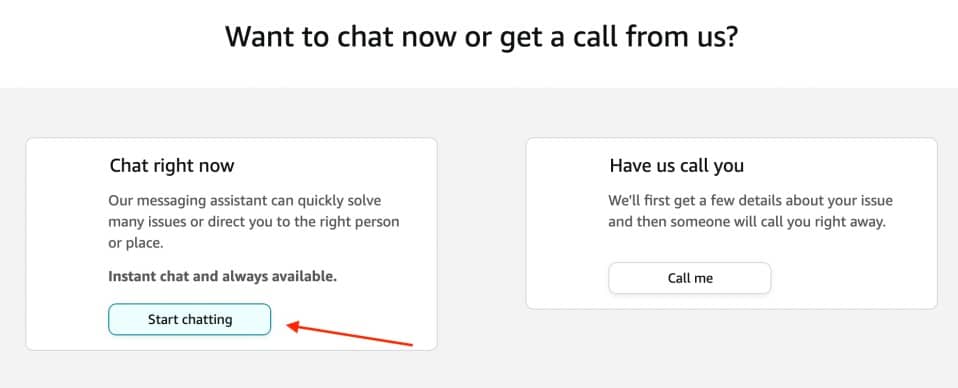
Choose the order
A new window will appear. There you can choose the order for which you want support.
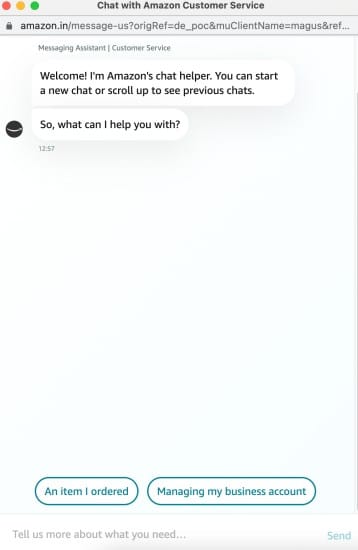
A Shorcut Option for Direct Chat With an Agent
To directly chat with an agent without any hassle simply type “Chat With An Agent“. Hit enter. New options will arrive. Choose the “Chat with an agent now” option from there.
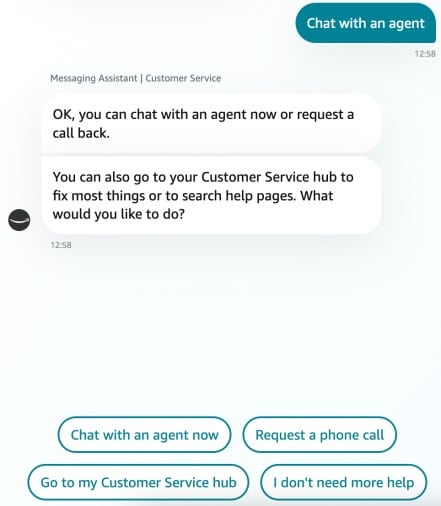
An Agnet will join soon
Just wait few minutes or seconds. An agent will join the chat. Directly explain the problem to him/her.
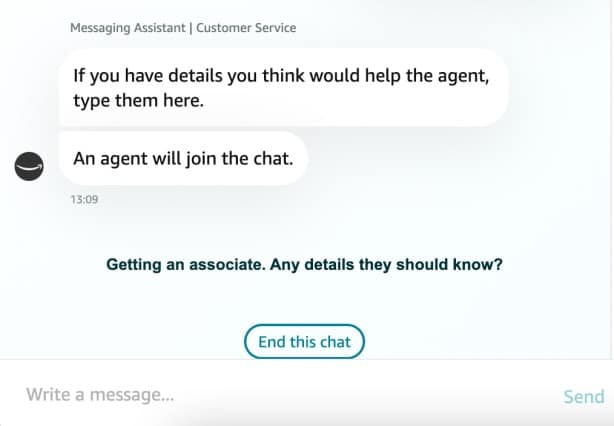
How to contact Amazon customer service Via Chat? (From Mobile App)
The process for contacting customer service from the Amazon app is similar to that of the desktop site.
Step 1: Open Amazon app.
Step 2: Click on the ☰ (Hamburger icon) on the right side bottom.
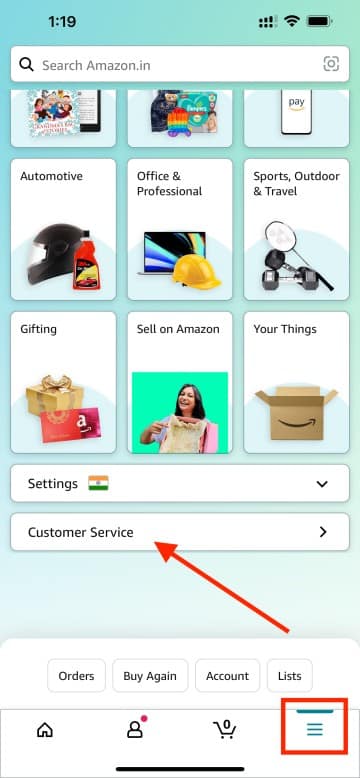
Step 3: Scroll down the screen you will see customer service option.
Step 4: One the new window scroll down. You will find “Chat With Us” option.
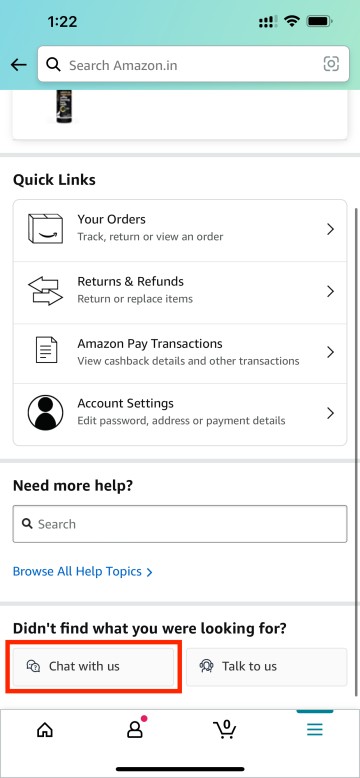
Step 5: Then the same options like destop will appear.

Step 6: Choose the order or use shortcut option like me. Type “Chat with an Agent“. Then select “Chat with an agent now” option.
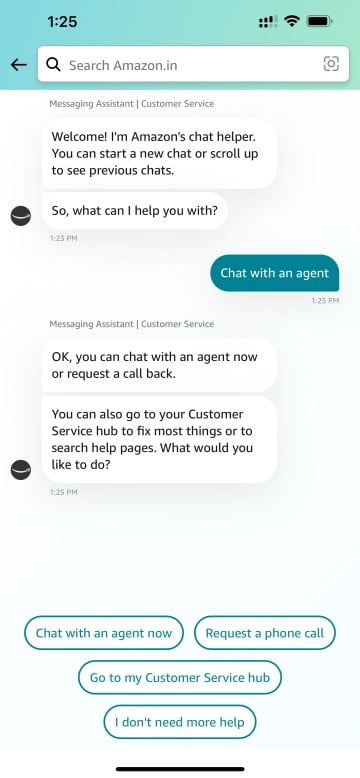
Step 6: Wait until an agent comes at your service.
How to contact Amazon customer service through social media?
Another way to get in touch with Amazon is through social media. The company has active accounts on both Twitter and Facebook, and they are typically quick to respond to customer inquiries.
When asking for support on social media, do not share any personal information.
Amazon Facebook Support
Step 1: Open Facebook and Search for Amazon page.
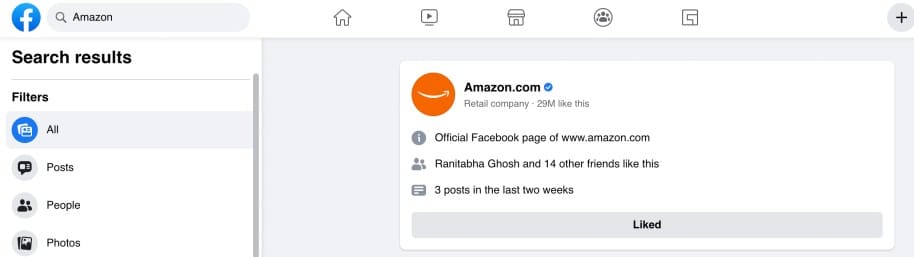
Step 2: Create a post describing the issue. A support agent will reply back soon.
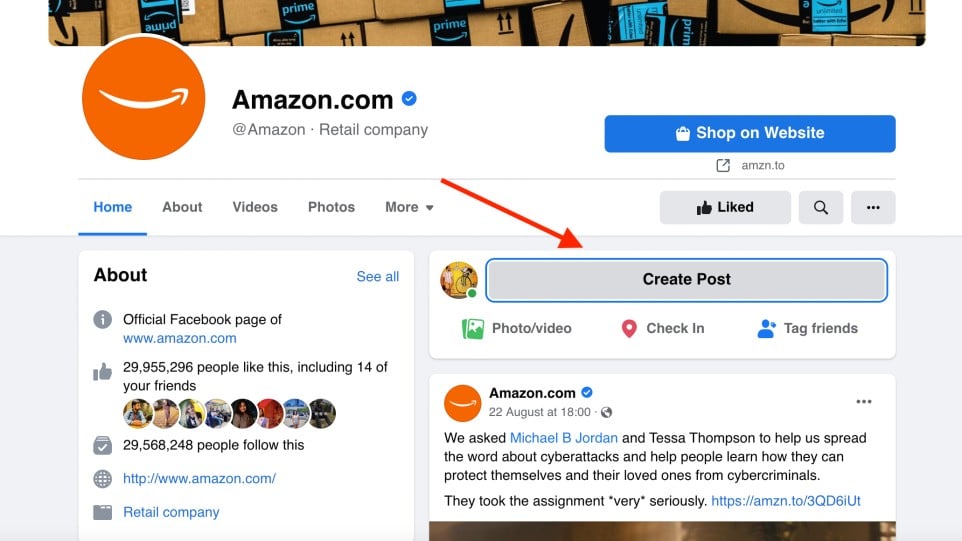
Amazon Twitter Support
Step 1: Open Twitter and search for Amazon page.
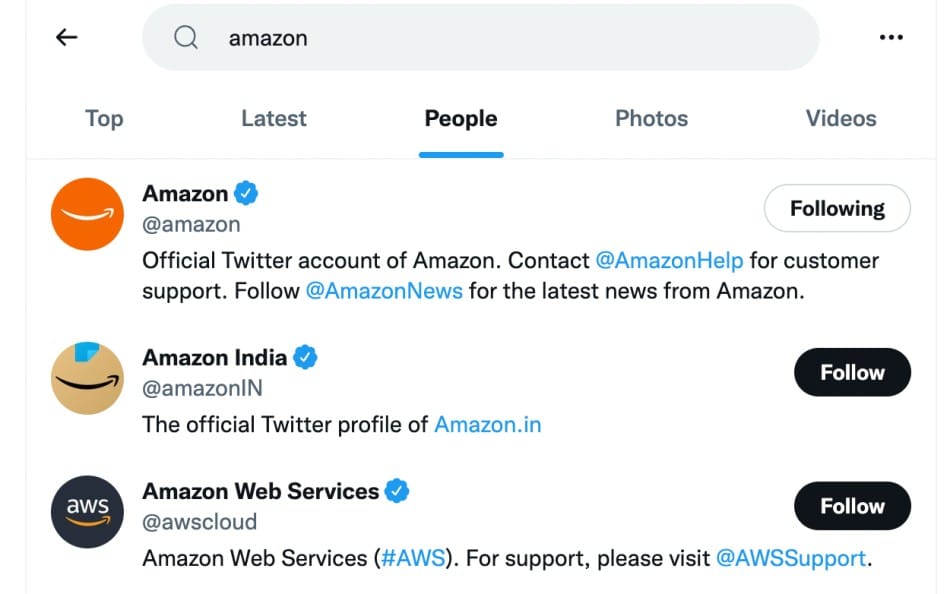
Step 2: Click on Tweet. Describe your problem and wait for them to get back to you.

Step 3: You can also tweet or DM https://twitter.com/amazonhelp
How to contact Amazon customer service Via Email?
If you would prefer to contact Amazon customer service by email, you can directly mail them at [email protected] with the order id and your problem.
How To Contact a Seller on Amazon?
If you need to contact a seller on Amazon, the best way to do so is by going to the product page and follow the steps below.
Step 1: Visit the product page for which you want support from the seller. For example here I want to contact the seller of MYFITNESS Original Peanut Butter.

Step 2: Click on the seller profile from the Sold By Option. In my case the seller is INDIAN BLESSING.

Step 3: A new page will open. There you will find an option “Ask a question“. Click on that.
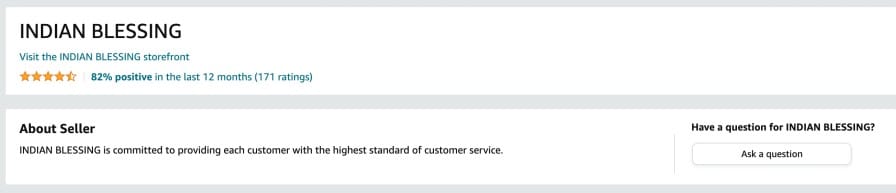
Step 4: A new window will appear which is Seller Messaging Assistant.
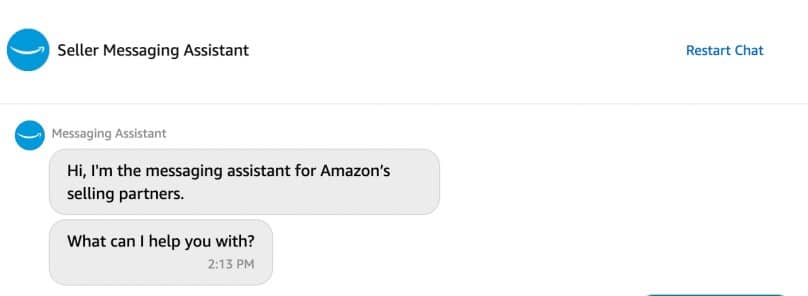
Step 5: Choose the product and select the option for which you need help.
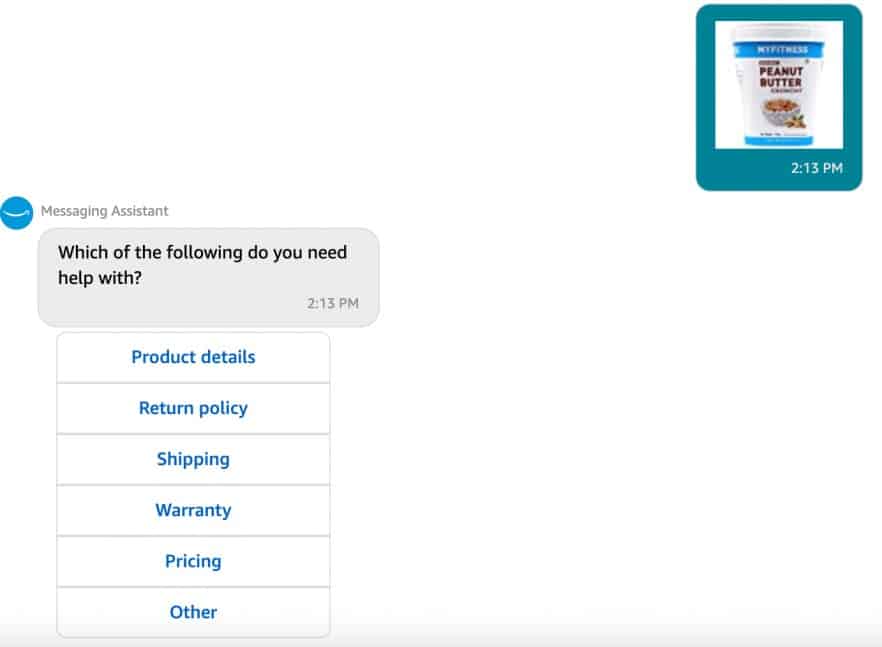
Tips for getting the most out of Amazon customer service
When you’re trying to reach customer service, the best thing you can do is be prepared. Make sure you have all the relevant information on hand, including your order number, product details, and any other information. This will help the customer service representative resolve your issue as quickly as possible. Additionally, try to be as clear, concise, and tell the truth as possible when describing your problem. The more information you will provide, the better you will get the support!
Final Thoughts
I hope this article was helpful in getting you in touch with Amazon customer service. Remember, these representatives are here to help – so don’t hesitate to reach out if you’re having any problems with your account or an order. And be sure to check out our other articles for more insider tips and tricks!
FAQs
What to do if you have a problem with your order on Amazon?
If you have a problem with an order you’ve placed on Amazon, the first thing you should do is visit their Help pages. Here, you’ll find a wide range of topics that can help resolve most issues. If you’re still having trouble, contact Amazon customer service. You can reach them by phone or chat, and they should be able to help you sort out the issue. Follow the steps above to contact customer support.
How can I communicate directly with Amazon?
You can directly contact customer service of Amazon by calling 022 3043 0101 or 1800 3000 9009.
Does Amazon have a 24 hour customer service?
Yes, they provide support via phone, email and chat 24/7.