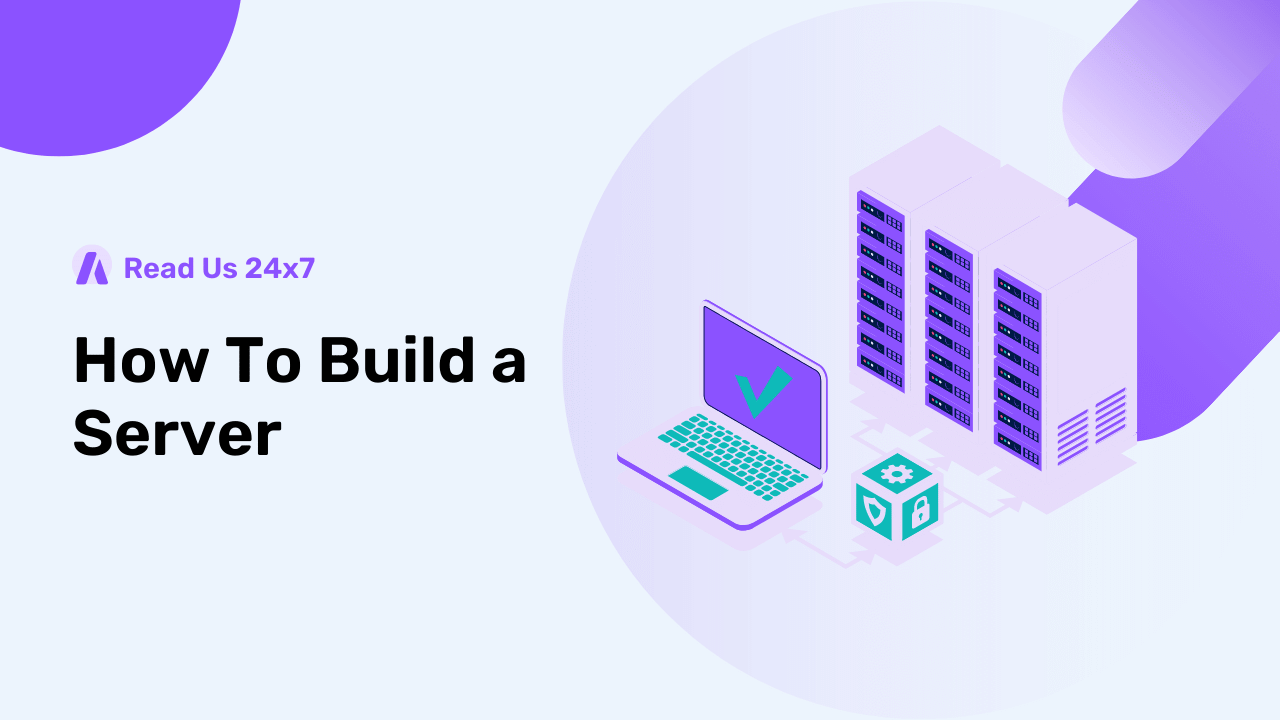Whether you’re putting together a server for your own use or for a business, you’ll probably start out by trying to get an idea of how much money you’ll need to invest.
We are unable to provide a precise figure for the price of a server build. Before you can begin building your server infrastructure, you must evaluate your requirements, make a list of desired features, and establish a budget.
Some of the most typical features and pricing structures are covered here.
In this piece, I’ll outline the steps necessary to construct your own server. What you’ll require is:
- Server equipment
- Broadband internet connection
- Networking hardware
- Operating system software
- Cooling system
- Monitoring tools
Put in some effort and get started by rolling up your sleeves.
What is a Server?

The term “client” refers to the computers that interact with the server. It’s a source of energy for the network’s services. The processing of data and the operation of programs fall under this category.
Beginning in the 1980s, servers have been around for quite some time. Then, they were employed by businesses as a safe place to keep sensitive data. This technology, however, became an integral feature of the internet in the 1990s. It is currently the driving force behind the internet, remote databases, the cloud, and more.
Making a server entails the following steps:
How To Build a Server
The procedures for creating a server are detailed below.
Find out what you require

In order to save money and time, it’s important to first identify your requirements.
It is necessary to have a low-cost home server configuration for hosting personal files. It can host basic web pages and serve as a data repository.
However, when projects require multiple people to complete them, the risks are much higher. The availability of corporate websites, for instance, is crucial. Huge amounts of traffic necessitate substantial investment in order to manage effectively. You don’t want people to have a bad experience and leave your site because of its slowness.
The same holds true for infrastructures supporting media-heavy programs like streaming and video games. Without a reliable system, you can’t guarantee uninterrupted service to your customers.
Computer Hardware

When planning a server’s configuration, it’s important to think about the following hardware:
CPU: The CPU, or central processing unit, is the brain of the web server. Think about obtaining a Celeron system if you just need something basic. Lightweight projects can be executed without a hitch and at a low cost. Ryzen and Xeon processors are the best options for multitasking. Their high price tag belies their ease of use with sophisticated software.
Motherboard: The motherboard, or system board, is the central circuitry of a server. It allows the various parts of the computer to communicate with one another. Hardware from HP, Dell, Asus, and ASRock are all solid choices.
RAM: RAM, or random-access memory, is a component that stores information temporarily for use in computation. If you want to run a server, you’ll require DDR4 memory. It can process information quickly because of its several pathways.
Hard Drive: A hard drive is a storage component of a computer. Using a solid-state drive (SSD), you can construct your own server. It offers transfer rates up to 20 times faster than standard hard discs.
Cooling: Servers produce heat while they run programs, thus they need to be cooled. Without adequate cooling, it can quickly deteriorate. A big fan can help you avoid such problems.
Chassis: A chassis is the metal case in which your server’s various parts are housed. Each component can be snugly inserted into its designated slot. You can choose from several low-priced possibilities at iStarUSA. Supermicro, Athena, and Rosewill are some of the additional options for your low-cost server construction.
Power Supply: A 300-watt appliance is minimally necessary for most home uses. You’ll want at least 500 watts for serious tasks.
Graphics Card (Optional): A graphics driver is typically built into the processor. These work wonderfully with the majority of software. But activities like gaming, streaming, and mining demand more juice. If you plan on creating your own web server, you might want to invest in a graphics card with dedicated memory.
DVD Drive (Optional): These days, you can get just about anything by downloading it off the internet. However, a personal image can be installed through an optical disc drive. Furthermore, backing up to a DVD is facilitated.
Networking Equipment
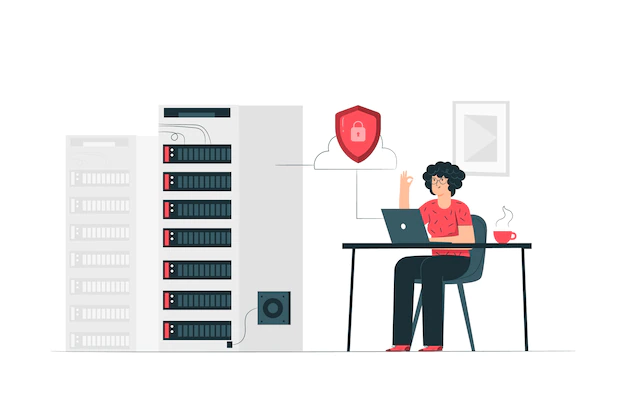
If you want to know how to make a server, the answer is simple: acquire broadband hardware. Acquire a networking card first. The vast majority are platform-independent and work seamlessly with the most popular software packages. They cost anywhere from $20 to $50 individually.
Invest in a fast Cat 6 Ethernet switch and cable. It allows for future growth in bandwidth demands. Just contact your ISP and request a higher data allowance if this occurs. D-Link, Startech, and TP-Link are just a few examples of reputable companies that produce networking hardware.
How quickly you need something to happen also depends on your own circumstances. The typical cap imposed by shared hosting companies is 10Mbps. That’s just right for casual endeavors. However, the more demanding web hosting that is available on VPS servers requires at least 100Mbps of bandwidth.
Operating System

Choosing an OS comes next when learning how to build a server (OS). The finest software solutions are open-source ones. They’ve built up a dedicated fan base because of their free availability. For this reason, you should never hesitate to reach out to online support groups for guidance.
For your web server, any flavor of Linux will do just well. All operating systems running on this platform are included at no additional cost. The only catch is that programmers can shift gears at any time.
Consider CentOS 7 and CentOS 8 by IBM Red Hat. They were the most widely used programs to run on computer servers. However, the business will no longer maintain them beyond 2024.
I’ve had enough of the gloomy stuff.
When setting up your own server, you have your pick of more than 600 different operating systems. For instance, RockyLinux and AlmaLinux are two alternatives to CentOS. Ubuntu, Debian, Fedora, OpenSUSE, etc. are examples of others.
The deluxe features are also available for your use. Windows, for instance, can be used to run business-oriented programs. It is also easily scalable in case you need to add or change out components. Besides that, though, it’s a great option for collaborative projects.
As an alternative to Linux, macOS is a low-cost choice for a home server. It’s ideal for Apple fans who already own an iPhone or iPad. It functions as a remote for the Apple TV and iOS gadgets.
Assemble Everything
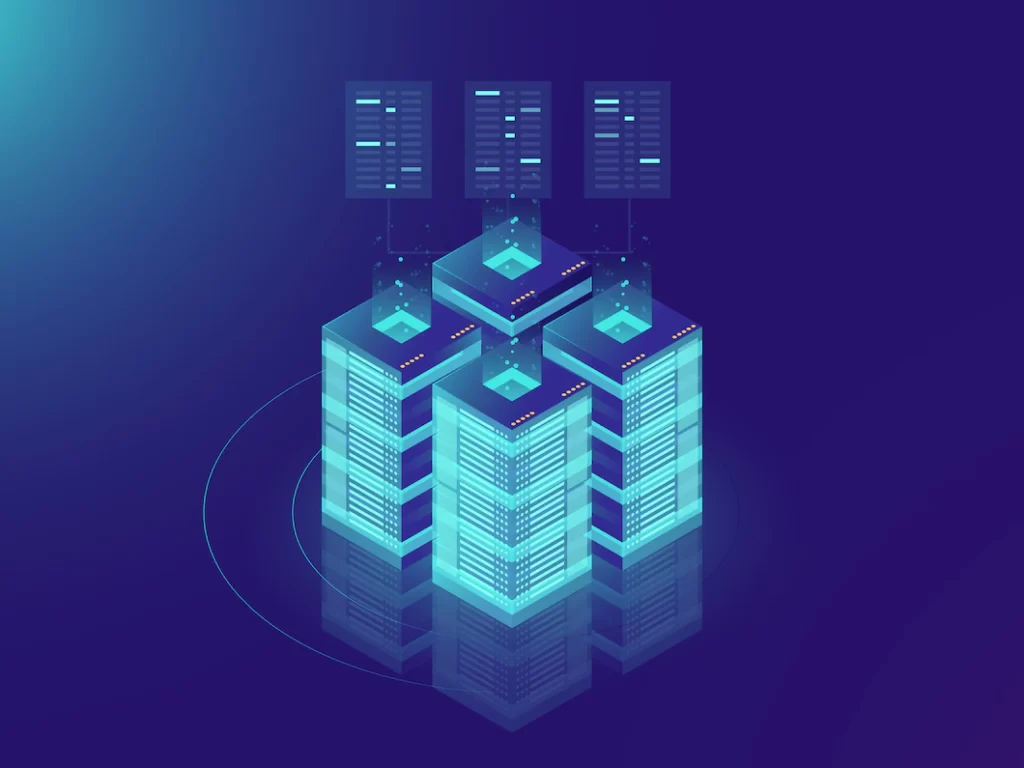
This is the trickiest element of constructing a server. You should start by assembling everything you need in one spot. Then, check out what the makers have written about their products. The next step is to track down detailed instructions on how to put everything together.
If you prefer, you might try looking for advice on the internet. You may search YouTube for how-to videos. The same holds true for getting a technician to fix it for you.
So, you’ve learned how to construct a server. On the other hand, maintenance is a very different beast.
Upkeep and Maintenance

Homemade server setups require special consideration. There could be issues if they aren’t maintained. For instance, the software may run more slowly than usual or even crash.
To ensure a successful outcome, you should:
- Update the software frequently
- Backup the webserver before making updates
- Check the hardware’s health status using monitoring tools
- Replace faulty parts when needed
- Use a custom rack to mount your server firmly
- Clean the hardware using compressed air
How Much Does a Server Cost?
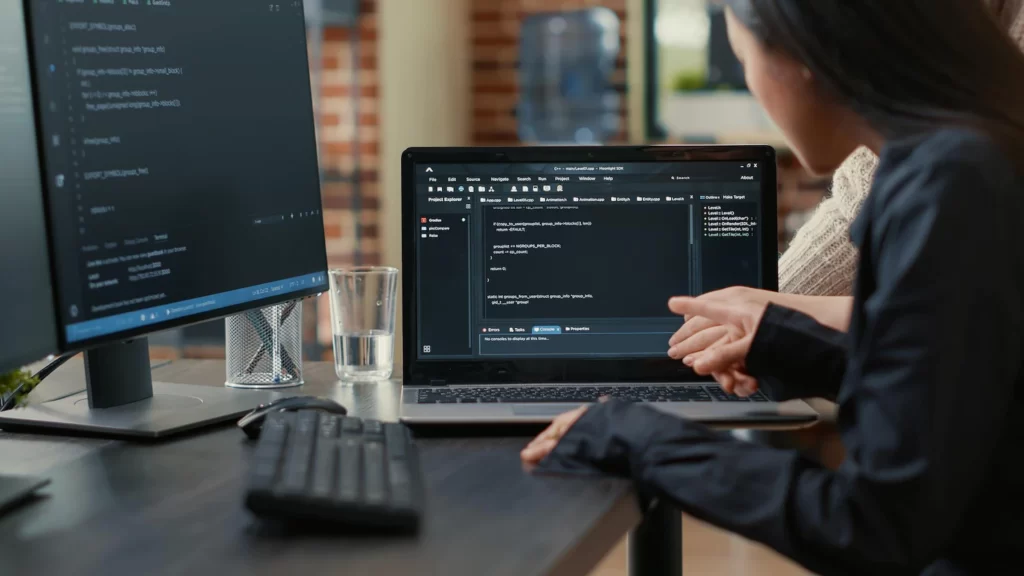
The question of how to create a server likely has financial implications.
As was previously stated, it is important to consider what you want. A standard installation costs between $600 and $900. You should expect to pay $1,000 or more for a powerful setup.
The details are as follows:
For $62 you can get a Celeron processor. It’s a model of Intel’s processors with fewer features. Powerful options are available for $300 and above. When comparing prices, AMD’s Ryzen processors are the clear winners. They offer additional cores for processing sophisticated applications.
If you’re trying to save money, you can always acquire a regular hard disc. A 4,000GB (4TB) drive goes for $104 just. A 500GB solid-state drive costs the same as that. Your custom server build may have less storage space, but it will run more quickly.
Invest in the greatest motherboard you can afford. Generally speaking, you should budget at least $250. As technology advances, you’ll be able to upgrade to newer parts without worrying about incompatibility.
An integral aspect of the server-building process is time. It can take you up to 72 hours to finish the setup. The cost of labor can be anywhere from $120 to $720.
| Item | Description | Cost |
|---|---|---|
| Hard Drive | 2x 1TB SSD | $240 |
| Processor | Xeon D Processor | Included with Motherboard |
| Chasis | Supermicro 1U Chassis | $160.00 |
| Memory | 64GB ECC RAM | $329 |
| Power Supply | Power Supply | $100 |
| Motherboard | SUPERMICRO MBD-M11SDV-8C-LN4F-O Mini ITX Server Motherboard | $929 |
| Cell | Total Cost: | $1758 |
Alternatives of Building Your Own Server
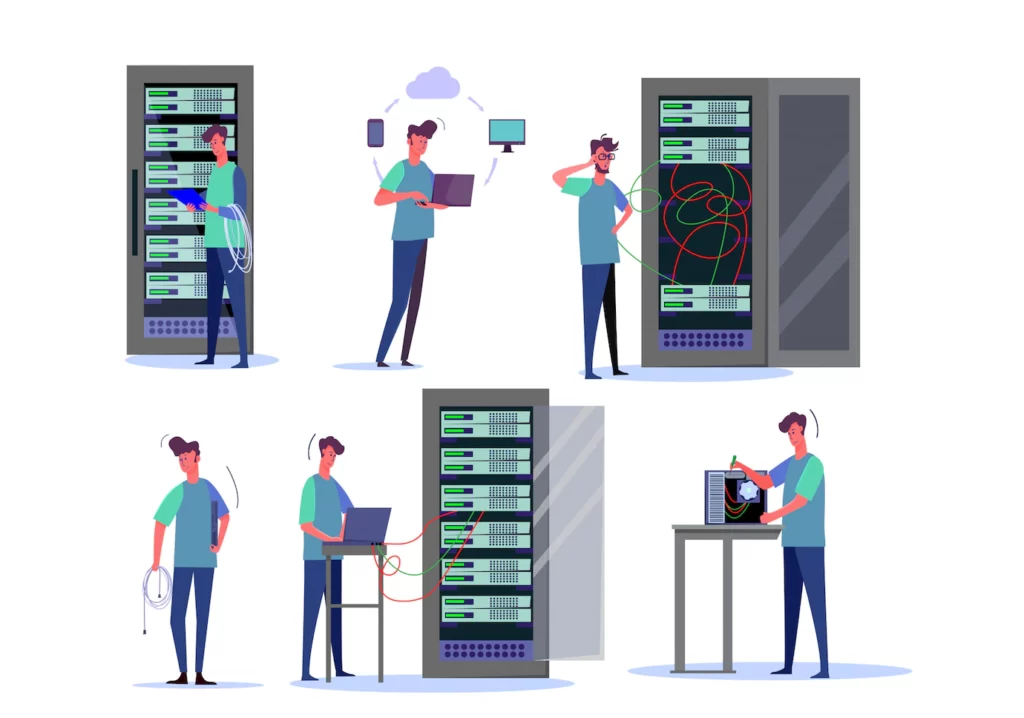
The construction of servers is an expensive endeavor. If you’re short on cash, it’s smarter to buy a prefabricated machine.
Online retailers like Amazon have starting prices of $350. In comparison, that’s 60 percent less than a home-built equivalent.
Reasons why
Most vendors have a sizable clientele that they regularly interact with. They can place large orders for devices at wholesale prices. They can then use this information to negotiate reduced costs. You, the consumer, benefit from such a situation.
This, however, is not the only choice available to you.
You have learned how to construct a server, right? Why not use an unused computer in your home?
You won’t need to buy any more hardware, so the cost savings will add up quickly.
To Sum Up
If you’re going to create a home server, you can start immediately. You’ll have complete command and access to an abundance of materials. In my experience, hosting providers rarely provide such a feature.
However, the cost is really high.
A lot of money needs to be invested in hardware. Hours are also needed to set up the system. Your best bet may be to consult a professional. You will, however, spend more money than you had planned in order to complete the task.
In conclusion, you now have all the information you need to construct a server. Although it’s pricey, it’s a good idea to give it a shot.