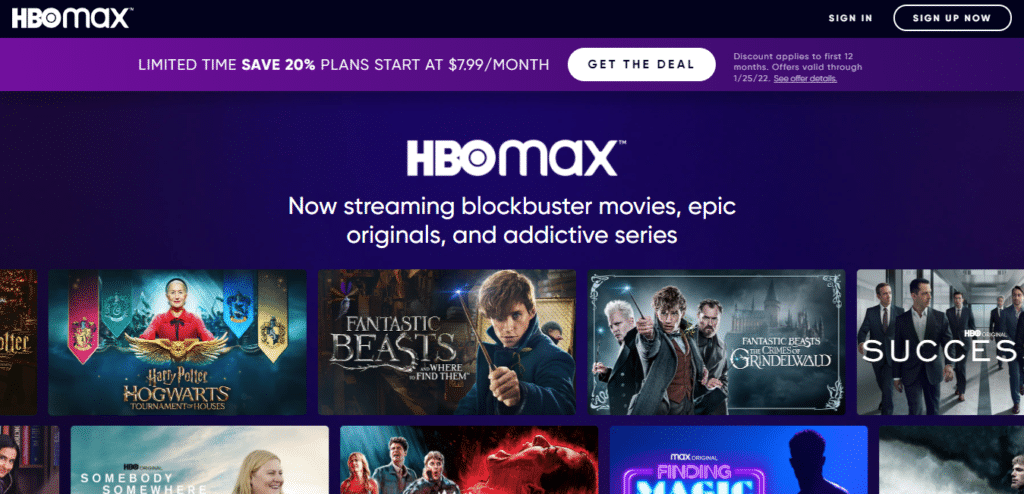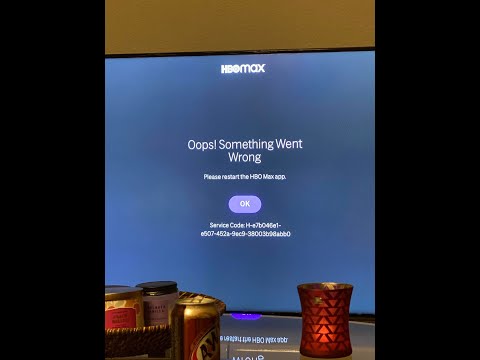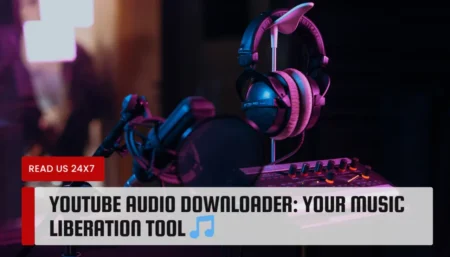Oops! Something Went Wrong: HBO Max has been steadily rising to be one of the most popular streaming services. It makes sense that millions of people will make use of this service, as Warner Bros. promised to release all 5 current films on the platform.
It is likely that you will encounter more problems than one as you use it more often. An error message may appear.
- Oops! Something went wrong! Refresh the page, or navigate to another page. Then come back.
- Oops! Something went wrong! Please restart the HBO Max app.
There is clearly something wrong, especially when people see messages like:
- Service Error
- Service Error: Please restart HBO Max app.
What’s the reason for the Oops! Something went wrong error?
This is not an easy question to answer. Based on what we’ve found, the issue could be more with the web browser than the app. We know that many users were able to resolve the issue by using their favorite browsers.
Fix HBO Max error Oops, Something went wrong and Service Error
1. You can check out the HBO Max Servers.
You should first check the servers of HBO Max for error messages before making any changes. HBO Max is an online platform and relies on its servers in order to make its platform available to all users.
Third-party websites such as Downdetector can be used to check the status of HBO Max. This provides information about the current state of HBO Max’s servers.
You have no choice but to wait if the servers go down. Server-related problems can’t be fixed on your side.
If HBO Max’s servers can fix your problem, you can follow the next method.
2. Reload HBO Max or log out to log back in
Reloading the page from your web browser is the first thing to do. If this fails to resolve the issue, log out of HBO Max and log back in again to see if it has.
If all goes well, you can resume using HBO Max as usual. If the problem persists, you can continue reading.
3. Watch another HBO Max series or movie
Perhaps the problems you are having have nothing to do with the title. Try playing another game to find out if the problem is spread across the board or is focused on one show.
Alternativly, you can also switch the HBO Max device that you are using. For example, you’re streaming via your Windows 10/11 computer. You could also use a tablet, smartphone or other Windows computer. These minor tasks could help you avoid the error.
4. Clear your web browser cache and Max app cache
If you are using an Android phone, go to Settings to clear the cache. Click on Apps and Notification then tap HBO Max. Select Storage and Cache > Clear Cache, then Clear Storage.
For iOS devices, the HBO Max app must be uninstalled and reinstalled to clear the cache.
5. Restart your network device/router
You can also restart your wireless router. To turn the router on, press the power button. Next, unplug it from the source. Wait for approximately 10 seconds before plugging the power cord into the source.
Finally, click the power button to restart the network device. Go back and verify that the error still persists.
6. Check for HBO Max App Updates
The backend developers may issue follow-up updates for HBO Max, which is a relatively new streaming platform. These updates include bug fixes that fix certain app issues, such as the Service error. Check periodically for any app updates that are pending.
No matter what device you are using, the steps for checking for updates to HBO Max apps are pretty similar.
First, visit the App Store from which you first installed the app. Next, visit the HBO Max page. If there are any updates pending, tap the update button.
7. Disable Your Adblocker
In the event that you’re using an extension for an adblocker It can occasionally hinder the loading process of HBO Max. HBO Max page. It’s possible that the adblocker may limit certain elements of the website that look like ads. In many instances users reported that the removal of their adblocker was able to fix problems with the HBO Max Service error.
Not just adblocks, but other extensions or add-ons that might or might not be configured for HBO Max, can also hinder.
Thus, we suggest temporarily turning off the extensions, plugins , and add-ons on your internet browser, which could be causing HBO Max errors.
8. Send an error report to HBO Max Support
If you are experiencing repeated error messages, please contact HBO Max support. If you report an error message from HBO Max, they will be able to take notice of it and provide a solution.
Contact the Max Support Team:
- First, go to their Contact us page and click here.
- Next, select Troubleshoot and Fix in the Topic selectbox.
- You can then choose from one of four contact methods: Chat, Text or Phone.
You can also ask questions in the HBO Max subreddit. You can also find support team members and active Redditors in this subreddit who can help you with the right solutions.
You can reach HBO Max via their Twitter page if you feel more comfortable with Tweet.
We recommend that you start with the HBO Max Contact Page to ensure a quicker response.
Conclusion
These 7 steps are what we found most useful in dealing with the HBO Max error messages. These steps are for the HBO Max Service Error as well as the “Oops! There was an error. In our case, these steps worked in desperate times of binging.
These error messages should not discourage you from viewing HBO Max. We think that an occasional error is acceptable when there are so many quality TV shows and movies available.