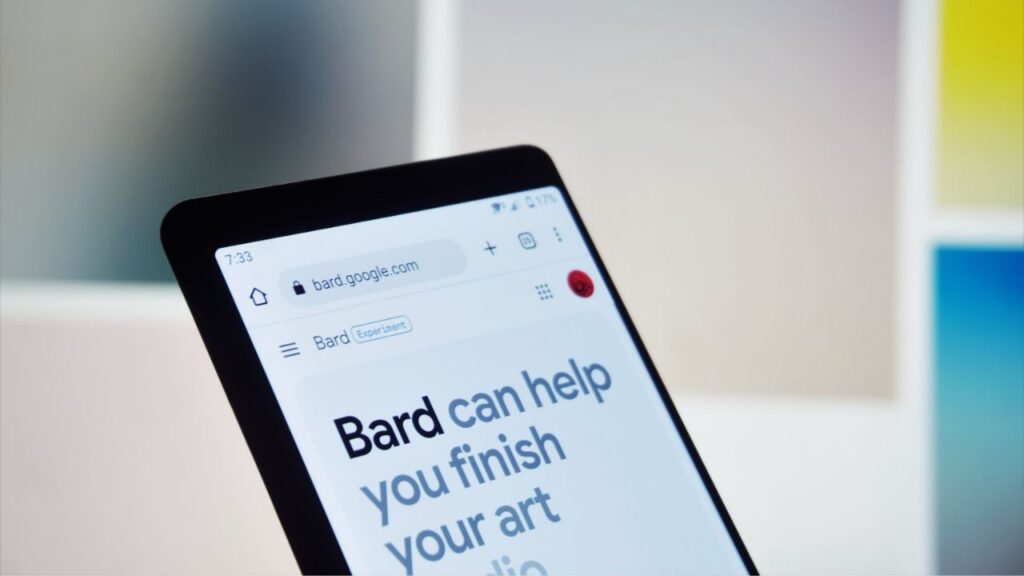Imagine having seamless and natural conversations with your Android device powered by Google’s cutting-edge AI technology. Soon, this might be the reality for many users as Google is reportedly working on integrating its experimental conversational AI chatbot, Bard AI, into the Android Home Screen with a convenient widget.
Driven by the revolutionary LaMDA service, Bard AI aims to revolutionize user experience on mobile devices.
Key Takeaways
- Google is reportedly working on integrating its experimental conversational AI chatbot, Bard AI, into the Android Home Screen with a convenient widget.
- Bard AI is an innovative, experimental conversational chatbot powered by Google’s proprietary LaMDA technology that can engage in natural conversations with users and interpret a wide range of topics.
- Integrating Bard AI into your Android home screen can bring numerous benefits to your mobile experience such as improved accessibility, personalized response suggestions based on individual usage patterns and preferences, and enhanced natural language processing capabilities.
- Users can access Bard AI on their Android Home Screen by adding it as a widget or through Google Search. This effortless user experience highlights how Google is consistently working towards improving its products’ functionality by enhancing NLP capabilities for voice assistants like Bard across all devices.
Understanding Google’s Bard AI And Its Integration With Android Home Screen
Google’s Bard AI is an experimental conversational AI chatbot that can engage in natural conversations with users and has the potential to appear as a home screen widget on Android devices, powered by Google’s experimental conversational AI service called LaMDA.
Definition And Capabilities
Google’s Bard AI is an innovative, experimental conversational chatbot powered by the company’s proprietary LaMDA technology. This cutting-edge system enables Bard to engage in natural conversations with users, interpreting a wide range of topics and responding intelligently.
One prime example of its capabilities is seen when users request movie suggestions based on their preferences or seek clarification about complex concepts. The integration of Bard AI into Android home screens exemplifies Google’s ongoing commitment to enhancing user experience by harnessing artificial intelligence advancements.
Benefits Of Using Bard AI On Android Home Screen
Integrating Bard AI into your Android home screen can bring about numerous benefits to your mobile experience. Firstly, utilizing the Bard AI widget allows for quick and easy access to Google’s conversational AI chatbot, enabling users to engage in natural conversations with a virtual assistant without having to navigate different apps or interfaces.
This improved accessibility provides a seamless user experience that streamlines digital interactions. Additionally, Bard AI can also personalize response suggestions based on individual usage patterns and preferences, making communication more efficient and tailored towards individual needs.
Finally, through integration with Google Assistant and other voice assistants such as Microsoft Edge, the use of Bard AI on Android home screens has shown promising advancements in machine learning technology which enhances natural language processing capabilities.
How To Access Bard AI On Your Android Home Screen
To access Bard AI on your Android home screen, you can add it as a widget or simply use Google Search; keep reading to find out more about how to integrate this exciting technology into your daily mobile experience.
Adding Bard AI As A Homescreen Widget
To enhance your user experience and have more personalized conversations with Google’s Bard AI, you can easily add it as a home screen widget on your Android device. With this feature, you can initiate conversations without having to open any app or browser by simply tapping on the widget.
Once added, the Bard AI icon will appear on your home screen panel. You can move it to any position by holding down the icon and dragging it to where you want it located.
This makes accessing the chatbot quick and easy for users who want to interact with the AI-powered conversational assistant in real time via voice commands or text messages.
Accessing Bard AI Through Google Search
Another way to access Bard AI on your Android home screen is through Google Search. Simply search for “Bard” using the Google app or Chrome browser, and you’ll see a dialogue box pop up with the option to start a conversation with Bard.
Moreover, by integrating Bard into Google Search, users can seamlessly switch between web searches and helpful AI chatbot interactions within the same interface.
This effortless user experience highlights how Google is consistently working towards improving its products’ functionality by enhancing natural language processing (NLP) capabilities for voice assistants like Bard across all devices.
Conclusion
In conclusion, the integration of Google’s Bard AI on Android home screens has huge potential for enhancing user experience and advancing AI technology. Users will be able to access the chatbot easily through a home screen widget or Google Search, making it a more convenient and intuitive feature.
With its conversational capabilities powered by LaMDA, Bard AI promises to engage users in natural conversations that are sure to impress.