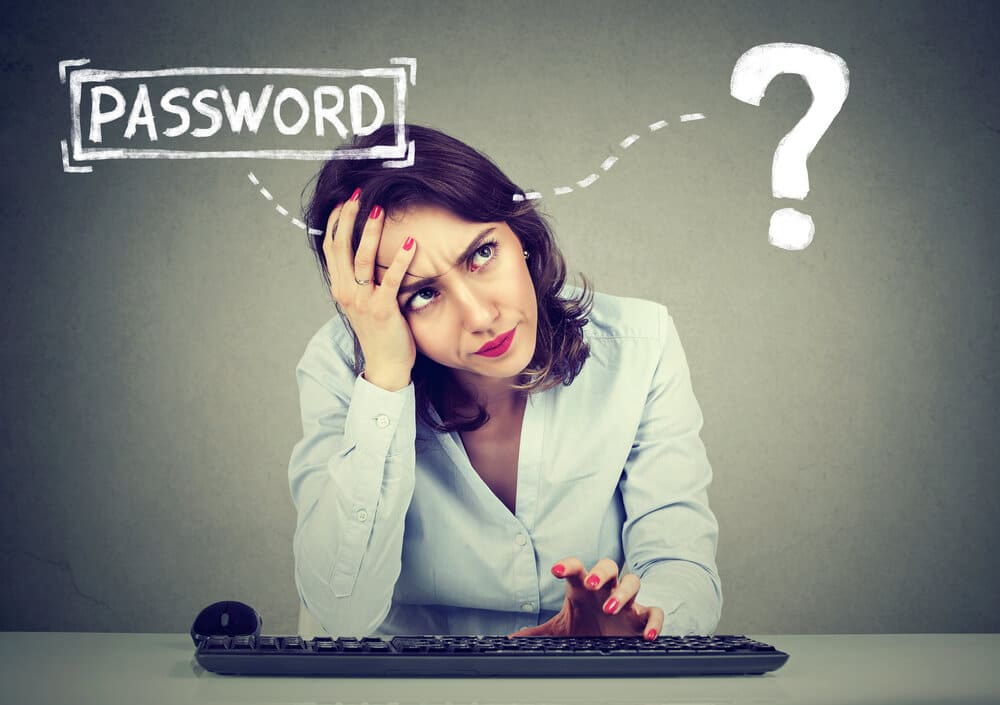The ability to put passwords in a PDF file is a blessing for most people. It prevents any privy individual from accessing the document without your permission. Setting passwords in PDF can also add a layer of security if you send the file to someone through email. You only need to ensure that the receiver knows the password in the PDF document as well.
But what happens if you forgot the password? Retrieving the file can be challenging, especially if it has been years since you opened the PDF. Thankfully, there are online tools available that allow you to retrieve these documents. This article will discuss how you can unlock PDF if you forgot the password using an online tool. Let us take a look at the steps below.
Try to Remember the PDF Password
Before using an unlock PDF tool, you may want to try remembering the password first. Perhaps you have written the password on a piece of blank paper? Or, maybe you got a friend that knows the password and is willing to make you remember it? Here are some tips you can take to remember the password and reaccess the PDF file.
- Try every password combination you could think of in accessing the PDF document. There is a higher chance of success with this method if you use the same password in various files.
- Maybe there is a keyboard problem? Check if the keyboard is set into caps lock or not before entering a password combination.
- Do you write passwords on a piece of blank paper or in a notebook? If so, you might want to search for those items and see if you can find the password there.
- Or, maybe you stored the password on your device? If you use the Notes app, chances are you can find the password there. You can also search through messaging apps and see if you have stored the password key before.
- If you have a friend that has access to the same PDF file, you can ask them as well. Remember to ask them in private channels such as emails and messaging apps. Avoid asking them about the password in places where everyone can see the conversion. This action prevents any privy individuals from accessing the file.
But what happens if none of these methods work for your PDF document? If you still cannot access the file, you can use an online tool to retrieve the PDF. We will discuss this method below.
Use an Unlocking Tool Online
If you still cannot remember the password after doing the methods above, it’s time to use an online tool. Thankfully, there are websites such as GogoPDF that can help users fix this problem. Retrieve and unlock your PDF file now by following the steps below:
1. Go to the GogoPDF Website
The first thing you should do is go to the GogoPDF website. For starters, you can search GogoPDF in the search engine and select the first result. It should redirect you to the site’s homepage after you click the link. From there, choose the “Unlock PDF” option across various selections.
2. Select the Desired File from Your Device
GogoPDF should direct you to the “Unlock PDF” page once you select this option. After that, click the “Select a file” button and choose the desired document from your device. You can also opt to drag and drop the file on the page. Then, confirm that you have the right to access the document and that the action will not be illegal.
3. Wait for GogoPDF to Decrypt Your Document
After you have selected your desired PDF file, wait for the site to retrieve the document. The process involves decrypting the PDF to unlock it and remove the password. It would take a few seconds to minutes, depending on the file size. GogoPDF should direct you to the download page once the process has finished.
4. Download the New and Unlocked PDF File
Once the site finishes the decrypting procedure, it will direct you to the download page. Click the “Download file” to save the unlocked document to your device. Depending on the file size and your internet connection, it will take from a few seconds to minutes.
Additionally, you can share the file with your social media accounts. Some of the options include Twitter, WhatsApp, Reddit, and LinkedIn. You can also get a shareable link and send it to an email address.
Final Word
Forgetting the password in PDF can be troublesome, mainly if it contains vital data. Thankfully, there are tools such as GogoPDF that can solve this problem. You only need to do four easy steps, as mentioned above. The process is also quick and straightforward. You will be able to retrieve your PDF file in no time.