Your computer monitor is a very important part of your work or home life. When it’s not working right, it can be very frustrating. If you are experiencing a problem with your monitor turning off and on randomly, don’t despair – there are some things you can do to fix the problem!
In this blog post, we will discuss how to fix the monitor randomly turn off and on the issue and the causes of this problem, as well as some solutions that you can try. Keep reading for more information.
Possible Causes of a Monitor Randomly Turning Off and On With Solution
There are a few possible causes of this problem. A few of them are mentioned below:
1. Power cord is loose or not plugged properly

Check whether the power cord is properly plugged into the monitor and the power outlet. If it’s not, then that could be the reason for the problem.
Solution:
Unplug the power cord from both ends and plug it back in. Make sure that it’s snugly plugged in. In this way, you can rule out the power cord as a possible cause of the problem.
2. The video cable is damaged

After checking the power cord, you should check the video cable. An issue with the cable could be caused by any damage.
Solution:
Ensure that the video cable is not damaged. Replace any damaged cables if you see any.
3. The power supply unit is damaged

If the power cord and video cable are both fine, then the issue might be with the power supply unit. This is a more serious problem and will require you to replace the power supply unit.
Solution:
Changing the power supply unit may fix the problem if it is the cause.
4. The video card is damaged

In case the monitor turns on and then off shortly after, the video card may be the cause of this problem. This is a more serious problem and will require you to replace the video card.
Solution:
You should check the video card if you suspect it is the issue, then you can try removing it and reinstalling it. Or, you can try replacing it with a new one.
5. The monitor is damaged

If all of the above steps fail, then the problem might be with the monitor itself. This is a more serious problem and will require you to replace the monitor.
Solution:
A new monitor can solve the problem if it is the monitor that is malfunctioning.
6. The monitor is overheating
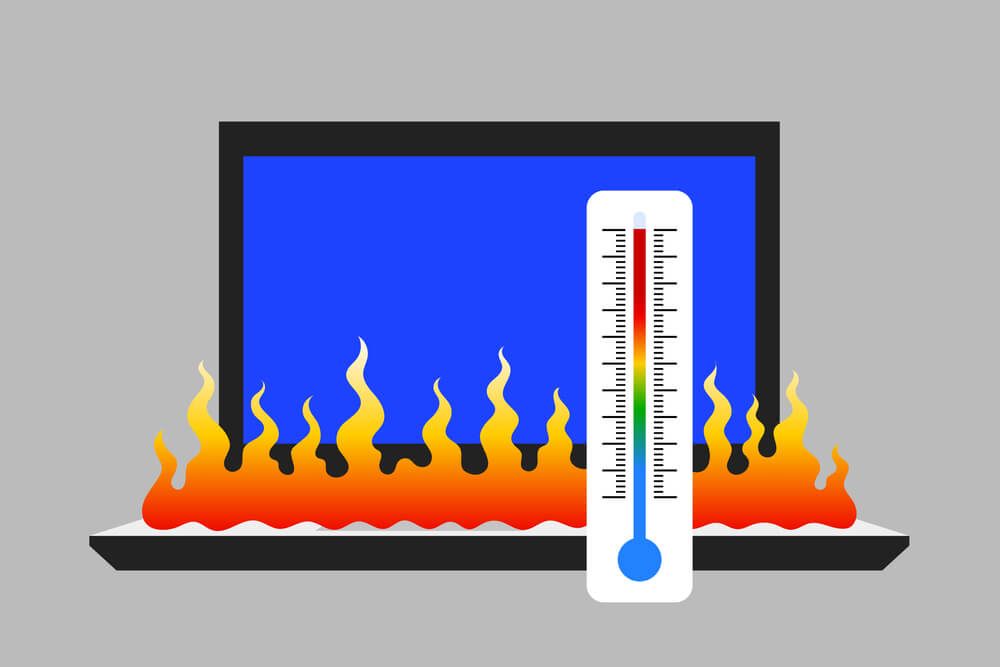
When the monitor is getting too hot, that could also be a reason for it to turn off randomly.
Solution:
Make sure that the monitor is not placed in a cramped space. There should be enough room for air to circulate. Also, try dusting the monitor regularly to keep it from overheating.
7. The monitor’s refresh rate is set too low
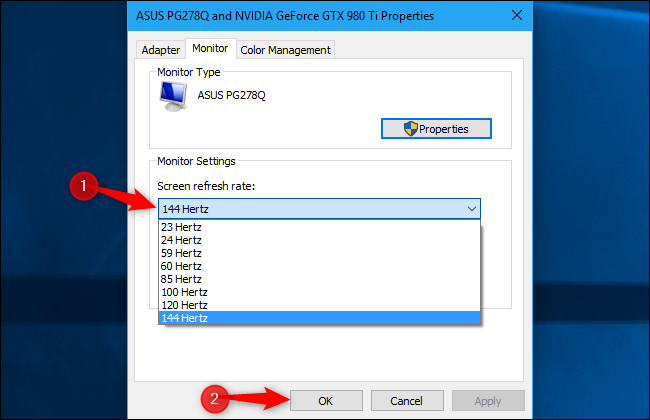
In case the refresh rate on your monitor is set too low, your monitor might turn off randomly.
Solution:
Your monitor’s refresh rate should be checked. Try increasing it if it’s set too low.
8. The monitor’s resolution is set too high
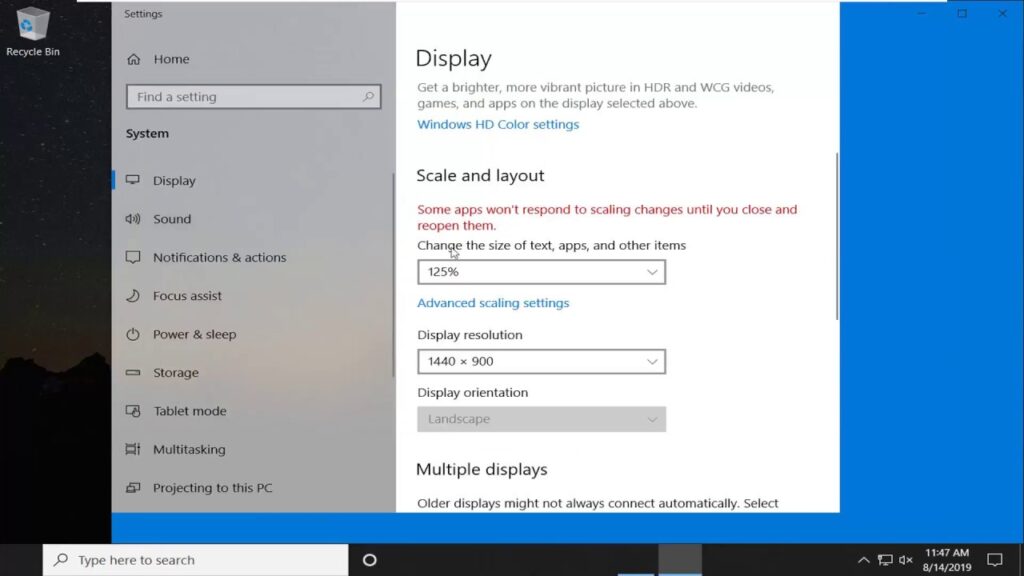
The refresh rate is not the only thing that can affect your monitor. If the resolution is set too high, then this can lead to the same problem.
Solution:
Look for the resolution on your monitor. If it’s set too high, try to decrease it.
9. There is a problem with the software

If the problem only started after you installed new software, or if you recently updated your operating system, that could be the cause.
Solution:
Uninstall the new software or roll back the operating system update. In this way, you can rule out the software as a possible cause of the problem.
10. The computer is infected with a virus

If the computer is infected with a virus, that can also lead to the monitor turning off randomly.
Solution:
Scan the computer for viruses and remove any that are found.
How to prevent the Monitor from Randomly Turning OFF And ON again?
Following are the tips to prevent your monitor from turning off and on again randomly:
1. If you are using a laptop, make sure that the power settings of your laptop are set to ‘High-Performance mode.
2. If you are using an LCD monitor, make sure that the ‘Auto-Adjust’ setting is turned off.
3. Update your video drivers and make sure that the problem is not caused by a driver issue.
4. If you are still having the problem, try resetting the monitor to its factory settings.
Final Verdict
When the monitor randomly turns off and on again, there can be various reasons for that. But, in most cases, it is caused by a loose connection, a problem with the power supply, or a driver issue. Moreover, it can also be caused by a virus infection or a software problem.
So, if you are facing this issue, then you should try the solutions given in this article. These solutions will help you fix the problem and prevent it from happening again in the future. We hope that this article was helpful and that you were able to fix the problem.
If you have any further questions or suggestions, please feel free to leave a comment below. Thank you for reading!


