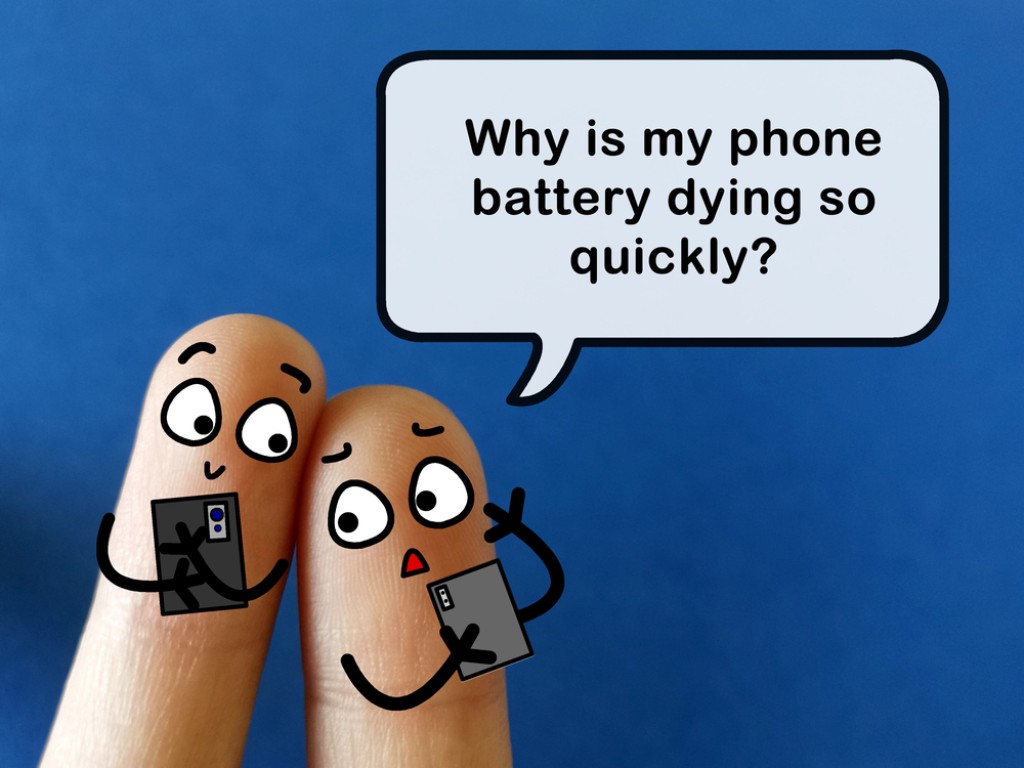Our Headsets and Touch controllers have become a necessity in today’s time. We cannot go anywhere without our Headsets especially. So if you go out for travel, you must be carrying your headsets along with your phone? No? So, if you have a charging headset and looking for a charger for them, then you can buy an Anker oculus quest 2 charging port. It will charge your headsets and your touch controllers.
So, coming back on topic. Every update to a smartphone brings with it a host of new features that promise to make your life easier. However, this technique can drain your battery life, which will bother you.
So, if you are facing issues with your Android battery draining issue, don’t worry! In this article, we will tell you 6 ways to fix fast-draining battery issues on Android Phones.
1. Charger not authorized or original
The main cause of your Android Phone battery depletion is that many users lack the original charger. Every manufacturer makes chargers that meet the demands of the phone. Using a charger that is not authorized could drain your battery.
So, you should always use an original charger. Suppose you are using a Samsung mobile, then you should have an original charger of Samsung only, you shouldn’t use any duplicate or local charger as it will drain your battery.
2. Your display is very bright
Your battery may rapidly run out if you always have your phone’s brightness set to full. For activities, high brightness uses more energy than low or automatic brightness.
That’s why you should always keep the brightness of your phone set to low. If you have an automatic brightness function, then no problem. But if you always keep the brightness of your phone set to full then it will drain your battery quickly.
3. Turn On Dark Mode
In addition to being visually appealing, dark mode uses less energy to illuminate the pixels on your phone screen. Consequently, choosing dark mode on an OLED display will help you conserve battery life.
You can simply lower the shutter of your mobile phone and enable the dark mode option. It will save your battery and you will have a good browsing experience.
4. Disconnect Voice Assistant
You can activate the voice-assistant feature on your mobile phone using the voice wake-up feature. Although useful, this feature may potentially consume a significant amount of battery life. So, if you don’t use it frequently, it’s better to turn it off.
5. Limit the use of applications that consume more battery
After seeing the battery utilization report, you should have a decent idea of which apps are utilizing the most battery. To restrict these battery-consuming applications, you can follow these steps:-
- You have to long press on the application you want to prohibit in order to see its application information. Select Battery next.
- Now, it will ask you to tap background restriction and choose to restrict.
6. Turn Off Animations
Nowadays, animations are a common feature of Android phone skins. Although they may be attractive to the eye, these animations might drain the power of your phone. To lessen power use, you might consider completely turning them off.
Go to the system in the Android settings app. Scroll down and Turn off Windows, Transition, and Animator animation by opening Developer settings.
Some Extra Tips to Save your Android Battery
- It is said or advised that never charge your android phone to 100%, and remove it from charging when it is 99% charged, this makes the battery last longer.
- Do not use the phone excessively, use it only as much as is necessary. If you use your phone excessively then it will not be beneficial for you and your phone’s battery will consume more.
- You should never sleep by charging the phone at night because your phone gets fully charged but till morning the charger remains connected and the phone remains connected to the charger which is not good for the battery.
Conclusion
As we just learned above, Android offers several ways to decrease power use without sacrificing performance. Use the tips shown above to get the most power out of your battery.
You May Like: