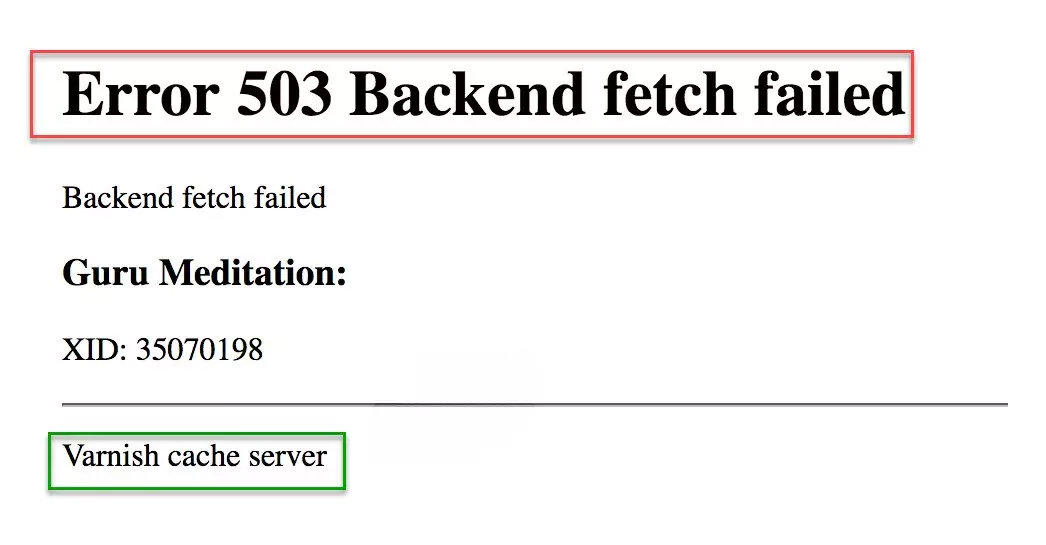Error 503 Backend Fetch Failed is a common error message that indicates your site is having issues connecting to the backend server. This usually occurs when there is high traffic or resource constraints on your site. The good news is there are several quick fixes you can try to resolve this error.
Understanding the Causes of Error 503 Backend Fetch Failed
There are a few key reasons why the 503 Backend Fetch Failed error might show up:
- High Traffic – If your site receives a spike in visitors, your server resources may be overwhelmed and unable to handle all of the requests. This will trigger the 503 error.
- Resource Constraints – Your site may be constrained by limitations with your web host. If you are running out of memory, CPU, or database connections, it can prevent the backend from being able to serve all requests.
- Server Issues – Problems with the backend server itself, such as the app crashing or server overload, can also lead to a 503. Issues with the database, caching, load balancing, and more could be potential culprits.
- Maintenance Mode – Some sites intentionally display a 503 when maintenance is being performed. But it could also happen unintentionally if maintenance wasn’t configured properly.
Knowing the source of the problem will help guide you toward the right solutions. Monitor your traffic, resources, and server logs to pinpoint the cause.
Quick Fixes for Error 503 Backend Fetch Failed
Here are some quick and easy fixes you can try to resolve a 503 error:
Restart Backend Services – Simply cycling your backend services and servers off and on again can clear up underlying issues like crashed processes or overload scenarios. This reboot will reset the services and potentially restore normal operations.
Increase Resources – If the error stems from limited resources like RAM, CPU, or database connections, you may be able to upgrade or scale up your plan with your web hosting provider. More capacity can allow you to handle traffic spikes.
Enable Caching – Implementing caching mechanisms for your database queries, objects, and API requests reduces load on the backend. Pages and assets can be served from cache instead of repeatedly hitting the backend.
Check for Maintenance Mode – Disable any maintenance mode settings that may be intercepting requests unintentionally. Some sites display 503 errors to visitors during maintenance, so verify that is not turned on.
Clear Server Queue – If requests are bottlenecking while trying to reach the server, restarting the queue can allow it to catch up on the backlog. Service restarts may also help.
These quicker remedies can get your site back up and running in a pinch. But for more persistent problems, keep reading.
Advanced Fixes for Error 503 Backend Fetch Failed
For site stability in the long run, implementing some advanced strategies can help overcome and prevent Error 503. Here are some good options:
Improve Caching – Expand your caching capabilities by adding a reverse proxy cache like Varnish or Nginx. This takes pressure off the backend by serving cached pages at the frontend. CDNs like Cloudflare also cache assets.
Enable Load Balancing – Distribute traffic across multiple servers to avoid overloading any single backend resource. Load balancers route each request to the server best equipped to handle it efficiently.
Scale Vertically – Upgrade to more powerful backend servers with more CPU, memory, storage, etc. Being able to vertically scale up servers allows you to handle increased loads down the road.
Scale Horizontally – Add more backend servers to spread the workload across a larger pool. Horizontal scaling replicates servers to create redundancy and flexibility.
Tune Database – Database optimization with indexing, normalization, and smarter queries makes databases performant. This reduces load and avoids timeout issues. Managing database connections helps too.
Check Application Code – If you can modify the source code, optimize inefficient application logic that bogs down the backend. Plus rewrite intensive database queries, cache where possible, and implement request throttling.
These advanced fixes require more technical expertise but make your backend architecture highly robust and resilient. Investing in these solutions can prevent 503 errors from recurring.
Additional Tips to Avoid Error 503 Backend Fetch Failed
Here are some supplementary tips to help avoid backend fetch failures:
- Monitor traffic and server load so you can proactively plan ahead for spikes. Gradually scale up before you reach capacity.
- Implement request throttling and queueing to manage surges in traffic volume. Limiting rates avoids overwhelming the backend.
- Perform load testing regularly to find the breaking point of your architecture. Know where your capacity constraints are.
- Check for third-party service outages that your backend depends on. Failures in external services can cascade.
- Distribute traffic globally using a CDN. This minimizes latency and localizes traffic to regional edge servers.
- Use observability tools like Datadog to monitor backend performance and quickly detect emerging issues.
- Automate scaling and failover processes so additional resources can deploy automatically based on demand.
Applying these tips along with the specific fixes outlined earlier will help you maintain continuous uptime and avoid pesky Error 503 in the future.
Conclusion
Error 503 Backend Fetch Failed errors point to issues in backend communication, yet solutions exist. Consider restarting services and implementing caching for immediate improvement. To maintain stability and speed, especially during traffic surges, structure the backend with solid load balancing, horizontal scaling, and code optimization. Monitoring server health and performance helps identify and resolve problems before they grow. Implementing the correct strategy can remove the inconvenience of 503 errors.