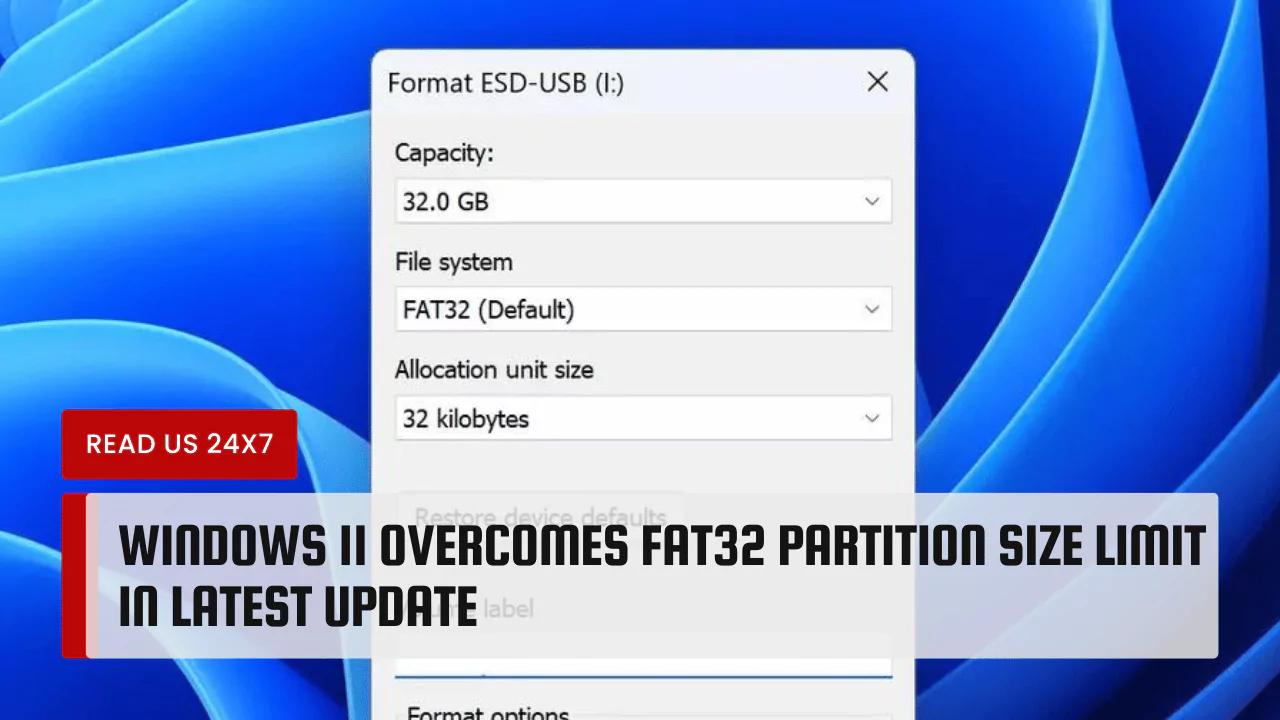Windows 11 has removed the 32GB limit for FAT32 partitions in its latest update. This change allows users to create FAT32 partitions up to 2TB. This update is part of Microsoft’s ongoing efforts to improve the operating system.
What is FAT32?
FAT32 is a file system. It helps organize data on storage devices. Many people use it on USB drives and SD cards. FAT32 has been popular for a long time. However, it has some limits that can cause problems. In particular, one big limit was the 32GB partition size.
The 32GB Limit
For many years, Windows only allowed formatting FAT32 partitions up to 32GB. This limit existed since the days of Windows 95. Microsoft placed this limit to manage storage space better. Over time, technology improved but the 32GB limit stayed. This caused frustration for users who wanted more space.
Changes in Windows 11
In August 2024, Microsoft announced changes to Windows 11. The company decided to increase the FAT32 limit from 32GB to 2TB. This change is significant for users who want to use FAT32 files. Windows 11 can now format larger partitions more easily.
How to Format FAT32 in Windows 11
To format a larger FAT32 partition, users can use the command line. The command line method is simple. First, open the Command Prompt. Then, use the format command to create a FAT32 partition. This allows for greater flexibility when managing storage.
The traditional formatting interface will still show the 32GB limit. However, users can bypass this by using the command line method. This command line update helps users make better use of their storage devices.
Why Use FAT32?
FAT32 remains useful despite its limitations. Many older devices still require this file system. Cameras, gaming consoles, and some embedded devices often prefer FAT32. Using this format makes it easy to transfer files between different devices.
Another reason users choose FAT32 is its simplicity. FAT32 works well with both Windows and macOS. Many operating systems support it, making it a universal choice.
Limitations of FAT32
Though the size limit increased, FAT32 still has other drawbacks. One key limitation is the maximum file size of 4GB. This means no single file can be larger than that amount. Users must consider this limit when storing large files, like videos or game downloads.
Many users turn to other file systems to overcome this limit. exFAT is a popular alternative. It offers support for larger files and improves performance in many cases. Users need to weigh the benefits of FAT32 against these limitations.
Impact on Users
The increase in partition size can benefit many users. Gamers may appreciate the extra space. Those who use large USB drives will find this change helpful. Businesses that require larger storage options will also gain from this update.
At the same time, regular users may not notice the difference. Many people still value the convenience of smaller USB drives. For tasks like transferring files, the smaller partitions may still be enough.
Future Updates
Microsoft may continue to improve Windows 11. The hope is that Microsoft will also update the formatting interface. This would allow users to format larger FAT32 partitions directly without using the command line. An updated user interface would make the process more accessible.
As technology changes, Microsoft will need to adapt. Users may see changes in file system support and features. Keeping up with modern needs is essential for Microsoft to remain competitive.
Conclusion
Windows 11 has made a significant move by removing the FAT32 partition size limit. This change allows users to format FAT32 partitions up to 2TB. Despite the continued presence of some limitations, this update provides useful improvements. Understanding the benefits and drawbacks will help users make informed decisions about their storage options.
The world of technology keeps evolving. Changes like this show that Microsoft listens to its users. The goal is to offer better choices in managing storage. Users can look forward to future updates that may enhance their experience further.