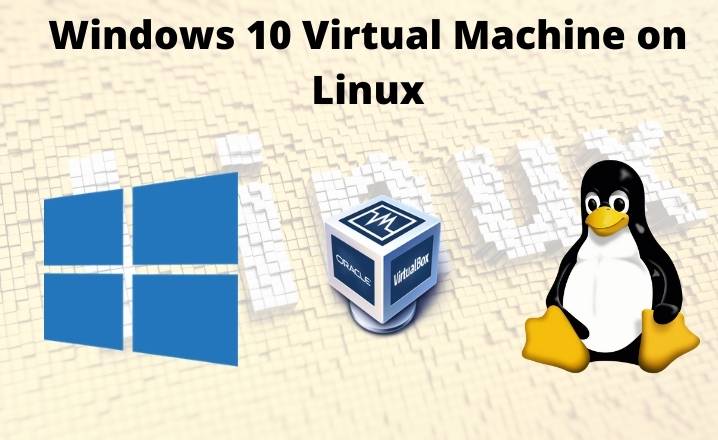One way to run Windows software on a Linux system is to use virtualization, which allows you to create a virtual Windows PC on your physical Linux machine. This method has several advantages over alternatives such as Wine or dual booting. For example, the virtual Windows PC can access your physical computer’s USB ports and other devices, and the virtual machine can be easily transferred to a different PC if necessary.
In this article, I will explain the steps required to install a virtual machine running the Windows 10 operating system on a Linux-based computer. In addition, I will discuss any preconditions that must be met, as well as any potential issues that may occur.
Prerequisites
Here are some prerequisites for setting up a Windows 10 virtual machine on a Linux system:
Virtualization Software
It is necessary for your Linux operating system to have virtualization software installed on it, such as VirtualBox or VMware Workstation, to create the virtual machine.
Windows 10 Installation Media
After that, you will require a copy of the Windows 10 operating system. This can be in the form of a DVD or USB drive.
Sufficient Hardware Resources
Your Linux system should have enough RAM and CPU cores to support the virtual machine. The requirements for Windows 10 and any applications you plan to run on the virtual machine will determine the resources needed.
A Virtual Hard Drive
You will need to create a virtual hard drive for the virtual machine or use an existing one. Make sure that the virtual hard drive has sufficient capacity to store the operating system and any necessary files.
Any Necessary Drivers or Software
Depending on your hardware and software requirements, you may need to install additional drivers or software on the virtual machine in order to get everything working properly.
Windows 10 Virtual Machine on Linux
To set up a virtual version of Windows 10 on your Linux system, you will need to install a virtualization program such as VirtualBox or VMware Workstation.
After installing the virtualization software, you can create a Windows 10 virtual machine by following these steps:
- Launch the virtualization software and select the “New” button to initiate the creation of a new virtual machine.
- You can give the virtual machine a name and select “Windows 10” as the operating system by following the instructions that appear on-screen.
- Assign resources such as RAM and CPU cores to the virtual machine.
- Create a virtual hard drive from scratch for the virtual machine, or use one that already exists.
- Insert the Windows 10 installation media (e.g., a DVD or USB drive) into the physical machine.
- In the settings for the virtual machine, the installation media should be selected as the boot device.
- Start the virtual machine and follow the prompts to install Windows 10.
- Once the installation is complete, you can customize the virtual machine and install any necessary software or drivers.
4 Common Problems While Setting Up
Compatibility Issues with Virtualization Software
It is important to ensure that your Linux system is compatible with the virtualization software you are using. If there are compatibility issues, the virtual machine may not function properly.
Insufficient Resources Allocated to Virtual Machine
The virtual machine may not perform optimally if you do not allocate enough RAM or CPU cores to it. Make sure to allocate sufficient resources based on the requirements of the Windows 10 operating system and any applications you plan to run on the virtual machine.
Problems with Virtual Hard Drive
Issues with the virtual hard drive can cause problems during the installation of Windows 10. Make sure to create the virtual hard drive with the correct settings or use an existing hard drive that is compatible with the virtual machine.
Incompatibility with Hardware or Software
There may be compatibility issues with certain hardware devices or software programs on the virtual machine. Make sure to install the necessary drivers or update to compatible versions of the software.
Conclusion
Setting up a Windows 10 virtual machine on a Linux system requires the installation of virtualization software, the creation or selection of a virtual hard drive, and the allocation of sufficient hardware resources. You will also need a copy of the Windows 10 operating system and any necessary drivers or software. By following the steps and troubleshooting any issues that may arise, you should be able to successfully set up a Windows 10 virtual machine on your Linux system.
You May Like: