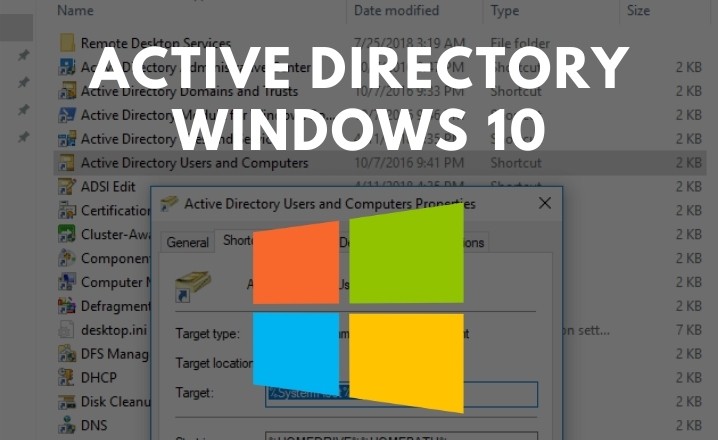‘Microsoft’ is the name that echoes the digital growth of the world. The history of this company dates back to 1975 when the first personal computer was introduced. This American technology company develops and distributes a wide range of digital products and services. According to the reports of Statista, In the year 2021, Microsoft Azure Marketplace offers around 15,700 products and services and that about 4,378 tools belong to the IT and Management category.
A prominent service among them is Active Directory, which is now an unavoidable part of the corporate world. Active Directory Windows 10 is a recently popular subject in the IT world. Active Directory is a service developed by Microsoft and runs on a Windows server. Its main purpose is to facilitate administrators to control access and permissions to network resources. It helps you manage your company’s users and organize the hierarchy of computers in the firm. The fundamental mechanism of Active Directory is Domain Services, which play a crucial part in the product. It works for authenticating users and finding the network resource for them. Additionally, Domain Services have features like security certificates, Single Sign-On (SSO), access rights management and LDAP.
Active Directory was developed in 1999 and was first released with Windows 2000. Later the service was extended to Windows 95, Windows 98 and Windows NT 4.0. Over the years several additions were made to improve the service and finally introduced to Windows 10. But Active Directory is not preinstalled in Windows 10, rather you have to install it separately.
Note: Remote Server Administration Tools for Windows 10 can only be installed on full versions of Windows Professional or Enterprise. If you try to instal it nonetheless, you’ll get a notice saying “This update does not qualify for your computer.”
Enable Active Directory Windows 10 Version 1809 and Higher
RSAT is no longer installed with the Microsoft installer and is now available as a feature in Windows 10 1809. To instal it, follow these steps.
- Right-click the Start button and select “Settings” > “Apps” > “Manage optional features” > “Add feature” from the menu that appears.
- Choose “RSAT: Active Directory Domain Services and Lightweight Directory Tools” from the drop-down menu.
- Select “Install,” and then wait for Windows to finish installing the feature. It should ultimately appear in “Start” > “Windows Administrative Tools” as an option.
Enable Active Directory Windows 10 Version 1803 or Lower
- Depending on your Windows version, download and instal one of the following:
Windows 10 Remote Server Administrator Tools - Choose “Control Panel” > “Programs” > “Programs and Features” > “Programs and Features” > “Program “Turn on or off Windows features“.
- Expand the “Remote Server Administration Tools” section by scrolling down.
- “Role Administration Tools” should be expanded.
- “AD DS and AD LDS Tools” should be expanded.
- Select “OK” after ensuring that “AD DS Tools” is checked.
- On the Start menu, there should be an option for “Administrative Tools.” Select any of the Active Directory tools from there. Select the “Start” button in later versions of Windows 10 (or at least mine), then type “active directory,” and it should appear.