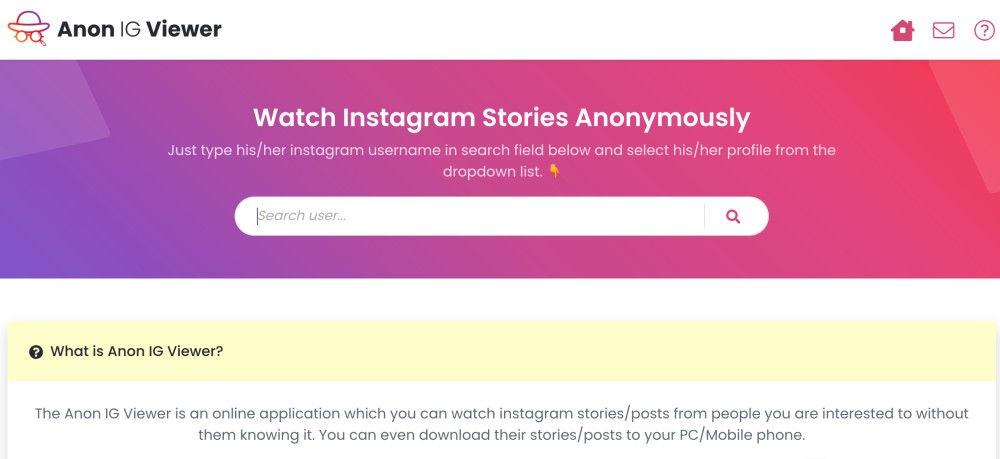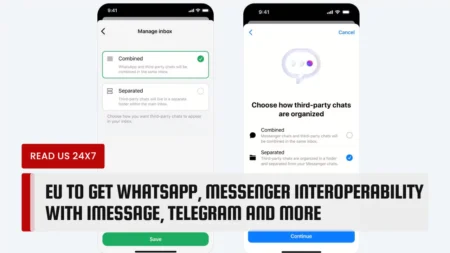WhatsApp, the popular messaging app owned by Facebook, has recently rolled out a new design for its beta users. The new interface, which is currently available only for Android devices, features a sleek and modern look that resembles Instagram, another app under the Facebook umbrella. In this article, we will explore the changes that WhatsApp has introduced, the similarities with Instagram’s features, and the user reactions to the new design.
Overview of WhatsApp’s New Interface

WhatsApp is introducing a new interface for channel content shared as a status update in the latest beta update for Android, version 2.24.1.6. This enhancement aims to improve the interaction with channel updates on Status. Some beta testers have already received access to this feature after updating their WhatsApp. The update, which also addresses a chat attachment sheet issue, is compatible with WhatsApp beta for Android 2.24.1.6.
The new interface provides a dedicated layout for channel updates when shared on Status. This layout enhances clarity, indicating that the content originated from a channel. To check if the feature is available, users can share a channel update to their status, particularly by forwarding a channel update. WhatsApp has also introduced an additional entry point within the status subtitle for quick access to view content from the associated channel.
The updated interface reflects WhatsApp’s commitment to improving user experience. Its intuitive design aligns with contemporary trends, resembling Instagram’s layout when sharing posts as Stories. This move underscores WhatsApp’s dedication to a modern and user-friendly experience.
The new interface is currently available to some users who have installed the latest updates of WhatsApp beta for Android from the Google Play Store, with a gradual rollout to more users over the coming weeks.
Similarities with Instagram’s Features
The new design of WhatsApp is not only inspired by Instagram’s aesthetics but also by some of its features. One of them is the status updates feature, which allows users to share photos, videos, or texts that disappear after 24 hours. This feature is similar to Instagram’s stories, which also let users post ephemeral content for their followers to see. WhatsApp’s status updates can be viewed by tapping on the profile picture of a contact or by swiping left on the chat screen.
Another feature that WhatsApp has borrowed from Instagram is broadcast-based messaging. This feature enables users to send messages to multiple contacts at once, without creating a group chat. Users can select the contacts they want to send a message to, and then tap on the broadcast icon at the bottom right corner of the screen. The recipients will receive the message as a normal chat and can reply individually. This feature is similar to Instagram’s direct messages, which also allow users to send messages to multiple people at once.
User Reactions to the New Design
The new design of WhatsApp has received mixed responses from users. Some users have praised the new look and feel of the app, saying that it is more modern, intuitive, and user-friendly. They have also appreciated the new features, such as the channel updates and the broadcast messaging, saying that they enhance the functionality and utility of the app.
However, some users have criticized the new design, saying that it is too similar to Instagram, and that it loses the original identity and simplicity of WhatsApp. They have also complained about the new font, saying that it is too thin and hard to read. Some users have also expressed their dissatisfaction with the bottom navigation bar, saying that it is inconvenient and takes up too much space on the screen.
The new design of WhatsApp has also sparked comparisons with other messenger apps, such as Telegram, Signal, and Viber. Some users have claimed that WhatsApp is trying to copy the features of these apps, while others have argued that WhatsApp is still superior and more popular than its competitors.