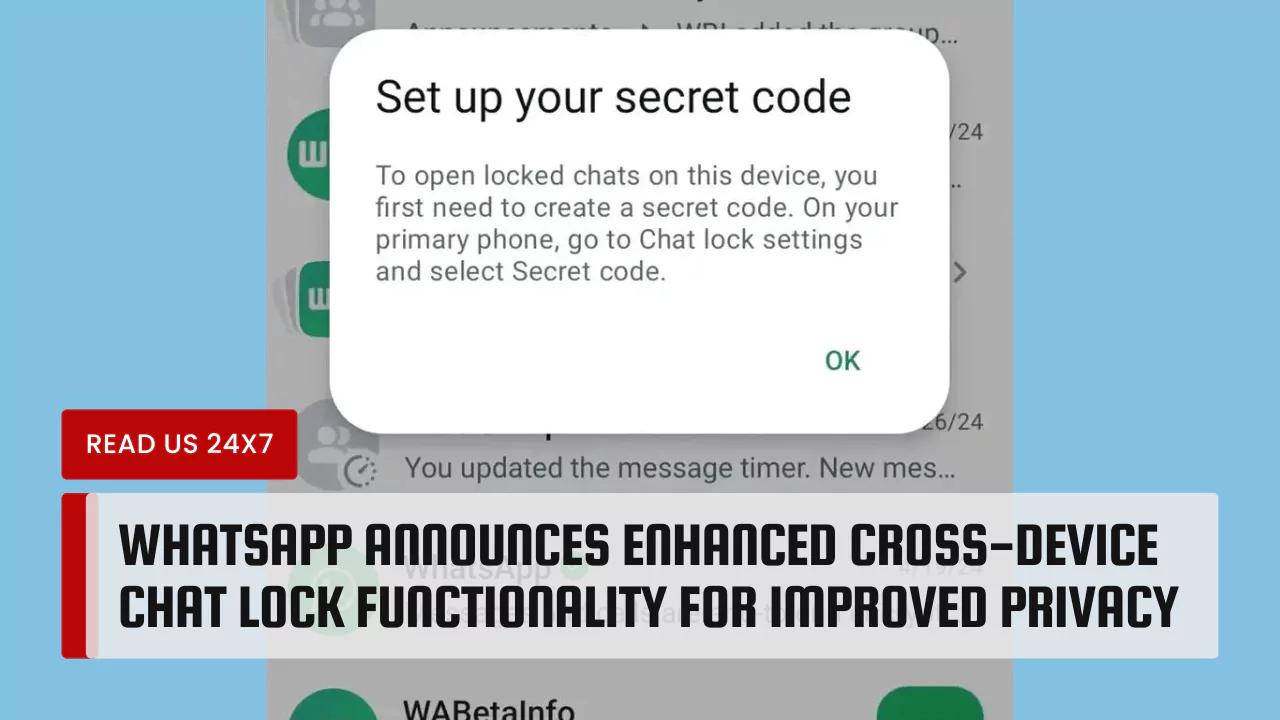WhatsApp users can now rejoice as the platform announces the unveiling of an Enhanced Cross-Device Chat Lock Functionality, designed to fortify user privacy. This innovative feature not only enhances security measures but also empowers users to protect their sensitive conversations across various linked devices.
What is the Cross-Device Chat Lock?
The Cross-Device Chat Lock feature serves as an additional layer of security for safeguarding sensitive conversations. Once activated, this functionality ensures that specific chats remain protected across linked devices like smartphones and tablets. This means that even if the primary device is shared or left unlocked, the designated private chats will remain secure on all connected devices. By extending this privacy measure across multiple platforms, WhatsApp positively impacts user experience and security.
The introduction of this feature brings about several noteworthy benefits. Firstly, it enables users to maintain consistent privacy control across their digital ecosystem. From the primary device where WhatsApp was initially installed, users can extend the same level of protection to all linked gadgets. This equips individuals with the peace of mind that their most sensitive conversations are consistently shielded from unauthorized access, irrespective of the device in use.
Other New Features for Privacy Enhancement
In addition to the Cross-Device Chat Lock, WhatsApp has announced other novel features aimed at enhancing user privacy. One such addition is the ability to mention individuals specifically within WhatsApp stories while keeping the mention private. This provides users with more nuanced control over their social interactions, offering improved privacy within the app’s communal features.
Furthermore, the introduction of the Companion Device Chat Lock has been an eagerly awaited development. This feature allows users to extend the established chat lock functionality to linked devices, fortifying their conversations with a robust layer of security.
How to Enable Chat Lock?
To enable the Chat Lock feature in WhatsApp, follow these steps:
- Open WhatsApp on your Android or iPhone.
- Go to the Chats tab.
- Tap on the chat you want to lock.
- At the top of the chat area, tap on the name or number.
- On the next screen, you’ll see the Chat Lock option.
- Select Chat Lock.
- Toggle on the option for Lock This Chat with Face ID (for iPhone) or Lock This Chat with Fingerprint (for Android), depending on your device.
When you want to use Chat Lock, remember that you need to have device security set up. This could be a fingerprint or face ID. Once you turn it on, your locked chats will be kept in a different folder called “Locked Chats,” and the messages in them will not show up in notifications. 🛡️🔒