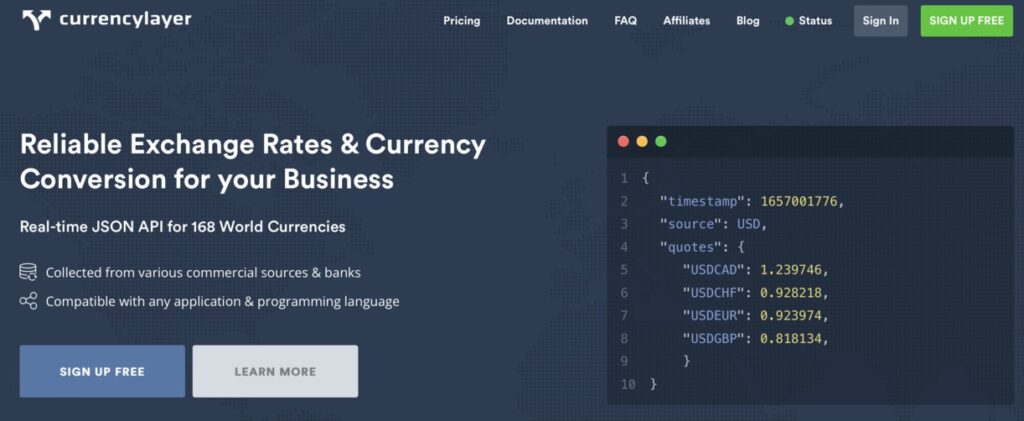Currency conversion is converting a value from one currency to another currency type. A currency converter API is a real-time JSON API that enables currency conversion of many countries globally, providing a real-time exchange rate data solution for many software applications. It has everything you need to access 168 world currencies and precious metals. The API collects data from various commercial sources and banks and is compatible with any application and programming language.
Why do we need Currency Conversion?
Many organizations require currency conversion for different purposes. Banks usually require the most up-to-date exchange rates for changing currencies. Money transfer companies need to provide exchange rates for transferring money overseas. Data analysts require histories of currency rates for comparisons and analysis. Likewise, you can integrate the currency layer API in currency converters, mobile applications, financial software, and back-office systems.
What are the Advanced Features of the Currency Converter API?
The API provides different functionalities. One is you can get live data of currency changes. This means you can get the most recent exchange rates for your currency type. Secondly is the ability to get historical currency rates. Thirdly, you are able to convert a single amount of data into a currency. In addition, the API can get a currency’s change parameters, switch Source Currency, and more. When you sign up for the API, you can get interactive documentation to understand how the API works.
How do I get started with the Currency Converter API?
This API has four subscription plans, including a free plan that offers a basic set of features. Go to the API subscription page and then choose the Free subscription plan to get the access key to start using the API. Afterward, using your provided access key, you can use currency convertor API endpoints by appending them to the URL. When you sign up for the API plan you want, you will get a dashboard for your account information and track other information like monthly API usage, payments, and information about other Apilayer APIs. After executing the above API request, it will provide the following response in JSON format.
{
success: true,
terms: "https://currencylayer.com/terms",
privacy: "https://currencylayer.com/privacy",
timestamp: 1645431062,
source: "USD",
quotes:
{
USDEUR: 0.878645,
USDGBP: 0.733555,
USDCAD: 1.273415,
USDPLN: 3.970095
}
}The API request contains the query string parameters currencies, source, and format. The response body will contain the source currency, a timestamp, and privacy and terms. The terms parameter contains a link to the currency layer Terms & Conditions, and the privacy parameter contains a link to the currency layer Privacy Policy. The quotes object contains all available or specified currency values and their respective exchange rate values.
How to find the supported currencies?
You can find the complete list of supported currencies from the apilayer website. Also, you can get it in JSON Format using the following API endpoint with the access key.
https://api.currencylayer.com/list ? access_key = YOUR_ACCESS_KEYThe API response will contain the currencies object with a 3-letter currency code with the full currency name.
{
"success": true,
"terms": "https://currencylayer.com/terms",
"privacy": "https://currencylayer.com/privacy",
"currencies": {
"AED": "United Arab Emirates Dirham",
"AFN": "Afghan Afghani",
[...]
}
}What are other API endpoints in the Currency Converter API?
There are five endpoints of the currency converter API. The following is the base URL of all the endpoints. For all the endpoints, you must attach the API access key.
‘Live’ endpoint
You can use the live endpoint to get real-time exchange rates. This endpoint is available to both free and paid users. You can also define a source currency to specify a currency other than the default USD value and define a list of currencies in the currencies parameter to limit the API usage as you want. Specifying the output queries for the API request helps reduce the API response’s file size significantly and improves the response time performance of your API.
‘Historical’ endpoint
If you want to get past currency rates, you can use the ‘historical’ endpoint, which outputs accurate historical exchange rates up to 1999. Further, you simply have to attach the date parameter in the YYYY-MM-DD date format.
‘Convert’ endpoint
Meanwhile, if you want to convert only a single currency, you can use the ‘convert’ endpoint by specifying the ‘from’ currency code, a ‘to’ currency code, and the amount of currency to convert. In addition, you can convert currencies for historical exchange rates using this endpoint by simply attaching the ‘date’ parameter.
‘Timeframe’ endpoint
The ‘timeframe’ endpoint is only available for Professional plans and higher. Overall, you can use this endpoint to retrieve exchange rates for a specific period by specifying the start and end dates of the period. In this case, the maximum date range allowed is 365 days.
‘Change’ endpoint
The ‘change’ endpoint is only available for the Business plan and higher. In short, this endpoint retrieves the change or the margin and percentage of currencies of your choice compared with an optional source currency within a specific period. Also, specifying the period is not required because the API will automatically return the date between the EOD yesterday and today.
Are you ready to get started with Currencylayer?
Currencylayer includes all the functionalities a developer expects from a currency exchange API. In addition, it’s pretty easy to use and very secure. A free tier is available if you want to test Currencylayer API. However, you will have to go for a paid subscription package if you want to use their advanced features like Source Currency Switching, HTTPS Encryption, and Currency Conversion.