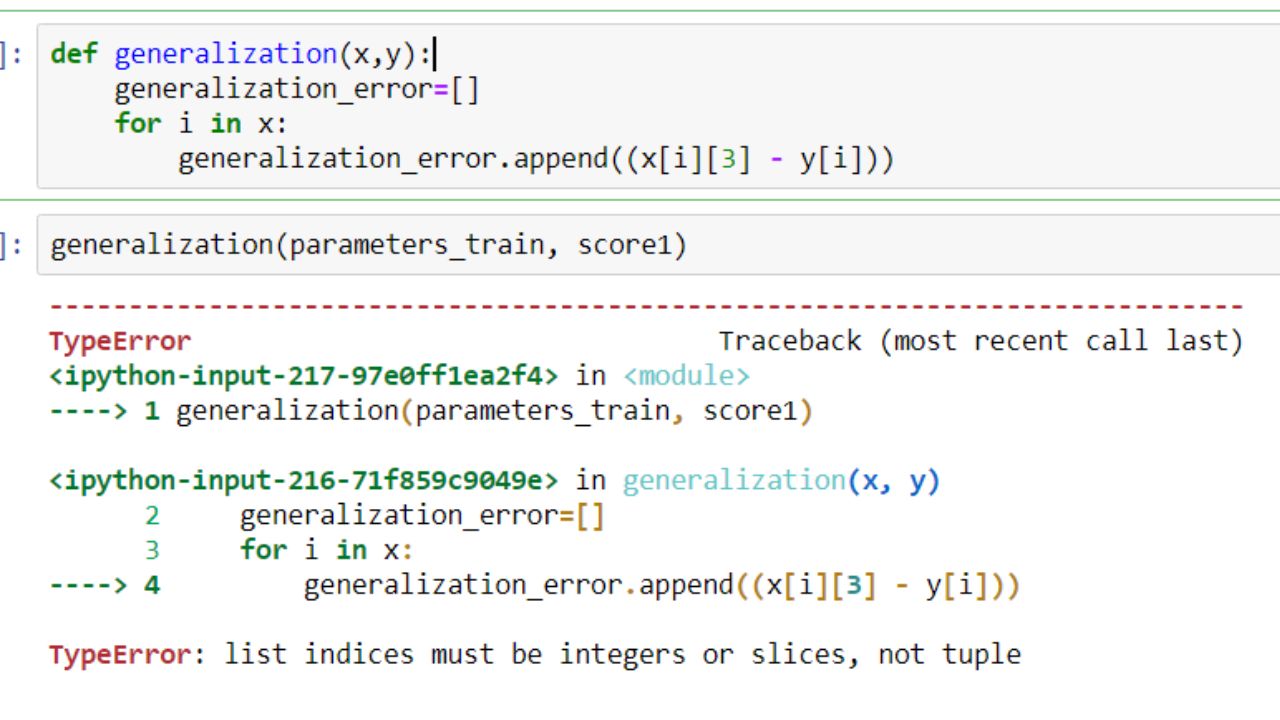A TypeError is an error that occurs when an operation cannot be performed because the value is not of the expected type.
For example, if you try to add a string to a number, you will get a TypeError.
Understanding TypeError: list indices must be integers or slices, not str
The TypeError “list indices must be integers or slices, not str” occurs when you try to access a list using a string as the index.
For example, the following code will raise this error:
my_list = ["a", "b", "c"]
print(my_list["apple"])This error occurs because lists are indexed by integers, not strings. To fix this error, you can use the int() function to convert the string to an integer.
For example, the following code will print the third element of the list:
my_list = ["a", "b", "c"]
print(my_list[int("2")])This code will print the string “c”.
You can also use the slice notation to access a range of elements in a list.
For example, the following code will print the second and third elements of the list:
my_list = ["a", "b", "c"]
print(my_list[1:3])This code will print the string “b” followed by the string “c”.
Here are some additional tips for avoiding this error:
- Always use integers to index lists.
- Use the slice notation to access a range of elements in a list.
- Use the int() function to convert strings to integers.
By following these tips, you can help to avoid this error and ensure that your code is accurate and error-free.
Fix the List Index Issue
The list index issue is a common error that occurs when you try to access an element in a list using an index that is out of range.
For example, if you have a list with three elements, and you try to access the fourth element, you will get a list index out-of-range error.
There are a few ways to solve the list index issue. One way is to simply check the index to make sure that it is within the range of the list.
For example, the following code will print the third element of the list:
my_list = ["a", "b", "c"]
index = 2
if index < len(my_list):
print(my_list[index])
else:
print("Index is out of range")This code will print the string “c”.
Another way to solve the list index issue is to use the slice notation to access a range of elements in the list.
For example, the following code will print the second and third elements of the list:
my_list = ["a", "b", "c"]
index = 1
print(my_list[index:index + 2])This code will print the string “b” followed by the string “c”.
Here are some additional tips for avoiding the list index issue:
- Always check the index to make sure that it is within the range of the list.
- Use the slice notation to access a range of elements in the list.
By following these tips, you can help to avoid the list index issue and ensure that your code is accurate and error-free.
Common Cases When This Error Occurs
- Unconverted Strings
- Treating Lists as Dictionaries
- Using List Values for Indexing