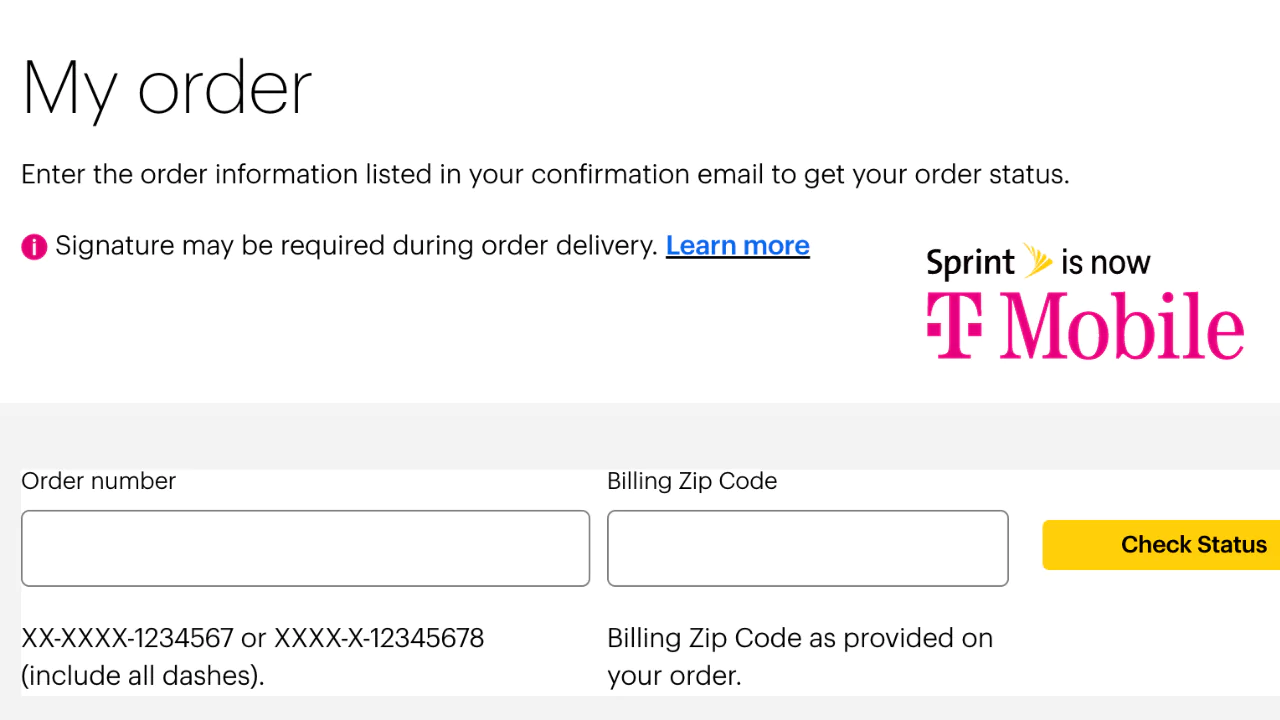If you have ordered a new phone, tablet, or accessory from Sprint, you might be wondering how to track your order and when it will arrive.
In this article, we will explain how to track your Sprint order online and provide some troubleshooting tips if you encounter any issues.
How to Track Your Sprint Order?
To track your Sprint order, you will need to log in to your Sprint account and locate the latest order. Here are the steps to follow:
- Log in to your Sprint account using your username and password. If you don’t have an account, you can create one.
- Once you are logged in, go to the [My Orders] page. You will see a list of your recent orders, along with their order numbers, dates, and statuses.
- Locate the order that you want to track and click on the Track button. You will be redirected to a page that shows the shipment details of your order, such as the carrier, tracking number, and estimated delivery date.
- You can also track the shipment of your order by visiting here directly https://www.sprint.com/en/my-sprint/orders/check-order-status.html
- To check the status of your order, you can also call Sprint customer service at 1-866-789-8292 or chat with them online [here]. You will need to provide your order number and billing ZIP code.
Troubleshooting Tips
Sometimes, you might encounter some problems when tracking your Sprint order. Here are some common issues and how to resolve them:
- Forgot username and password: If you forgot your Sprint account username or password, you can reset them by clicking on the Forgot username or password. link on the login page. You will need to enter your phone number or email address and follow the instructions to create a new username or password.
- Purchasing from pickup stores: If you purchased your device from a pickup store, such as Best Buy or Walmart, you will not be able to track your order online. You will need to contact the store directly or visit their website for more information about your order status and pickup details.
- Order status “processing”: If your order status is “processing”, it means that your order is being prepared for shipment and has not been shipped yet. This can take up to 24 hours depending on the availability of the device and the shipping method. Once your order is shipped, you will receive an email confirmation with the tracking information.