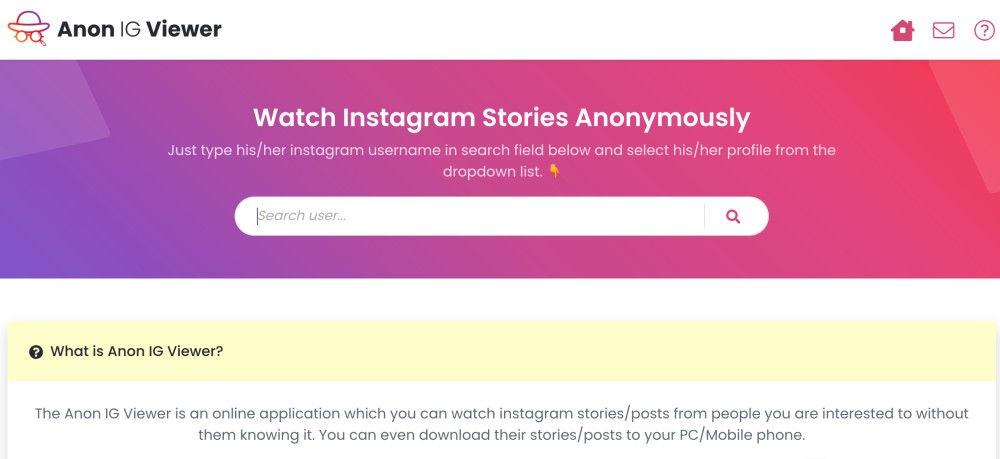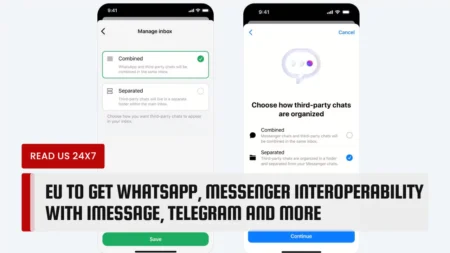Unfortunately, you cannot see who shared your TikTok video. TikTok does not provide this information to users.
However, you can see how many times your video has been shared.
To do this, follow these steps:
- Open the TikTok app.
- Tap on your profile icon in the bottom right corner of the screen.
- Scroll down and tap on “Videos.”
- Tap on the video you want to check.
- The number of shares will be displayed below the video thumbnail.
You can also see how many times your video has been shared in your analytics. To do this, follow these steps:
- Open the TikTok app.
- Tap on the three lines icon in the top right corner of the screen.
- Tap on “Creator Tools.”
- Tap on “Analytics.”
- Under “Videos,” you will see a list of all of your videos. The number of shares will be displayed next to each video.
Please note that TikTok may change its policies in the future, so it is possible that you will be able to see who shared your videos in the future.