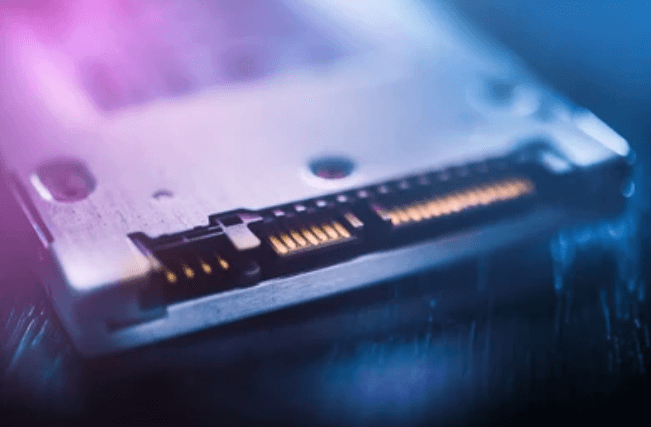Talking first about SAS, which is based on Serial-Attached SCSI and they generally have two ports, each of diverse domains. Most importantly, the SAS ports get under the Transport and physical layer, with a well-defined address/ID unique to each of its drives. Nowadays, SAS has added a newer feature of DS. So, if you are wondering, what is DS in SAS, then it stands for digitally signed firmware, which is a new protection feature against tampering with the firmware.
Now coming to SSD, which are also known as Solid State Drives or flash drives, are built on a silicon memory chip that has 0 moving parts, which results in the reduction of response time. The data in SSD are stored in flash memory chips so that the data can be retained faster. So, here we will have a detailed comparison between these two:
SAS vs SSD -Comparison
Type and Usage
SAS takes advantage of the SCSI command set for their application which works seamlessly to maintain fast serial connection; thus, this is what makes it faster than SSD. Moreover, with better Mean time between failures and more systematically powerful error connection for data integrity, SAS gains a whooping advantage over SSD.
SSD, on the other side of the coin, is a storage device that is interconnected through the help of SAS, SCSI, SATA to the computer. And, this is what makes it slower than SAS. However, SSD also gains a point with a higher IOPS rate and zero latency.
Performance & Availability
SAS can read and write data faster than SSD because of the augmented Input/outputs per second. But the sustainability of the performance isn’t too great.
SSD only consumes lesser power but is also immune to data fragmentation.
Reliability
In SAS, the disk speed ranges up to 15,000 RPM because of higher reliability. The higher reliability is achieved through the dual-port technology, which enhances it.
SSD comes without moving parts, and this is what makes it a better pick for storing data for a longer period, as it can safeguard the data. It is because of no moving parts it isn’t going to fail in vibration or at high temperature.
Cost Performance
The cost of each SAS is considerably lower than SSD.
But SSD costs more than SAS.
Connection Scheme
Data is transferred with higher flexibility and compatibility in configuring. All of this is because of the serial point-to-point protocol connection that SAS utilizes
Solid State Drives typically use a SATA connection.
Bandwidth
With SAS, each device can take full utilization of the complete bandwidth. Normally, the bandwidth is offered at 6GBbits/sec and a throughput of 600MB/sec. Moreover, at 150MBps, the SAS interface got the advantage of supporting SATA devices.
Solid-State drives provide a bandwidth of 3,6,12GBbits/sec.
Data Rate
With the absence of physical connectors, the storage system failure rate is also lowered. So, the Data Transfer Rate is 1200MB/sec, whereas the SAS-2 pushes up to 600MB/sec.
Solid State Drives are slower at sequential workloads but fast at random workloads. So, its Data Transfer Rate is at 750MB/sec.
Application
Be it high load web servers or Data Management tasks; the SAS interface works perfectly.
SSD is utilized by System topology that delivers high performance and batch processing.
Other benefits
SAS:
- The cables and the connectors that low cost than other bus architectures
- If you want to connect several buses and support multiple connections at the same time, the SAS will be the right option, as it will deliver the access simultaneously.
- SAS offers a transmission of 3.0 Gb/s of the full-duplex signal.
SSD:
- SSD is highly compatible with I/O hard disk drives that are traditionally used.
- They have better resistance against physical shocks and make lower noise.
- They help the computer to boost up comparatively faster than others.
Conclusion-SAS vs SSD
If you want something that will deliver a better speed that has greater read and write speed, then opt for SAS. And if you want a durable and noiseless disk that delivers a sustainable performance, then opt for SSD.