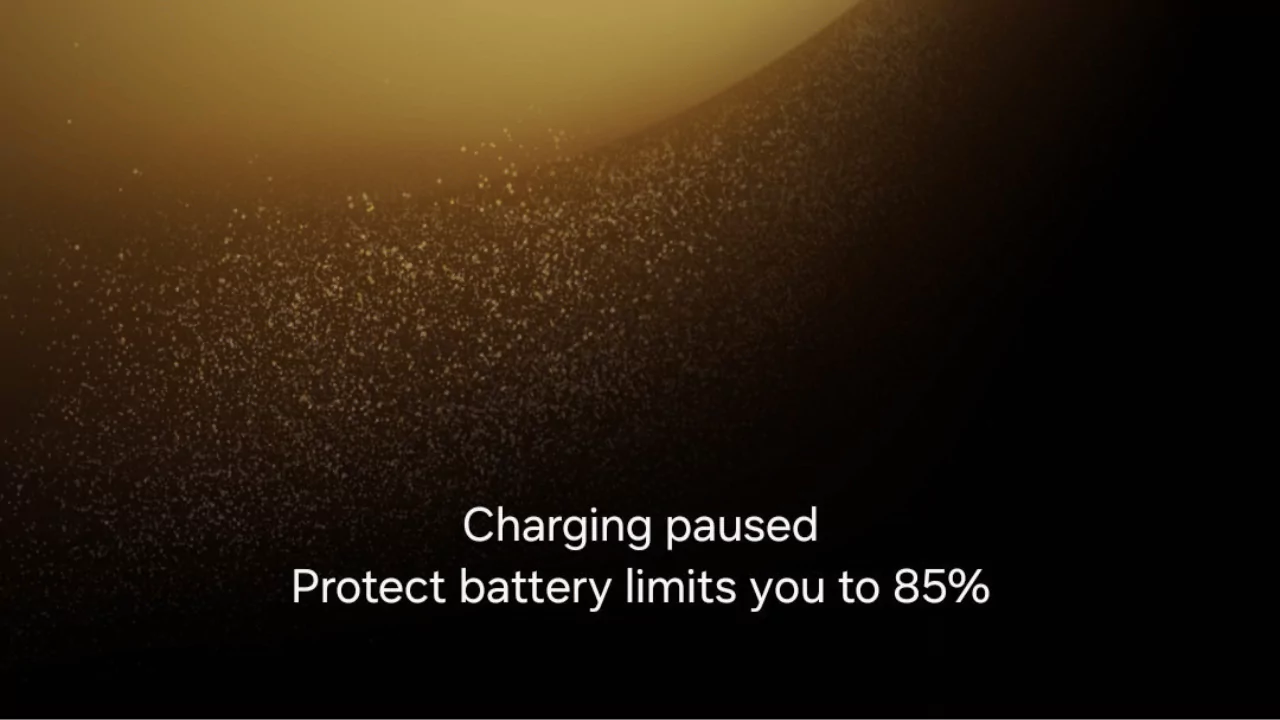Samsung is rolling out a new feature for its Galaxy phones that will help users extend the lifespan of their batteries. The feature, called Battery Boost, will automatically limit the maximum charge level of the phone to 85% when it detects that the phone is plugged in for a long time. This will prevent the battery from degrading due to overcharging and overheating.
Samsung Joins Google and Apple with New Battery Boost Feature
Benefits for Galaxy Phone Owners
The Battery Boost feature will benefit Galaxy phone owners who often leave their phones plugged in overnight or for extended periods of time. By limiting the charge level to 85%, the feature will reduce the stress on the battery and preserve its capacity and performance. According to Samsung, this will help users enjoy their phones for longer without worrying about battery replacement or degradation.
Similar Features on Pixel and iPhones
Samsung is not the first smartphone maker to introduce a battery protection feature. Google and Apple have already implemented similar features on their Pixel and iPhone devices. Google’s Adaptive Battery feature learns the user’s usage patterns and optimizes the battery accordingly. Apple’s Optimized Battery Charging feature also limits the charge level to 80% until it learns the user’s daily routine and completes the charge before the user needs it.
How Does the Battery Boost Work?
Potential Impact on Battery Health
The Battery Boost feature works by using artificial intelligence to analyze the user’s charging habits and patterns. It then adjusts the maximum charge level of the phone based on the expected duration of the charging session. For example, if the user usually charges the phone for 8 hours overnight, the feature will limit the charge level to 85%. However, if the user only charges the phone for 2 hours during the day, the feature will allow the phone to reach 100%.
The feature is designed to have a positive impact on the battery health of the Galaxy phones. According to Samsung, the feature can extend the battery lifespan by up to 20%. This means that the battery will retain more of its original capacity and performance after a year of use. The feature will also prevent the battery from overheating, which can cause damage and safety issues.
Reactions from Samsung Phone Users
The Battery Boost feature has received mixed reactions from Samsung phone users. Some users have praised the feature for being smart and helpful, while others have complained that the feature reduces the battery life and convenience of their phones. Some users have also expressed concerns about the accuracy and reliability of the feature, and whether it will interfere with their normal usage and charging habits.
The feature can be turned on or off by the user in the settings menu of the Galaxy phones. The user can also manually adjust the maximum charge level from 50% to 100%. Samsung has advised users to enable the feature if they want to prolong the battery lifespan of their phones and to disable it if they need the full battery capacity for their daily activities.
Samsung’s History with Battery Issues
Past Recalls and Safety Concerns
Samsung has a history of dealing with battery issues on its Galaxy phones. The most notorious case was the Galaxy Note 7, which was recalled twice and discontinued in 2016 due to faulty batteries that caused the phone to catch fire or explode. The incident cost Samsung billions of dollars in losses and damages and tarnished its reputation and credibility.
Samsung has since taken measures to improve the quality and safety of its batteries. It has implemented a rigorous 8-point battery safety check for all its devices and has invested in research and development of new battery technologies and materials. It has also collaborated with industry partners and regulators to establish and follow best practices and standards for battery design and testing.
Efforts to Improve Battery Perform‹ance
Samsung has also made efforts to improve the battery performance of its Galaxy phones. It has increased the battery capacity and efficiency of its devices and has introduced features and modes that help users optimize and manage their battery usage. It has also supported fast charging and wireless charging technologies that allow users to charge their phones quickly and conveniently.
The Battery Boost feature is the latest addition to Samsung’s efforts to enhance the battery experience of its Galaxy phone users. The feature aims to balance the battery life and health of the phone and to adapt to the user’s charging behavior and needs. Samsung hopes that the feature will improve the satisfaction and loyalty of its customers, and will differentiate its products from its competitors.