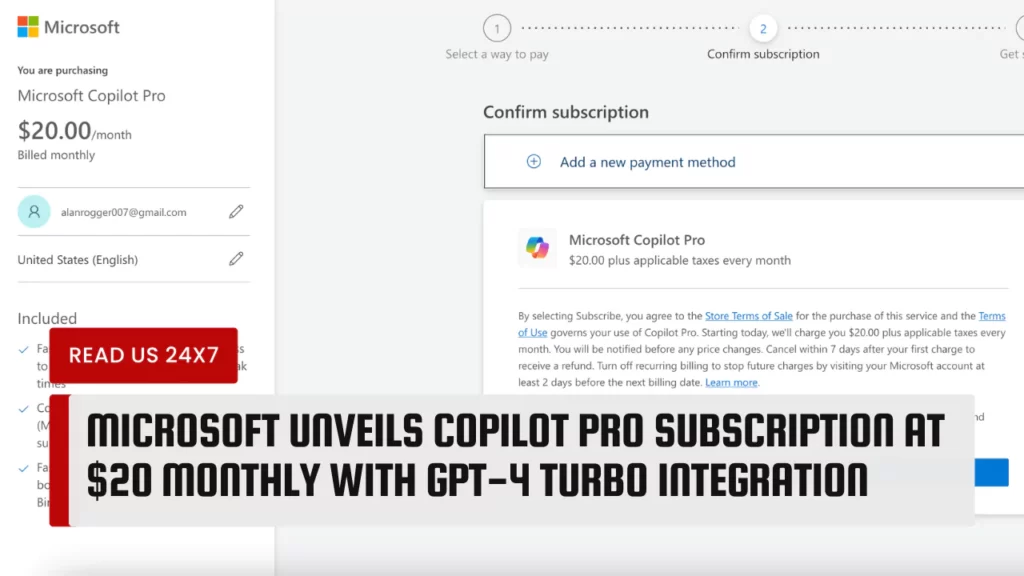Microsoft has launched a new premium subscription service called Copilot Pro, which offers users access to a more powerful AI assistant that can help them with various tasks across different devices and applications. Copilot Pro uses the latest AI model from OpenAI, GPT-4 Turbo, which has improved natural language understanding and generation capabilities, as well as a larger and more current knowledge base. In this article, we will explore what Copilot Pro is, how it works, and what are its key features.
Microsoft’s Copilot Pro Subscription
Copilot Pro is a monthly subscription that costs $20 per user. It is designed for individuals, creators, and power users who want to take their Copilot experience to the next level. Copilot Pro gives users priority access to GPT-4 Turbo during peak times, which means faster and more accurate answers and content creation. Copilot Pro also unlocks Copilot in selected Microsoft 365 apps, such as Word, Excel, PowerPoint, Outlook, and OneNote, where users can benefit from AI-powered features that can help them write documents, create presentations, manage emails, and more. Copilot Pro is compatible with Windows, macOS, iPadOS, and the web, so users can use it on any device they prefer.
Copilot Pro is based on GPT-4 Turbo, the latest and most advanced AI model from OpenAI. GPT-4 Turbo is a large multimodal model that can understand and generate natural language or code, as well as images. GPT-4 Turbo has a significantly expanded context window, which means it can retain more information and handle complex queries better. GPT-4 Turbo also has a more updated knowledge base, which includes events that occurred up to April 2023. This makes it more relevant and reliable for users who need current information.
Key Features of Copilot Pro
Copilot Pro offers users a range of features that can enhance their creativity and productivity. Some of the key features are:
AI-powered Features in Office
Copilot Pro integrates with Microsoft 365 apps, such as Word, Excel, PowerPoint, Outlook, and OneNote, and provides users with AI-powered features that can help them with various tasks. For example, Copilot Pro in Word can generate drafts, summaries, and rewrites for users’ content. Copilot Pro in PowerPoint can help users generate outlines, design slides, and organize content for their presentations. Copilot Pro in Outlook can summarize long threads, offer suggested replies, and help users draft emails with the right tone. Copilot Pro in OneNote can help users create, organize, rewrite, summarize, and search within their lists and notes. Copilot Pro in Excel can help users generate formulas, analyze and summarize data, and add helpful visuals to their spreadsheets.
Personalized Recommendations
Copilot Pro can learn from users’ preferences and behavior, and provide them with personalized recommendations that can improve their experience. For example, Copilot Pro can suggest topics, keywords, images, or sources that users might be interested in, based on their previous queries or content. Copilot Pro can also adapt to users’ writing style, tone, and voice, and generate content that matches their personality and goals.
Enhanced Productivity
Copilot Pro can help users save time and effort by automating or simplifying various tasks. For example, Copilot Pro can generate content for users based on their instructions, prompts, or questions. Copilot Pro can also edit, format, or optimize users’ content according to their needs. Copilot Pro can also perform multiple tasks in parallel, such as searching the web, creating images, or generating code, and conveniently return the results.