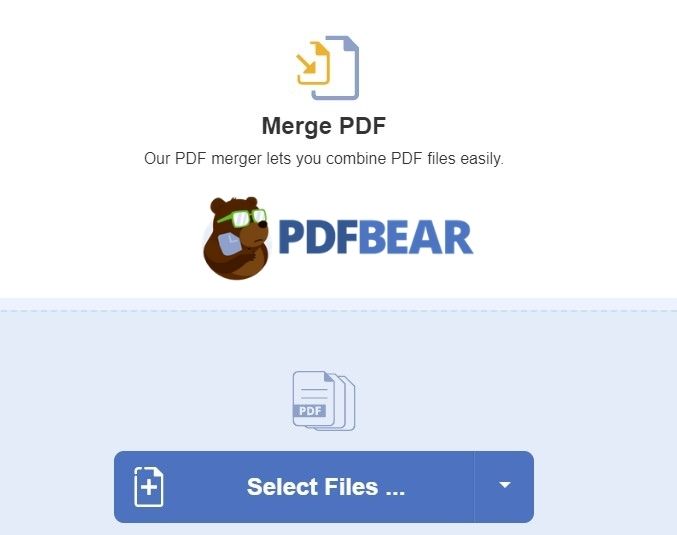As our world continues to change, it somehow affects our new lifestyle. People are more dependent on technology that it somehow has positive and negative impacts on our daily routine. But let us not focus on the negative side, rather let’s focus on the positive aspects of technology, especially our work.
One of the best technologies for our lifestyle at work is digital formats, most commonly known as MS Office. MS Office is a different program with different purposes, and they are handy in our daily lives at work. Since the use of MS Office files is essential nowadays, converting them to PDF Format is the same.
Why Is PDF Important And How Can I Convert My Files to PDF?
PDF format is one of the essential tools aside from the MS Office programs, for they are the ones who will keep all your documents safe, away from possible alterations, and from getting corrupted. Besides that, when you convert your files to PDF, you can easily send them to different recipients with different operating systems and software.
While we understand why conversion to PDF format is essential, the other question that would pop into our mind is how to convert our files to PDF. This question is usually asked by our beginners, people who are new to PDF format. There is no need to get stressed over this matter because with the help of PDFBear. You can convert and reconvert files fast and easily.
PDFBear is an online conversion website with twenty-six different conversion and PDF tools that could help you with any PDF trouble you may have in the future. One of their tools is the convert PDF to Excel, convert Word to PDF, Repair PDF, and merge PDF online for free. Yes, most of their tools on the website is free to use so you can explore each of their function.
Combine And Merge PDF Files For Free
In case you will encounter these problems below soon, always put in mind that all your answers are on the PDFBear website. There are two common factors why we should merge or combine your files into one: to save up some space in your device, whether it is a smartphone, laptop, or computer.
Combining different files into one helps you save space on your hard drive. The second factor is that you won’t be needing to attach more than three files in one email once you can merge them into one file; with this, you can send out the file to your recipient a lot easier because PDF can squeeze the files without destroying their quality.
PDFBear can help you perform this without consuming a lot of your time. First, you have to upload the different files you want to merge or combine in the toolbox of PDFbear. Next, once the files are uploaded completely, the combiner box will merge all the files into one PDF file.
After the merging, a modify button will alter and double-check the files before clicking the combine button. When the PDFBear is finished merging your files, the new PDF file will be ready for download, or you can share the link provided to your recipients through google drive or Dropbox.
Unlock Your PDF Files
In case you might find yourself in trouble because you completely forgot your PDF file’s password or if you want to open a PDF file sent to you by your friends and workmates, they forget to give you the password. You don’t have to panic or worry about anything because PDFBear got your back always.
PDFBear has all the necessary tools you need. To unlock a locked PDF file, all you have to do is follow these easy steps mentioned below:
- Upload the locked PDF file to the Dropbox provided by the PDFBear website.
- The file will scan and analyze your file then a password box will appear, where you can enter the password.
- Once you input the password, click the unlock PDF, which will appear when the system accepts the password.
- PDFBear will decrypt your PDF, which will take a few seconds to a minute; once done, your decoded PDF file will be available for download.
- Don’t worry because if you are not authorized to unlock a specific PDF file, PDFBear will not open it, which means your files are safe.
Takeaway
If you are still a beginner at using different MS Office formats and PDF files, you don’t have to waste your precious time searching on the web for answers because PDFbear can assist you with all your PDF and conversion needs. Try their tools now!