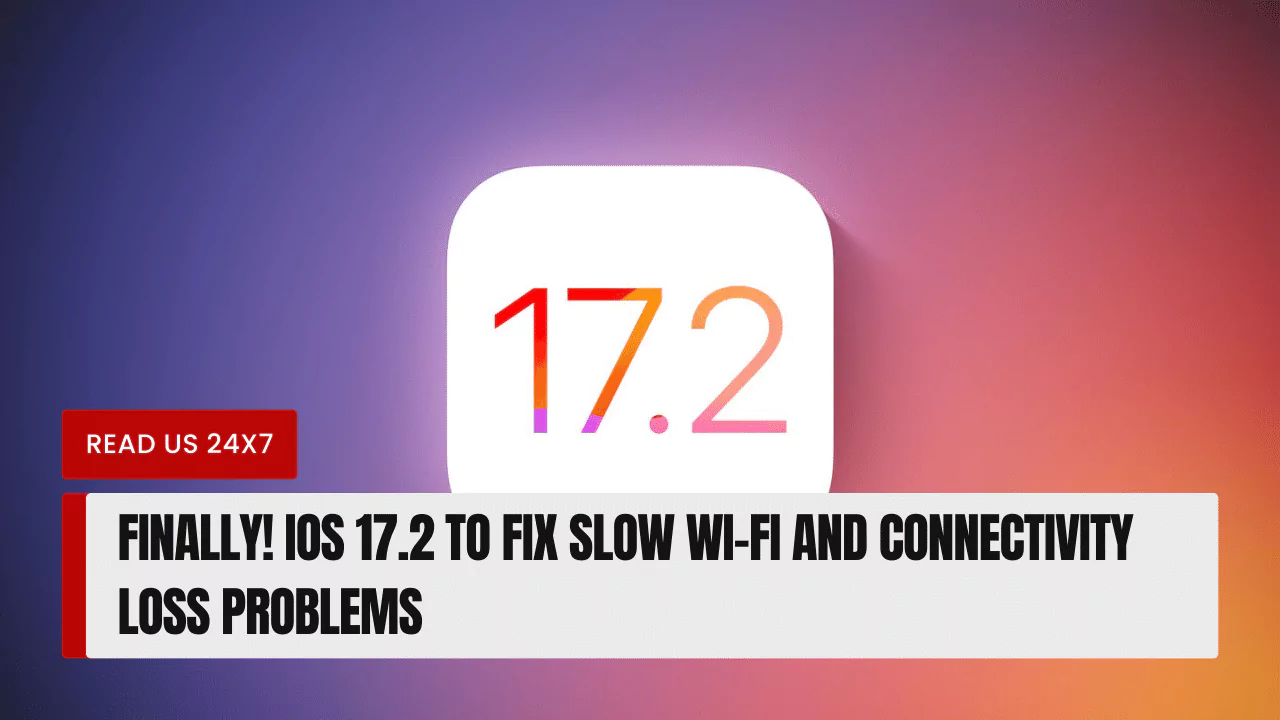If you have been experiencing slow Wi-Fi and connectivity issues on your iPhone after updating to iOS 17.1, you are not alone. Many iPhone users have reported problems with their Wi-Fi performance, such as dropped connections, slow speeds, and no internet access. Fortunately, Apple has acknowledged these issues and promised to fix them in the upcoming iOS 17.2 update.
Overview of iOS 17.1 Update
iOS 17.1 was the first major update to iOS 17, which brought new features and improvements to Phones, Messages, FaceTime, AirDrop, StandBy, Music, and more. However, iOS 17.1 also introduced some bugs and glitches that affected the user experience.
Some of the issues that iOS 17.1 fixed were overheating screen burn-in and poor Wi-Fi performance. Some iPhone users reported that their devices ran warmer than expected after updating to iOS 17. Others noticed image persistence or ghosting on their OLED screens. And many complained about Wi-Fi problems that made their internet connection unreliable or nonexistent.
Introduction of iOS 17.2 Update
iOS 17.2 is the second major update to iOS 17, and it is currently in beta testing for developers and public beta testers. iOS 17.2 will bring new features and changes, such as the Journal app, iMessage sticker reactions, the Translate action, and the Stage Manager feature on iPadOS 17.2.
But the most anticipated feature of iOS 17.2 is the fix for slow Wi-Fi and connectivity issues that have plagued many iPhone users since iOS 17.1. Apple has confirmed that it has addressed these issues in iOS 17.2 and that the update will improve Wi-Fi performance and connectivity.
Apple has not announced an official release date for iOS 17.2, but based on previous patterns, we can expect it to arrive sometime in December, before the holidays.
How iOS 17.2 Will Improve Wi-Fi Performance?
iOS 17.2 will provide important bug fixes and security updates for iPhone users, especially those who have been suffering from Wi-Fi problems. According to Apple’s support page, iOS 17.2 will fix the following issues related to Wi-Fi:
- An issue that may cause slow Wi-Fi performance or connectivity loss
- An issue that may prevent transferring data directly from another iPhone during setup
- An issue that may cause Wi-Fi networks to appear as unavailable
- An issue that may prevent joining a Wi-Fi network using a QR code
By addressing these known issues, iOS 17.2 will improve the stability and reliability of Wi-Fi connections on iPhone devices.
What iPhone Users Can Expect from iOS 17.2?
Once iOS 17.2 is released to the public, iPhone users can expect to see a noticeable improvement in their Wi-Fi performance and connectivity. They should be able to connect to Wi-Fi networks faster and more consistently, without experiencing dropped connections or slow speeds.
In addition to fixing the Wi-Fi issues, iOS 17.2 will also fix an issue that may cause the iPhone to run warmer than expected. This should help prevent overheating and battery drain problems that some users have reported.
iOS 17.2 will also have an impact on the overall device performance of iPhone models. According to some early benchmarks, iOS 17.2 beta has improved the CPU and GPU scores of some iPhone models compared to iOS 17.1. This means that iOS 17.2 could make your iPhone faster and smoother.
Conclusion
iOS 17.2 is a major update that will fix one of the most annoying issues that iPhone users have faced since iOS 17.1: slow Wi-Fi and connectivity loss problems. By providing bug fixes and security updates, iOS 17.2 will improve the Wi-Fi performance and connectivity of iPhone devices.
iOS 17.2 will also bring new features and changes, such as the Journal app, iMessage sticker reactions, the Translate action, and more. It will fix an issue that may cause the iPhone to run warmer than expected, as well as improve the overall device performance of some iPhone models.
iOS 17.2 is expected to be released in December, before the holidays. If you are eager to try it out before then, you can join the public beta program and install the beta version on your iPhone device.
However, keep in mind that beta software can be unstable and buggy, so you may encounter some issues or errors while using it. If you prefer to wait for the stable version of iOS 17.2, you can check for updates regularly by going to Settings > General > Software Update on your iPhone device.