It’s happened to all of us. We log into Facebook and suddenly we’re locked out of our account. We don’t know what we did wrong, but we can’t get back in! So now we’re wondering, how do we unlock a Facebook account? Don’t worry, it’s not as hard as you might think.
In this post, I’m going to show you different ways how to unlock a Facebook account. But before we get into that, let’s talk about why your account might have been locked in the first place. So just let’s started!
Reasons Why Your Facebook Account Might Be Locked
There are a few reasons why your Facebook account might be locked.
1. Facebook has detected unusual activity
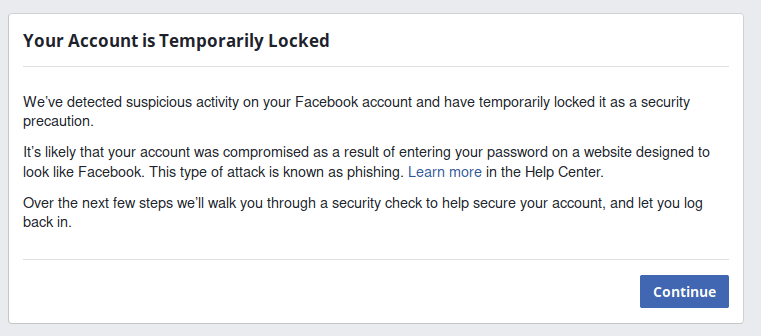
The most common reason is that Facebook has detected unusual activity on your account and they want to make sure it’s you. If you’re using a new browser or checking in from a new device or location, these things typically happen.
2. You’ve been entering the wrong password too many times
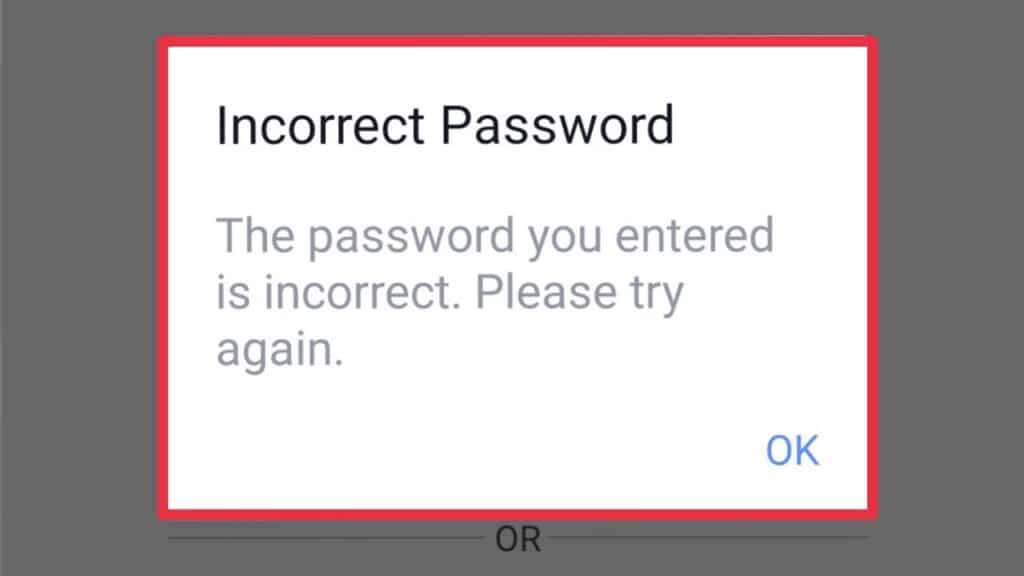
If you’ve entered your password incorrectly too many times, Facebook will lock your account for security reasons. To prevent someone from guessing your password and accessing your account, this is necessary.
3. You’ve been reported for suspicious activity
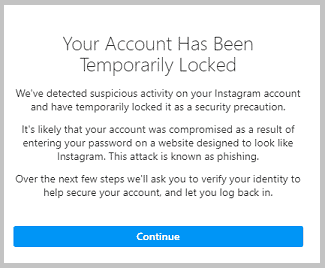
Facebook may lock your account as a safety measure if someone reports you for questionable behavior. This is normally done if there’s been an allegation of spamming, phishing, or other aggressive behavior.
4. You’ve violated Facebook’s Terms of Service
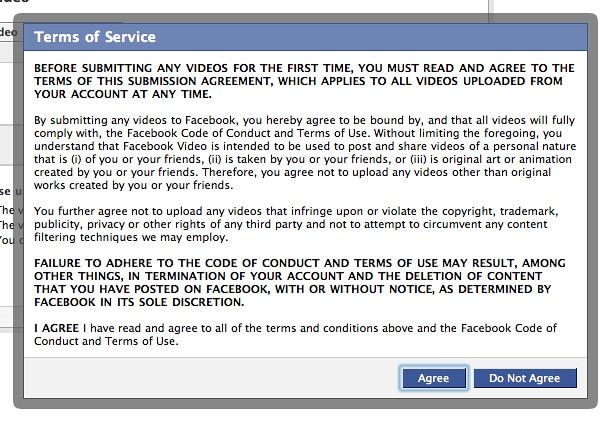
Your account may be locked if you violate Facebook’s Terms of Service. Such covers activities include making fictitious accounts, spamming users, and publishing offensive or abusive information.
5. If your account has been hacked
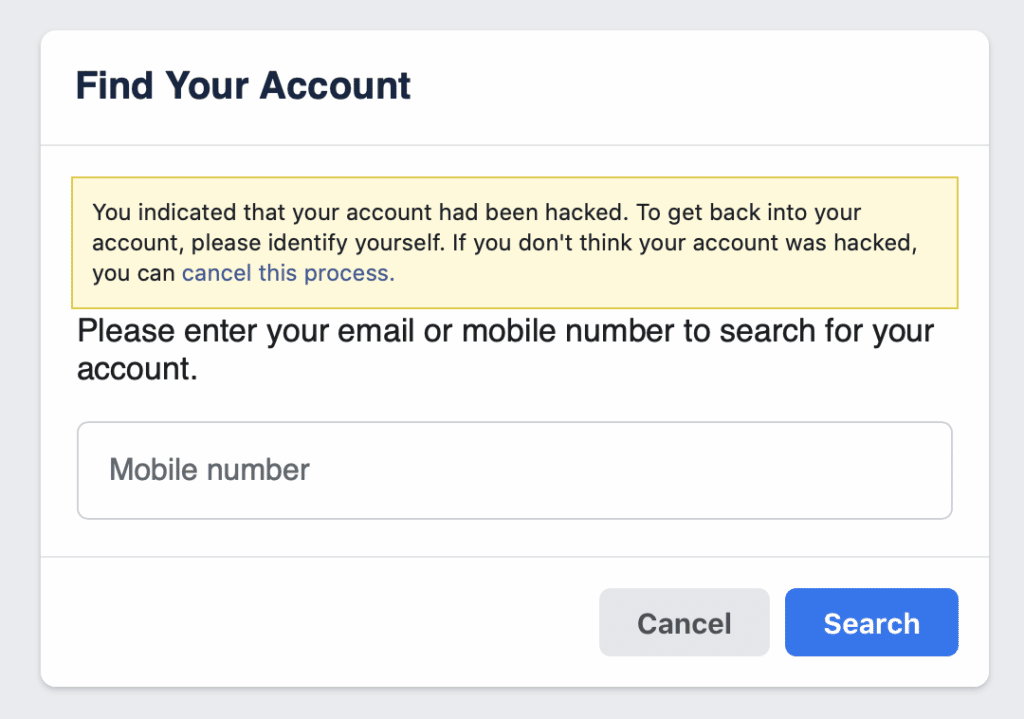
In case your account has been hacked, this usually happens if you’ve been posting strange things, if your friends have been getting strange messages from you, or if there’s been a sudden change in your account activity. It will be locked until you can verify that you are the rightful owner. This is to prevent the hacker from accessing your account and causing any further damage.
How to unlock a Facebook account?
If your account has been locked, there are a few different ways you can try to unlock it.
1. Try logging in again
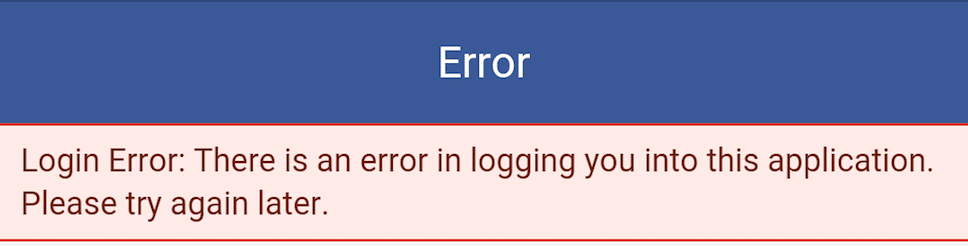
The first thing you should try is simply logging in again. If your account was locked due to unusual activity, this may be all you need to do. Facebook will usually send you a notification if there was unusual activity on your account, so be sure to check for that.
2. Try resetting your password
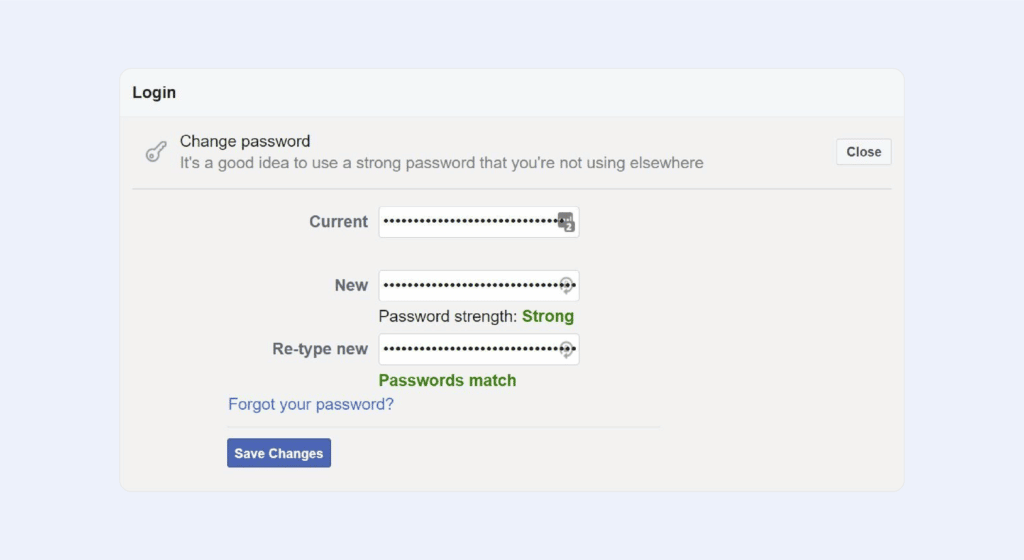
If you can’t log in because you’ve forgotten your password, you can reset it. To do this, go to Facebook’s login page and click on the “Forgot Password” link. Enter your email address or phone number into the field provided and Facebook will send you a password reset link.
2. Try to log in with an alternate email address or phone number
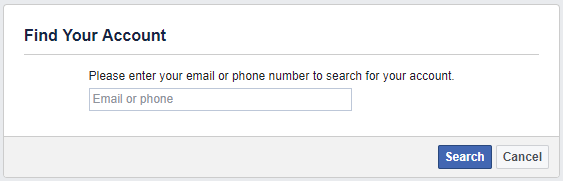
When you set up your Facebook account, you should have provided an alternate email address or phone number. If you can’t remember your password, try logging in with one of these. You can do this by simply going to Facebook’s login page and entering your alternate email address or phone number into the field provided.
3. Use the Facebook Help Center
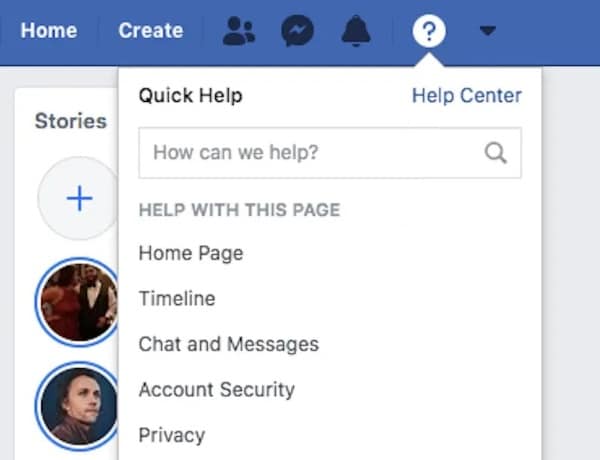
In case you’re still having trouble logging into your account, you can try using the Facebook Help Center. To do this, go to Facebook’s login page and click on the “Help” link. Just go to the Facebook Help Center and click on the “Account Locked” page ”https://www.facebook.com/help/account-locked”. Scroll down until you find the section titled “My account is locked”. Click on the link that says “My account is locked”.
Once you click on the “My account is locked” link, you’ll be taken to an article with instructions on how to unlock your account. Just follow the instructions and you should be able to get your account unlocked pretty easily. If you’re still having trouble, you can always contact Facebook’s customer support team for help.
How to keep your Facebook account safe to prevent being locked?
If you’re worried about your Facebook account is locked, there are some steps you can take to help prevent it from happening.
1. Use a strong password
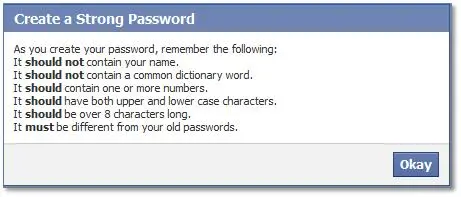
First, be sure to use a strong password and never share it with anyone. A strong password is at least eight characters long and includes a mix of upper and lower case letters, numbers, and symbols.
2. Use Facebook’s security features
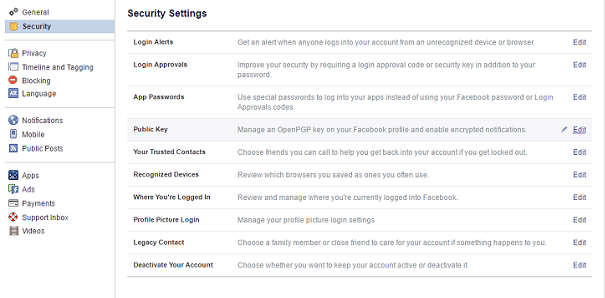
Facebook offers several security features that can help keep your account safe, including login approvals and code generators.
3. Be careful about what you click on
Be wary of clicking on links or attachments from people you don’t know, even if they appear to come from Facebook.
4. Keep your computer secure
You should keep your computer’s security software up-to-date and be sure to run regular scans.
5. Report suspicious activity
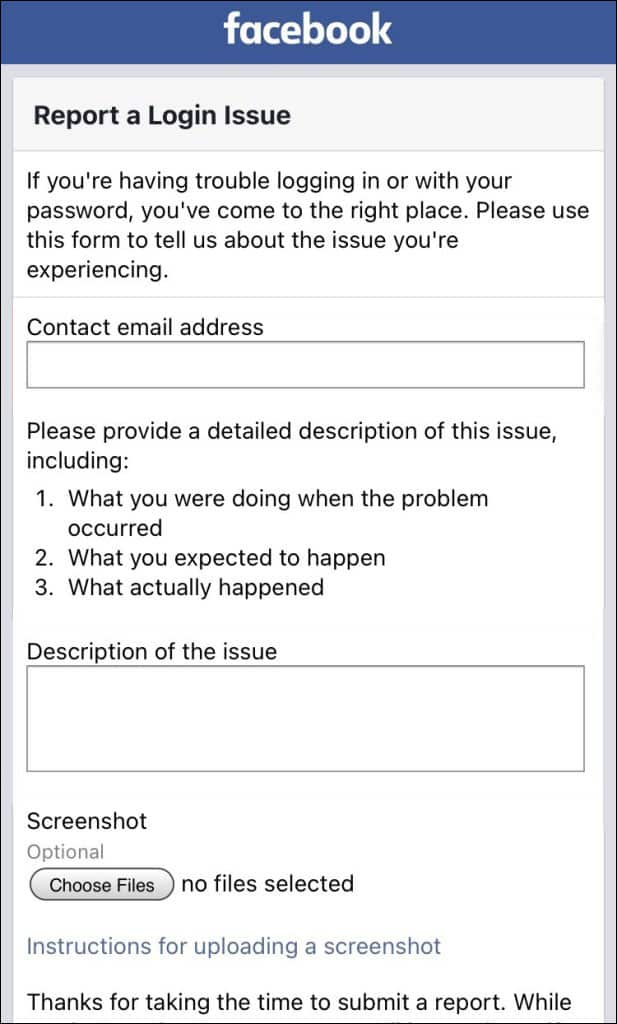
If you see something on Facebook that looks like it might be spam or a scam, report it to Facebook.
By following these steps, you can help keep your Facebook account safe from being locked.
Conclusion
A Facebook account can be locked due to several reasons like unusual activity, forgetting passwords, etc. To unlock a Facebook account, one should try logging in again or resetting the password. If these methods don’t work, Facebook provides a help center that can be used to unlock accounts.
To prevent being locked out of a Facebook account, one should use a strong password and be careful about what they click on. Additionally, keeping security software up-to-date can also help.
In this article, we have discussed how to unlock a Facebook account if it gets locked. We have also looked into some tips to prevent being locked out of a Facebook account.
So, if you are worried that your Facebook account is locked, then go ahead and try out these methods. We hope this article has been helpful. In case of any queries, please feel free to reach out to us in the comments section below. Thank you for reading!


