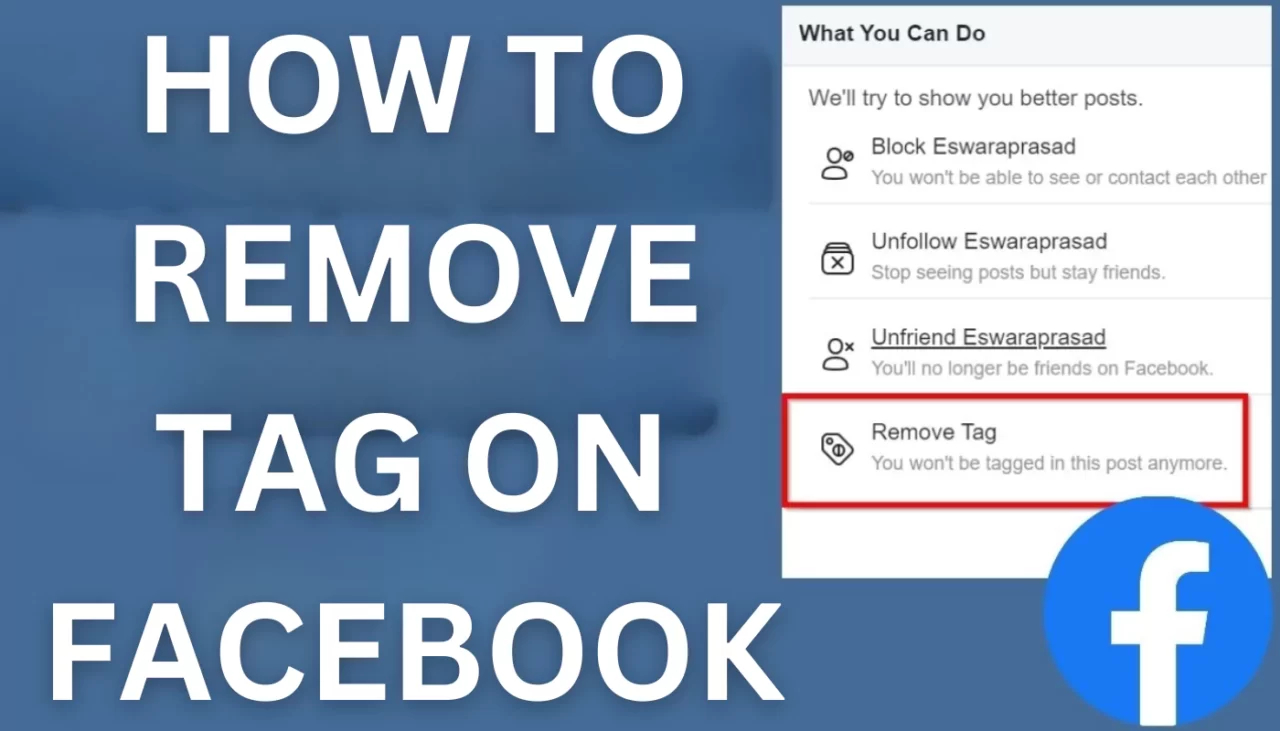Removing tags on Facebook is important because it allows you to control what appears on your profile. Tags can reveal information you’d rather keep private or show you in an unflattering light. Fortunately, removing tags is easy – here are the steps to do it in 2023.
The Steps To Remove A Tag On Facebook
- Go to your Facebook profile and click on the photo or post you want to remove the tag from.
- Hover over the post and click on the pencil icon in the top right corner.
- This will open a menu where you can edit the post. Click on “Edit post” or “Edit photo” depending on what you’ve selected.
- Find the tag you want to remove – it will be highlighted in blue. Hover over the name of the person who tagged you.
- Click on the “X” icon that appears next to their name. This will untag you from the post or photo.
- If you want to remove all the tags, simply click “Remove Tags” under the post text. This will untag everyone at once.
- Click “Save” at the bottom when you’re done. The tag(s) will be removed.
And that’s it! The post or photo will remain visible, but your name will no longer be attached to it.
Common Reasons For Wanting To Remove A Tag
There are a few common reasons why you may want to remove a tag on Facebook:
- The photo or post is unflattering or embarrassing. Removing the tag means it won’t show up on your profile.
- You don’t want certain people seeing where you were or who you were with. Untagging yourself adds some privacy.
- The post reveals information you consider private or sensitive. For example, you’re tagged at a location or event you don’t want public.
- You were tagged without your permission. Untagging lets you regain control over your profile.
- The post is inappropriate, offensive or goes against your values. Removing the tag distances you from the content.
- You want to curate the photos and posts that appear on your profile. Untagging declutters your timeline.
- The tagged post is very old and doesn’t reflect who you are anymore.
Tips For Handling Unwanted Tags On Facebook
If someone keeps tagging you in posts you don’t like, here are some tips for handling it tactfully:
- Message them politely asking them to stop tagging you without permission. Explain why you prefer not to be tagged.
- Adjust your tag review settings so you have to approve tags before they appear on your profile. This gives you veto power over unwanted tags.
- Turn off tag suggestions for the person who keeps tagging you. Go to their profile, click “About” and switch “Review tags” to “No One”.
- Hide the post from your timeline rather than removing the tag. This may be a good compromise if completely untagging yourself seems too confrontational.
- Untag yourself and leave a comment explaining your actions. This prevents misunderstandings about why you removed the tag.
- As a last resort, block the person entirely so they can no longer tag you at all. Reserve this for repeated or egregious unwanted tagging.
The Impact Of Removing A Tag On The Person Who Tagged You
When you remove a tag, it’s understandable that the person who tagged you may be offended or take it personally. Here’s the potential impact:
- They may feel hurt or rejected, especially if it’s a close friend or family member. Your actions could damage the relationship.
- It might create awkwardness or tension if you seeing each other regularly in person.
- The tagger may confront you and demand an explanation which could lead to an argument.
- They may retaliate by tagging you in more posts or not respecting your social media boundaries.
- It could be perceived as antagonistic or passive-aggressive behavior on your part.
- If they tagged you intentionally, they may feel you are ashamed or embarrassed to be associated with them.
The consequences really depend on your relationship with the tagger. Talking to them politely can mitigate any hard feelings.
Alternatives To Removing A Tag On Facebook
If untagging yourself seems too abrasive, here are some gentler alternatives:
- Ask the person to delete the entire post or photo instead of just your tag. This avoids singling anyone out.
- Request they adjust the audience, so the post is only visible to a smaller group rather than public.
- Hide the post from your timeline rather than remove the tag. You stay tagged but it’s not visible to your friends.
- Crop or edit the photo so you’re not identifiable before asking the person to repost it.
- Explain nicely that you prefer not to be tagged in similar posts in the future. This provides guidance without criticizing.
- Offer to take the post down temporarily if the context is time-sensitive. Birthdays, parties and events may be okay to tag later on.
- Disable tag review so you’re comfortable with all tags. Then curate and untag later when you have time to do it privately.
The Future Of Tag Removal On Social Media Platforms
As social media evolves, platforms may make changes to their tagging and untagging features. Here are some potential developments:
- Automated tag approval before anything posts publicly could become the norm. This prevents unwanted tags entirely.
- Face recognition that blocks untagged images of you from being posted without consent.
- An undo time window like on Messenger where you can retract tags for a short period before they are permanent.
- Enhanced tag management settings to tailor visibility, disable tagging from certain people, or set conditions like disabling alcohol/bar tags.
- AI to detect inappropriate tags using image analysis and text captions. Offensive tags get blocked automatically.
- Private hashtag words that can only be seen by you and the tagger to share memories without fully public posts.
- Options to alias your name on tags to something more anonymous or vague if you want privacy.
- Facial blurring in photos where you’re tagged without permission to obscure you, but the post remains.
- Temporary tag removal specifically for job searches where employers may view your profile. They automatically re-appear after a set time period.
Overall the trend is towards more granular controls over tags to balance connectivity and privacy. Maintaining a positive digital footprint is crucial.