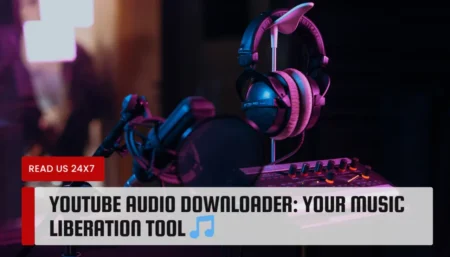Water in Minecraft can be a great addition to your world, adding realism and beauty to your builds. However, sometimes water can become a problem, flooding your creations or giving your area a swampy feel. In such cases, getting rid of water in Minecraft can seem like a daunting task.
But don’t worry, in this article, we will be discussing several effective methods for removing water and restoring your world to its former glory. From locating and removing water source blocks to filling and burning, using gravity and gravel, or even using a sponge, we will explore different ways to get rid of water in Minecraft.
So, whether you’re dealing with a small pond or a large body of water, read on to learn how to remove water from your Minecraft world
Check Also: Minecraft Biomes
Method 1: Locate and Remove Water Source Blocks
The first method for getting rid of water in Minecraft is to locate and remove the source blocks of the water. These source blocks are the blocks that are responsible for the formation of the body of water as well as its continued existence.
To remove them, craft a bucket by placing three iron ingots in a “v” shape in the crafting menu. Then, use the bucket on the water source block. Repeat this process until you find the true source.
Method 2: Fill It Up, Burn It Down
To do this, fill the water area with non-flammable materials, such as leaves, wool, or wood. Check that the area’s boundaries are not flammable. After that light the area with flint and steel. The water will be removed, and only traces of the original water will be left.
Method 3: Gravity and Gravel
First, get to the area you want to clear and fill it with gravel on the surface of the water. The gravel will sink until the column is finished. Repeat this process for the entire water area.
The next step is to remove the water-filled columns. Dig into one of the corners of the water body and remove the last solid block to clear the gravel or sand and let others fall on the torch. Repeat this process for each of the blocks previously occupied by water.
Method 4: Use a Sponge
If you have access to sponges (found in Ocean Monuments or by defeating an Elder Guardian), you can use them to clear water in Minecraft. Build walls to divide the water body into smaller parts. Place the sponge in the middle or on the wall, even though it is not so efficient to remove water from the wall.
Final Words
Experiment with these methods to find the one that works best for your situation. Whether you’re dealing with a small pond or a large body of water, removing water from your Minecraft world is a relatively simple task once you know how to do it.