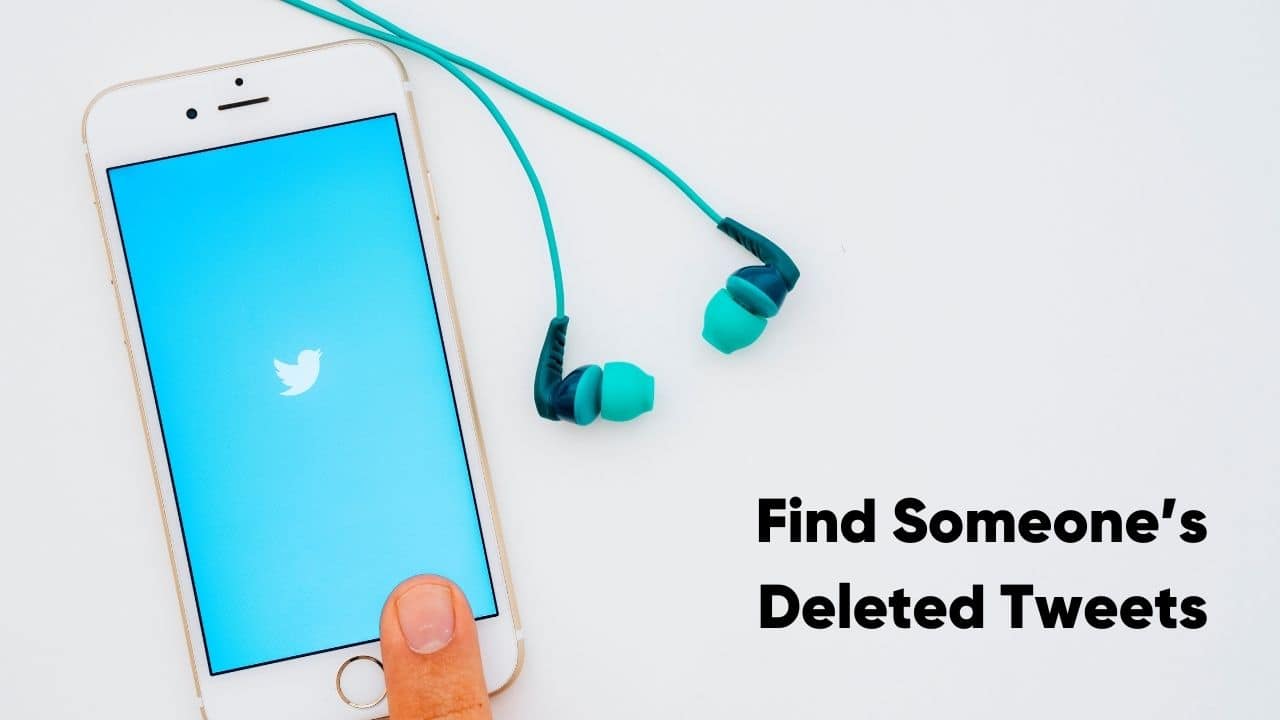Let’s be clear: unless you utilize third-party software or visit a Twitter archive on the internet, you won’t be able to find deleted tweets from a deleted account.
Finding deleted tweets on Twitter can be tricky, but not impossible. There are a few methods you can try to see if you can recover them.
Here are some of them:
- Twitter Search: Using Twitter’s own search feature is one of the simplest ways to locate a deleted tweet. Simply enter the user name of the person who posted the tweet and any pertinent hashtags or keywords used. The search engine for Twitter may still have a cache of a recently removed tweet.
- Third-Party Apps: Various third-party programs are available that can assist you in locating deleted tweets. Some of them are SnapBird, Twipu, and Politwoops. These apps allow you to search for deleted tweets by username, keyword, or date range. However, they may not have all the deleted tweets in their database, and some of them may require you to log in with your Twitter account.
- Google Search: If the deleted tweet contains significant information or was shared widely, Google’s search engine may have indexed it. You can try searching for “Twitter + the name of the account” and then click on the “cached” option to see a snapshot of the page before it was deleted. “Cache: URL”. Alternatively, you can use the site operator to narrow down your search, such as site:twitter.com/username keyword.
- Internet Archive: Another way to find deleted tweets is to use the Internet Archive’s Wayback Machine, which archives web pages over time. You can enter the URL of the Twitter page you wish to see and then browse through the history of snapshots taken by the Wayback Machine. You may be able to find the tweet you are looking for if it was captured before it was deleted.