How can I recover or claim a deleted Facebook page? Now and then, a Facebook page owner will come to me asking how they can get their page back after it has been removed.
So if you’re like most Facebook users, you’ve probably created more than one account over the years. And if you’re like most people, you’ve also deleted at least one Facebook account.
But what happens to your Facebook pages when you delete your account? Can you recover them? Or more importantly, can someone else claim them as their own?
In this post, we’ll answer all those questions and more. So keep reading to learn how to protect your Facebook pages and reclaim them if they’ve been deleted.
Why Was My Facebook Page Deleted?
There are a few reasons why your Facebook page may have been deleted. The following are a few of them:
1. Violated Facebook’s terms of service:

Every site has a set of rules that you must agree to follow to use their service. If you violate these terms, your account or page can be deleted. For example, Facebook’s terms of service forbid hate speech, spamming, and other forms of abuse.
2. Your page was reported as:
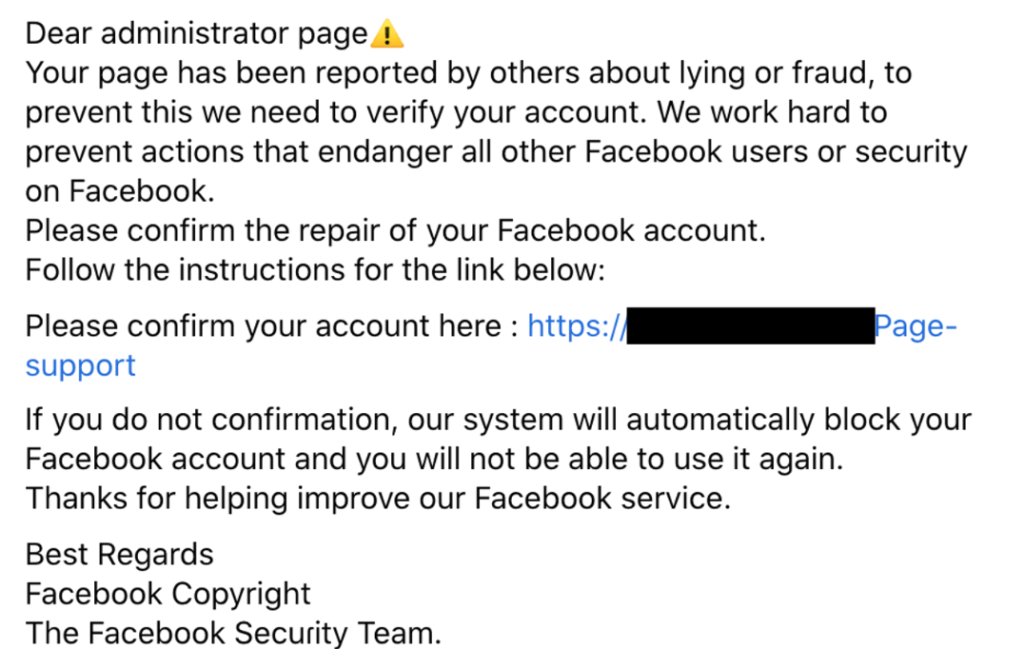
When other users see something on Facebook that they think violates the terms of service, they can report it to Facebook. If enough people report your page, Facebook may remove it.
3. You deleted your page:
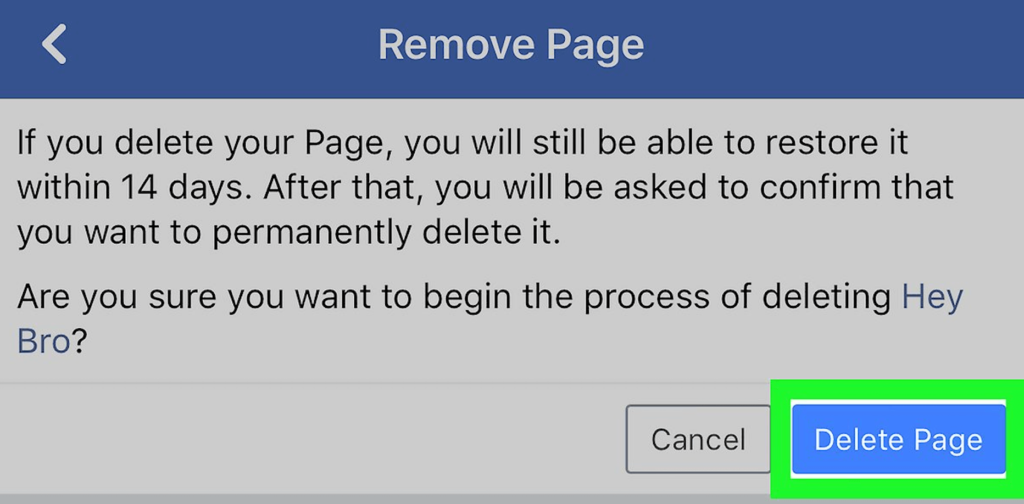
Most people don’t know this, but you can delete your page. This is usually accidental, but if you do it on purpose, there’s no getting it back. Because of this, it’s always a wise idea to back up your data before deleting anything.
4. Facebook made a mistake:
Sometimes, Facebook makes mistakes. They may delete a page by accident, or they may mistakenly think that it violates their terms of service. If this happens, you can usually contact Facebook and get your page restored.
If your Facebook page has been deleted, you can do a few things. First, try to figure out why it was erased. If you can’t figure it out, or if you think Facebook made a mistake, you can contact them and try to get your page restored. If that doesn’t work, you can always create a new page.
How can I recover or claim a deleted Facebook page?
Recovering or claiming a deleted Facebook page is a process that can be completed by following these steps:
1. Log in to your Facebook account:
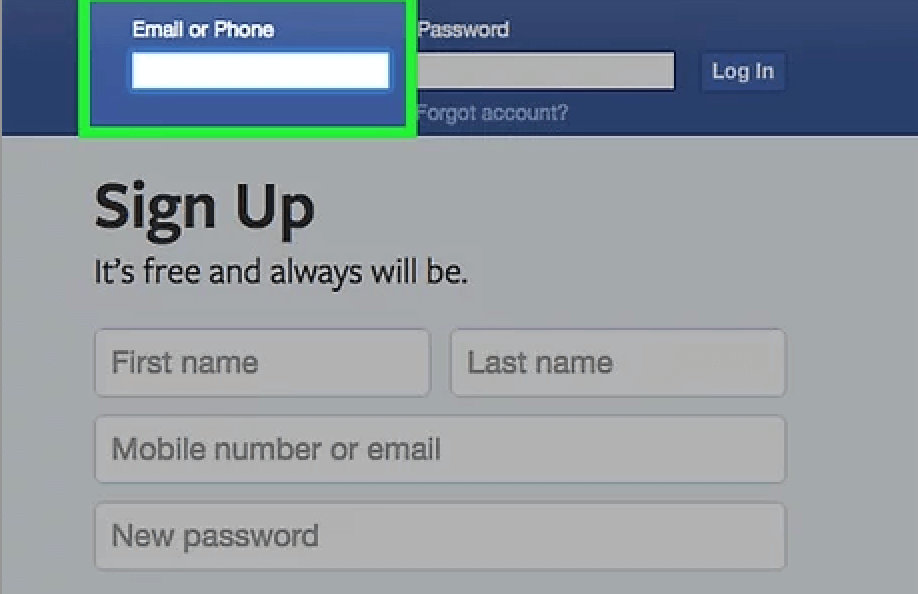
First, you will need to log in to your Facebook account. If you do not have a Facebook account, you can create one for free. This will be the account that you use to administer your Facebook page.
2. Find the URL of your deleted Facebook page:
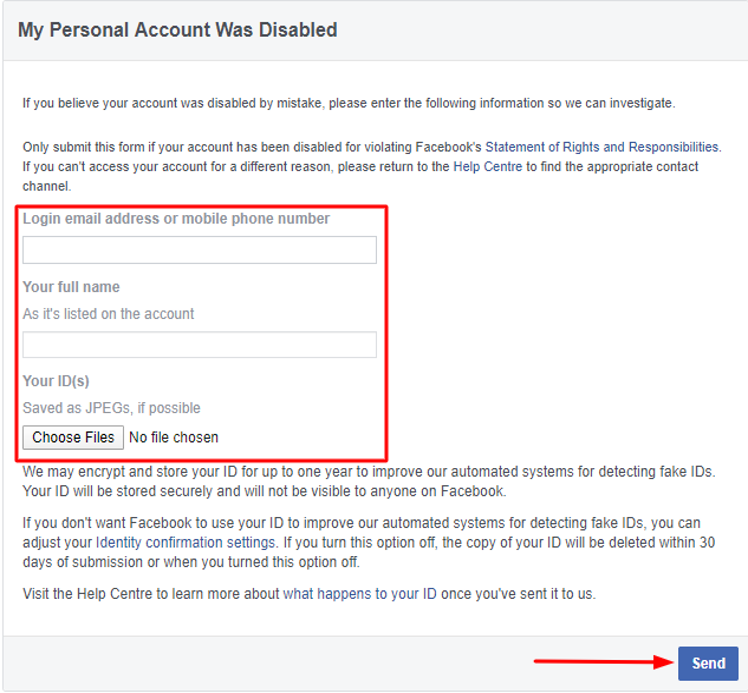
Next, you will need to find the URL of your deleted Facebook page. The easiest way to do this is to use a search engine such as Google or Bing. Simply enter the name of your page into the search engine and see if the URL appears in the search results.
3. You will also see ”Report an issue with Facebook pages”:
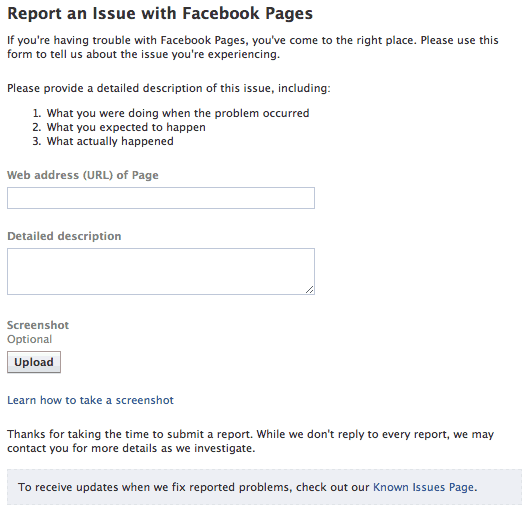
If you see ”Report an issue with Facebook pages” in the search results, click on it. This will take you to a form that you can use to submit a request to Facebook. After that, click on the ”Submit” button.
4. Wait for a response from Facebook:
After you have submitted your request, you will need to wait for a response from Facebook. They will review your request and determine whether or not it is possible to recover your page. In most cases, Facebook will be able to recover your page and all of its content. However, note that if Facebook has deliberately deleted your page, they may not be able to restore it.
5. Claim your page:
If Facebook can recover your deleted page, they will send you an email with instructions on how to reclaim your page. Simply follow the instructions in the email and you will be able to claim your page. Once you have claimed your page, you will be able to share your content with the community.
Moreover, you can always create another Facebook page if you cannot recover your lost one. Just fill out the form on Facebook to start your new page. To gain new friends and followers after creating your new page, make sure to fill it with relevant and informative information.
Final Verdict
Facebook pages can be accidentally deleted. The steps outlined in this article can help you recover your page in most cases. If you cannot recover your page, you can always make a new one. Simply go to Facebook’s create a page section and fill out the form. Once you have created your new page, be sure to populate it with fresh and engaging content to attract new fans and followers.
We hope this article was helpful. If you have any questions or comments, please feel free to leave them below.
FAQs:
What caused the deletion of my Facebook page?
Your Facebook page could have been deactivated for several reasons. You might have disregarded Facebook’s terms of service, or perhaps Facebook made a mistake. Try contacting Facebook and requesting them to reinstate your page if you can’t figure out why it was deleted.
Is it possible to recover a deleted Facebook page?
Most of the time, sure. You can try contacting Facebook and asking them to restore your page if you believe your Facebook page was accidentally deleted or if you believe Facebook made a mistake. However, keep in mind that they might not be able to restore your page if Facebook destroyed it on purpose.
How can I avoid having my Facebook page deleted?
There are a few things you can do to avoid having your Facebook page deleted. First, read and comprehend Facebook’s terms of service. Make sure you are not breaking any of their rules because doing so could lead to the deletion of your page. Additionally, make an effort to keep your page active by consistently publishing exciting and original information. This will lessen the likelihood that your page will be deleted for being inactive.


