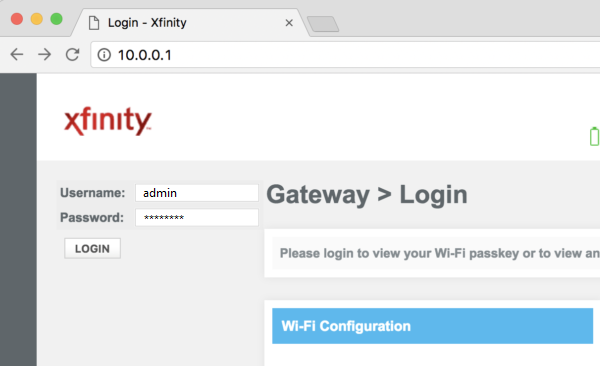You must access your Comcast router’s web interface to customize or set it up. Also, you might need to access its interface anytime for various reasons. It would be quite inconvenient if you faced a router login error in such situations. After all, there are no other ways to control your Comcast router other than through the web interface.
“10.0.0.1 not working” is a commonly reported issue on Comcast routers. It means that you cannot open the router login page on your browser. There could be various possible causes for this issue, and the methods given here should fix it.
4 Ways to Resolve the 10.0.0.1 not Working Issue
The problem you have encountered might have something to do with a connection issue. In some cases, you might also need to make sure that you have entered the right IP address.
An error in your router can also cause problems with accessing the login page. Here are some steps you should take for troubleshooting the problem:
- Restart Your Comcast Router
You must check whether there is a temporary error in your router first. Turn it off and unplug it from the power source for a minute. Then, connect it to power again and turn it on to check the problem. Taking this step will remove all the temporary cache from your router, which can often get corrupted.
Go back to the browser and enter the default IP address for your router in the search bar. Do you find 10.0.0.1 not working again? You must ensure that you have used the correct default IP address for your router model.
- Confirm Your Router’s Default IP Address
Are you repeatedly failing to access your Comcast router’s login page using 10.0.0.1? In that case, you must consider the wrong IP address as the cause. So, you might want to find the right default IP for your router model.
Here are the best ways to find the correct default gateway:
Check the Router’s Label
Most routers have their default gateways and credentials printed on a label on their bodies. So, you must check for such a label on your router and look for the default IP address on it.
Do you find it to be something other than 10.0.0.1? If yes, then that explains the problem you have been facing.
Enter the right IP address on the label in your browser’s search bar. You should be able to open your router’s login page without any issues this time. What if the label shows the default gateway as 10.0.0.1? In that case, there might be a connection issue with your router.
Check the Service Manual
You can also check the service manual of your Comcast router to find its default gateway. After all, many routers have their default IP address printed on their manuals. Ensure to enter the IP address you find there correctly in your browser. You should be able to access the login page unless there are any other issues.
Search on the Internet
You can find the default gateways for most routers on the internet. So, if required, you can simply look up your Comcast router’s default IP address on the web. Ensure to get the right IP address for your router model and enter it correctly in the search bar. Try out the other solutions listed here if you still cannot access the login page.
- Fix the Ethernet Connection Problems
As you might know, you need a good ethernet connection with your router to access its interface. Did the previous steps fail to fix the 10.0.0.1 not working in your case? You must turn your attention to the ethernet connection next. The problem might have something to do with the cable or even with your computer’s port.
Are you unsure about the problems with the ethernet connection? Take the following steps and check whether the problem remains:
Reconnect the Cable
There might be an error in the ethernet connection you have set up. In that case, you must refresh the connection by reconnecting the cable at both ends. Unplug the cable from your computer and router for a minute before plugging it back into them. Then check whether you can open the login page using 10.0.0.1.
Use a Different Port
Your Comcast router probably has multiple LAN ports, and you must try using a different one. This will help you determine whether the one you used earlier is damaged. Hardware damages are quite common on any router model, after all. You must also check whether your computer’s ethernet port is damaged if it seems to be so.
Use Another Cable
Have you failed to find any faults in the ports? You must consider a faulty cable as the cause of 10.0.0.1 not working. Using a different cable should offer you an effective and long-term solution in such cases. Borrow an ethernet cable if you do not have a spare one. You might want to buy a new ethernet cable if this fixes your problem.
- Reset the Router
Do you keep failing to fix the login problems? You might need to reset the router after trying the aforementioned solutions. You should find the Reset button on your router’s back panel. Press and hold it down for at least 10 seconds to accomplish a factory reset. Check whether you can access the login page with the right IP address.
Get a New Router
The login issues should not persist after you reset your Comcast router. You might want to get a new router if this problem keeps occurring. There is no other way to access your Comcast router other than the web interface, after all. So, you might have to consider buying a new router, especially if the current one is quite old.