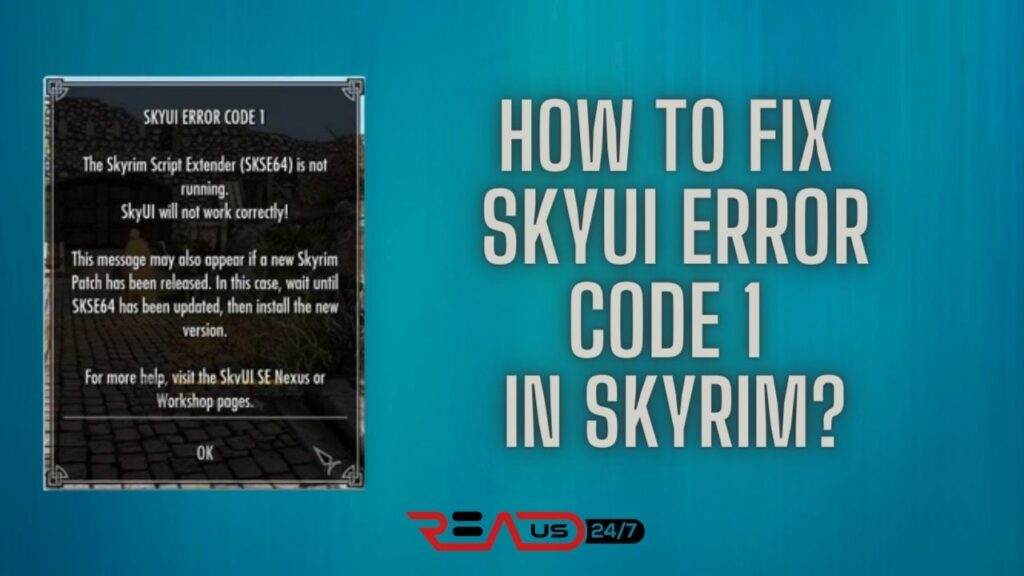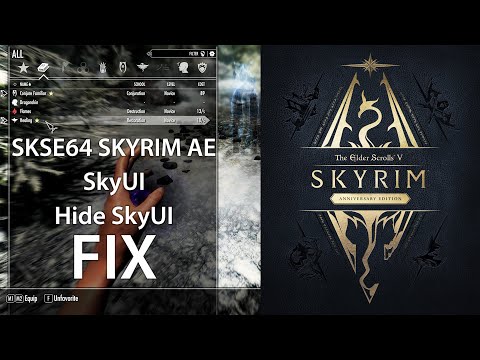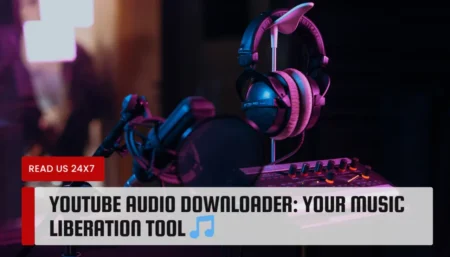SKYUI, a well-known modification for Skyrim, enhances the user interface for better usability. Nonetheless, the feared SKYUI Error Code 1 might arise for some players. This guide will help in pinpointing the reasons for this issue and addressing them methodically.
Causes of SKYUI Error Code 1
There are several possible causes of the SKYUI Error Code 1, and understanding them is crucial for fixing the issue. Below are some common causes:
Incompatible SKSE version
The Skyrim Script Extender (SKSE) is a crucial component for running SKYUI, and having an incompatible version installed can cause the error.
Missing or outdated SKYUI
If you don’t have the latest version of SKYUI or if it’s missing entirely, you may encounter an error.
Script conflicts
Some mods might have conflicting scripts that interfere with the functioning of SKYUI, leading to Error Code 1.
Load order problems
Incorrect load order can cause various incompatibilities and errors, including SKYUI Error Code 1.
Steps to Fix SKYUI Error Code 1
Now that we know the potential causes, let’s explore the steps to resolve the issue:
Verifying the SKSE version
Ensure that you have the latest and compatible version of SKSE installed. Visit the official SKSE website to download the latest version.
Updating SKYUI
Make sure you have the most recent version of SKYUI installed. You can find it on popular modding websites like Nexus Mods.
Resolving script conflicts
Checking for conflicting mods
Review your mod list to identify any mods that could potentially conflict with SKYUI. Disable them one by one and test the game to see if the error persists.
Resetting Skyrim’s settings
Sometimes, resetting the game’s settings to their default values can resolve script conflicts. To do this, delete or rename the “Skyrim.ini” and “SkyrimPrefs.ini” files located in your “Documents\My Games\Skyrim” folder. The game will generate new default settings files when you launch it again.
Fixing the load order
Improper load order can cause conflicts between mods and result in errors like SKYUI Error Code 1. To fix this, you can:
Using LOOT to optimize the load order
LOOT (Load Order Optimization Tool) is a handy tool that can automatically optimize the load order of your mods. Download and install LOOT, then run it to ensure that your mods are organized correctly.
Manually adjusting the load order
If you prefer manual control over the load order, you can use a mod manager like Nexus Mod Manager or Mod Organizer 2 to adjust the order of your mods.
Testing and Troubleshooting
Once you’ve implemented the solutions above, it’s time to test the game and troubleshoot any remaining issues:
Running Skyrim without mods
First, try running the game without any mods enabled to check if the base game is functioning properly.
Testing SKYUI and SKSE individually
Next, enable only SKYUI and SKSE to see if they are working together without conflicts.
Identifying problematic mods
If the error persists, gradually enable other mods one by one to identify the problematic mod(s) causing the issue. Disable or remove the mod(s) causing conflicts to resolve the error.
Preventing SKYUI Error Code 1 in the Future
To avoid encountering SKYUI Error Code 1 again, follow these best practices:
Keep your mods updated
Regularly check for updates to your mods and ensure they’re compatible with each other and with the game.
Use a mod manager
Consistently verify mod updates, ensuring harmony among them and the game.
Conclusion
By following the steps outlined in this article, you should be able to resolve the SKYUI Error Code 1 and enjoy a seamless Skyrim gaming experience. Keep your mods organized and up-to-date to prevent similar issues in the future.
FAQs
Can I play Skyrim without SKSE?
Yes, you can play Skyrim without SKSE. However, some mods, including SKYUI, require SKSE to function properly.
How do I know if my SKSE version is compatible with SKYUI?
Visit the official SKSE website and check the requirements for the latest version. Additionally, the SKYUI mod page on Nexus Mods will specify which version of SKSE is required.
Can I have multiple mod managers installed?
It’s possible, but it’s not recommended, as it may lead to mod conflicts or other issues. Stick to one mod manager for better organization and compatibility.
Are there alternatives to SKYUI for improving Skyrim’s user interface?
While SKYUI is the most popular and widely used UI mod, there are other options available. However, they may not offer the same level of customization and functionality as SKYUI.
Do I need to start a new game after fixing SKYUI Error Code 1?
It depends on the severity of the issue and the changes you’ve made to resolve it. If the error is fixed and your game is stable, you can continue your existing save. However, if you’ve made significant changes or removed mods that affect your save, it’s recommended to start a new game to avoid potential instability or save corruption. Always backup your save files before making any major changes to your mod setup.