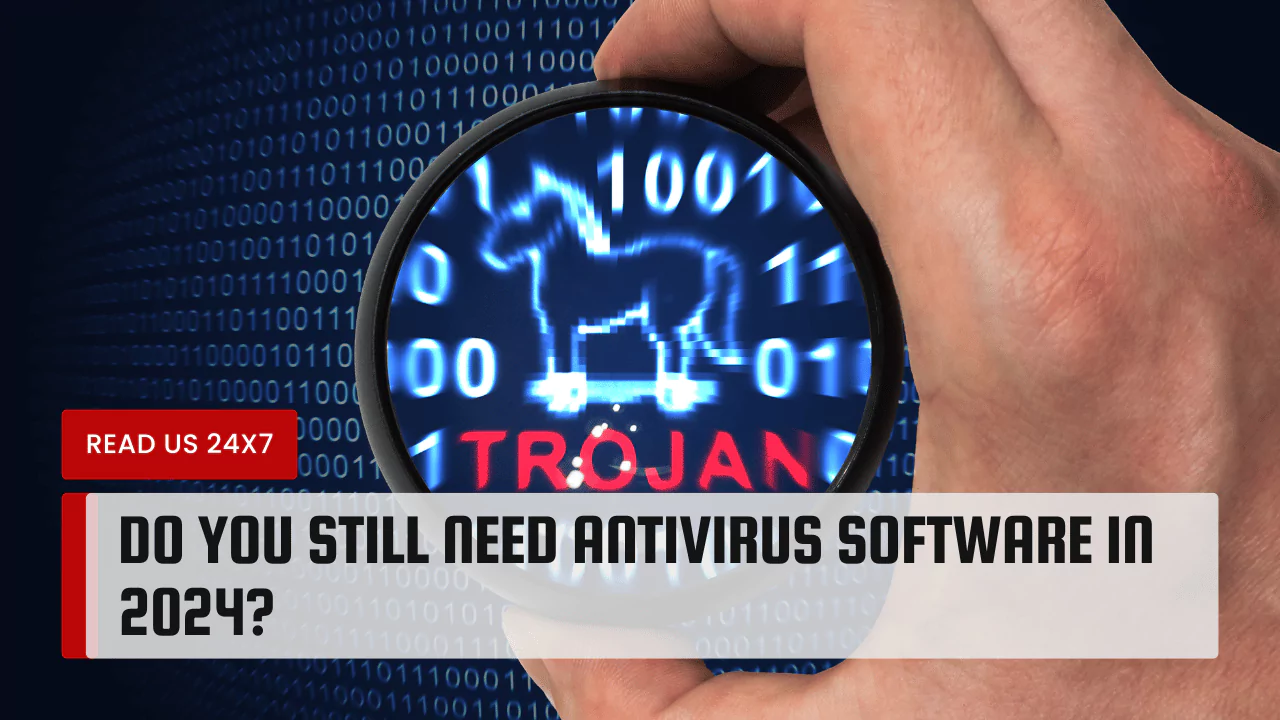Yes, antivirus software remains a valuable tool for protecting your devices in 2024. While built-in security features on some operating systems have improved, the ever-evolving threat landscape necessitates additional protection. This article explores the necessity of antivirus software, compares options, and examines alternative security measures.
Understanding Antivirus Software Necessity
Antivirus software safeguards your devices in two crucial ways:
Safeguarding Personal and Financial Information
Viruses and malware can steal passwords, login credentials, and financial data. Antivirus software actively scans for and removes malicious programs before they can compromise your sensitive information. Hackers can also employ keyloggers to capture your keystrokes, allowing them to steal passwords and financial information entered on websites. Antivirus software can often detect and block keyloggers, adding an extra layer of protection.
Mitigating Risks of Cyber Attacks and Fraud
Cybercriminals leverage malware to launch attacks like ransomware, which encrypts your data and demands payment for decryption. Antivirus software can prevent such attacks by identifying and blocking malware before it infects your device. In addition to ransomware, malware can be used to install cryptocurrency miners on your device, which can silently drain your system resources. Antivirus software can help detect and remove these miners as well.
Evaluating the Need to Purchase Antivirus Solutions
Many factors influence your need for a separate antivirus solution:
Comparing Built-in and Third-Party Antivirus Options:
- Built-in Antivirus: Operating systems like Windows 10 (Microsoft Defender) and macOS (XProtect) offer built-in antivirus protection. These are often sufficient for basic security needs, especially if you’re a casual internet user who primarily browses trusted websites. However, built-in solutions might not offer real-time scanning or advanced features like firewalls and phishing protection.
- Third-Party Antivirus: Third-party antivirus programs typically offer more comprehensive protection, including:
- Real-time scanning to detect and block new threats as they emerge.
- Advanced features like phishing protection, which can identify and block emails or websites designed to steal your information. Firewalls can filter incoming and outgoing network traffic, adding an extra layer of defense against unauthorized access.
- Parental controls to manage online activity, allowing you to restrict access to certain websites or applications for your children.
Highlighting Top Antivirus Programs for 2024 (Consider independent reviews for the latest rankings):
- Windows: Bitdefender Antivirus Plus, Norton 360 Deluxe, Kaspersky Internet Security
- macOS: Intego Mac Internet Security X9, Trend Micro Antivirus for Mac, Avast Security for Mac
- Android: Bitdefender Mobile Security, Avast Mobile Security, Kaspersky Mobile Antivirus
Challenging the Need for Traditional Antivirus
Discussing Limits in Antivirus Effectiveness:
Antivirus software isn’t a silver bullet. Here’s why:
- Zero-day threats: New malware strains can exploit vulnerabilities in software before antivirus definitions are updated to detect them. These zero-day threats can pose a significant risk, but keeping your operating system and applications updated with the latest security patches can help mitigate this risk.
- Social engineering scams: Phishing attacks and social engineering tactics can bypass antivirus software by targeting user behavior. These scams often involve deceptive emails or messages that trick users into clicking malicious links or downloading infected attachments. Practicing safe browsing habits and being cautious of unsolicited emails is crucial to avoid falling victim to these scams.
Assessing the Impact on System Resources:
Some antivirus programs can consume system resources, impacting performance, particularly on older machines. However, modern antivirus software is generally well-optimized and shouldn’t cause a significant slowdown on most devices. If you’re concerned about system performance, consider running a scan when your computer is idle or using a lightweight antivirus solution designed for older machines.
Exploring Alternative Security Measures
While not a replacement for antivirus software, consider these additional security practices:
- Software Updates: Maintaining the currency of one’s operating system and software applications with the most recent security patches is paramount. These updates frequently address vulnerabilities susceptible to exploitation by malicious software.
- Strong Passwords and Multi-Factor Authentication: Use unique, complex passwords for all your online accounts and enable multi-factor authentication whenever possible. Multi-factor authentication adds an extra layer of security by requiring a second verification step, such as a code from your phone, in addition to your password.
- Smart Browsing Habits: Be cautious when clicking links or downloading attachments, especially from unknown senders. Phishing emails often contain links or attachments that can download malware onto your device. If you’re unsure about the legitimacy of an email, it’s best to err on the side of caution and not click on anything.
- Firewalls: Use a firewall to filter incoming and outgoing network traffic, adding an extra layer of defense against unauthorized access. Firewalls can help block