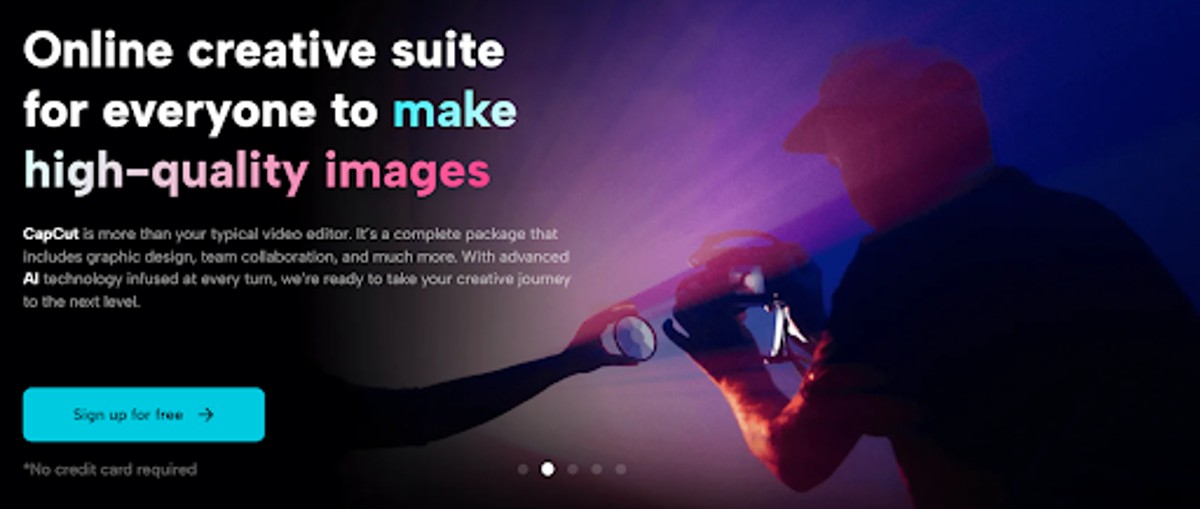In the digital age, the entertainment industry is evolving, and actors and performers are embracing innovative ways to showcase their talent. One such powerful tool is CapCut Creative Suite, an all-in-one online video editing solution. Actors and performers can leverage this versatile toolkit to create impressive video portfolios that not only capture their skills but also help them stand out in a competitive industry. This creative suite comes with many handy tools like online video and an online photo editor to help performers manage their portfolios efficiently.
In this article, we will explore how to craft compelling video portfolios for actors and performers using CapCut Creative Suite, providing insights, tips, and comprehensive guidance.
Why Video Portfolios Matter for Actors and Performers
Before diving into the details of using CapCut Creative Suite, let’s understand why video portfolios are crucial for actors and performers.
- Showcase Your Range
A video portfolio enables actors and performers to display their versatility and range of skills. Casting directors and agents often look for individuals who can adapt to diverse roles, and a well-crafted video portfolio can make this clear.
- Visual Appeal
In a world driven by visuals, a video portfolio is more engaging than a traditional paper resume or headshot. It provides a dynamic presentation of your talent, making a lasting impression.
- Online Presence
An online video portfolio is easily accessible to industry professionals worldwide. It’s a convenient way for casting directors, agents, and potential collaborators to view your work at any time.
- Self-Promotion
Creating your video portfolio puts you in control of your brand and image. You can curate and present your best work in a way that aligns with your brand, creating a unique online presence that sets you apart in a crowded industry.
Now, let’s explore how CapCut Creative Suite can help you make the most of your video portfolio.
Getting Started with CapCut Creative Suite
Before you begin crafting your video portfolio, it’s essential to familiarize yourself with CapCut Creative Suite. This online video editing toolkit offers a range of features that can enhance the quality and impact of your portfolio.
- CapCut Creative Suite provides an intuitive and user-friendly interface. Whether you’re a beginner or an experienced video maker, you’ll find it easy to navigate and use. The toolkit’s simplicity ensures that you can focus on the creative aspects of your portfolio without being bogged down by complex software.User-Friendly Interface
- Video Editing Features
CapCut offers a wide array of video editing tools, allowing you to trim, cut, and arrange your clips with precision. You can also add transitions, effects, and text to create a polished presentation that captivates your audience. The flexibility of CapCut allows you to bring your creative vision to life, making it a versatile tool for actors and performers.
- Audio Enhancement
Good audio quality is essential for a professional video portfolio. With CapCut Creative Suite, you can adjust audio levels, add music or sound effects, and ensure that your dialogue is clear and crisp. It’s crucial that your audience can hear and understand your performances, and CapCut provides the necessary tools for audio perfection.
- Text and Titles
You can use CapCut’s creative suite to add text and titles to introduce each segment of your portfolio or provide information about the roles and projects featured. This context is crucial for casting directors and agents who want to know more about your work. The toolkit’s text and titling features allow you to add a professional touch and provide insights into your portfolio’s content. Make sure to use video to text feature in the online video editor tool of CapCut to get help in creating captions for your videos.
- Visual Effects
CapCut Creative Suite offers various visual effects that can enhance the visual appeal of your portfolio. Whether you want to adjust colors, apply filters, or add visual enhancements, you have the tools at your disposal. The ability to apply visual effects allows you to create a cohesive and visually striking portfolio that leaves a memorable impression on viewers.
Creating a Compelling Video Portfolio with CapCut Creative Suite
Now, let’s delve into the steps to create an engaging video portfolio using CapCut Creative Suite:
- Step 1: Gather Your Materials
To start, compile all the video clips and footage you want to include in your portfolio. These can be snippets from previous performances, showreels, audition tapes, or any other relevant content. Gather a wide variety of clips that showcase your acting skills and range.
- Step 2: Organize Your Content
Before diving into the editing process, organize your content. Sort the clips in a logical order that tells a story or showcases your skills effectively. Consider creating separate segments for different types of performances or roles. This organization will help you create a portfolio that flows smoothly and keeps the viewer engaged.
- Step 3: Import and Edit
Once your content is organized, import it into CapCut Creative Suite. Use the video editing features to trim, cut, and arrange the clips in a coherent sequence. Pay attention to pacing and transitions to maintain viewer engagement. The editing process is where you can weave together the narrative of your portfolio, creating a compelling story that showcases your talents.
- Step 4: Add Context
Use text and titles to introduce each segment or provide information about the roles and projects featured in your portfolio. This context is crucial for casting directors and agents who want to know more about your work. With CapCut’s creative suite, you can easily add context to your portfolio, helping the viewer understand the significance of each clip and the roles you’ve played.
- Step 5: Audio Enhancement
Ensure that the audio in your portfolio is of high quality. Adjust audio levels, add music or sound effects where appropriate, and make sure that your dialogue is clear and easily understandable. High-quality audio is a must, as it complements your visual performances and provides a professional touch to your portfolio.
- Step 6: Visual Enhancements
Consider using visual effects to enhance the overall look of your portfolio. Experiment with color grading, filters, and other effects to make your video visually appealing. The application of visual effects can add depth and creativity to your portfolio, creating a captivating viewing experience for your audience.
- Step 7: Review and Feedback
After creating your initial draft, take the time to review your video portfolio. It’s a good idea to seek feedback from trusted colleagues or mentors in the industry to get valuable input. Constructive feedback can help you refine your portfolio and make it even more compelling.
- Step 8: Final Touches
Incorporate feedback and make any necessary adjustments. Ensure that your video portfolio is polished and error-free. Pay attention to details such as color accuracy, audio clarity, and overall flow.
- Step 9: Export and Share
Once you’re satisfied with your portfolio, export it in the desired format and resolution. You can then share it on various platforms, including your website, social media, and professional networking sites. The ease of exporting and sharing using CapCut Creative Suite ensures that your portfolio reaches the right audience, from casting directors to fellow actors and industry professionals.
Additional Tips for a Standout Video Portfolio
While you want to showcase your skills, keep your portfolio concise. A shorter, focused portfolio is more likely to be watched in its entirety. Ensure that the video quality is top-notch. Use high-resolution footage and pay attention to details like lighting and sound. High-quality visuals and audio convey a sense of professionalism. Prioritize the inclusion of your strongest and most relevant clips. Your goal is to make a memorable impression, so lead with your most impressive performances. As you work on new projects and gain experience, regularly update your video portfolio to reflect your growth and versatility.
Final Thoughts
In the competitive world of acting and performing, a well-crafted video portfolio can make all the difference. CapCut Creative Suite provides the tools and features needed to create an engaging and impactful presentation of your talent. By following the steps outlined in this guide and incorporating the additional tips, you can craft a video portfolio that not only showcases your skills but also leaves a lasting impression on casting directors, agents, and industry professionals. Your digital showcase is now in your hands, ready to take your career to the next level. With the power of CapCut Creative Suite, your talents are on full display, and your journey in the entertainment industry is set to shine.