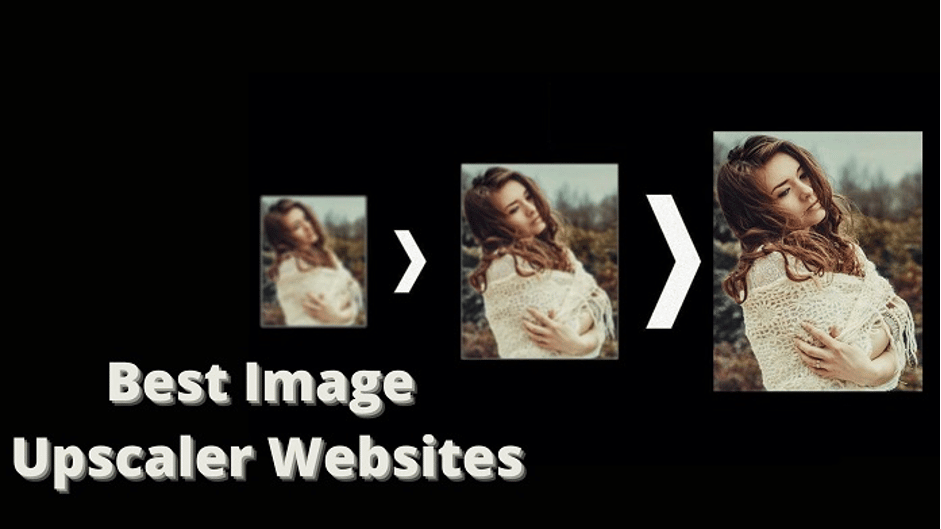When working with photographs, especially for professional purposes, you may come across an image in size or quality that is insufficient for your needs. It’s also possible that the only photos you have are of poor quality, and you’ll have to make do with what you’ve got.
That’s where an image more upscale comes into the picture and plays its part. There are numerous free and paid image upscalers (also known as photo enhancers) available over the internet to choose from.
Without any further delay, let’s get into it!! Our specialists have gathered a list of the top image upscaling applications for you. These are web-based or software-based, and users can choose based on their requirements and preferences.
What is an Image Upscaler?
Before we jump into the best paid and free options, let’s first understand more about an image upscale. Upscaling means making your pictures look more professional by making them smaller in size while keeping the same rate. Also known as an image enhancer is an internet or software tool that enlarges and improves image quality by upscaling files you add.
These internet tools are handy for increasing the quality when working with archival/historical images and less crisp free stock photos that are too small for your intended usage. Free Image Upscaler can be used to upgrade old and low-resolution pics. The tool will be able to work on image noise reduction.
Best Image Upscaler Websites Are Available for Free
So, now that you are well conscious of the image Upscaler, it’s time to roll out the best websites for upscaling Images. Our experts have created the list by conducting in-depth research, so you can choose any of them without thinking twice.
1. Waifu2x
Waifu2x is an image more upscale driven by AI Deep Convolutional Neural Networks. It is excellent for anime-style graphics and increases the image resolution without sacrificing the quality. The following are the steps to take:
- Upload photographs from your computer or enter the URL of an image from the internet.
- Select an image type such as artwork or a photo.
- Before you upscale a picture, choose 1.6x or 2x upscaling.
- Click on the Conversion button.
2. Stockphotos
You may upscale your photographs up to 8 times using StockPhotos’ Upscaler. Thanks to artificial intelligence, the upscale can assess missing details and add effects to increase the quality. The stock photos tool allows you to upload photographs up to 5MB in size. It’s completely free to use, and there’s no need to sign up.
Here’s how you can carry out the procedure.
- First of all, upload the image in any format, including JPEG, WEBP, PNG, etc.
- Choose the upscale resolution among three options – 2X, 4X, and 8X.
- Select the smoothing options and click to enhance an exclusive Image.
3. Gigapixel AI
Gigapixel AI is a powerful image upscaler that can improve the resolution of images. The app can reduce tremors and exclusive photos without sacrificing quality. It can also remove noise and artifacts, making the image look cleaner. Gigapixel AI can also be used to merge multiple images into one high-resolution image, making it ideal for creating high-quality photo albums or artworks.
The following are the steps to take:
- Launch the Gigapixel AI on your PC.
- Upload the low-resolution photographs you’d like to upscale using the center button.
- The image will then be without sacrificing quality. Enlarge the scale, output quality, format, and other picture processing options can be found in the right section.
4. Bigjpg
Deep Convolutional Neural Networks are used in this AI picture enlarger to upscale photographs without sacrificing quality. When using BigJPG to enlarge photos, you may rest assured that the image’s colors, edges, and details will be preserved. API format is also supported. Users can upscale pics up to 3000 × 3000 pixels and 5MB for free or 50MB for paying users.
Here’s the step-by-step procedure to use the tool.
- Open the web browser of your choice and launch the Bigjpg tool.
- On the homepage, click on the “Select Image” button to proceed further.
- Once the image is uploaded, click on the “Start” button.
- After that, you will be requested to select the configuration, where you have to choose the image type, upscaling resolution, and noise reduction.
- Once you have set the design, click on the Ok button, and this free image, more upscale, will do the task. Download the final image, and you are good to go.
5. Deep Image
Deep image is a powerful image processing tool that can be used for various purposes. It is a useful AI image upscaler that runs on Windows and Mac OS. You can also add text, effects, and dimensions to your image to create a unique look.
The procedure is as follows:
- Choose a single file or use the bulk upload tool to select a low-resolution image;
- Choose from 2x, 4x, or up to 4k resolution upscale times. Whether or not to remove artifacts is a personal decision.
- Select “Improve image!” from the drop-down menu, and the image more upscale will get the job done.
6. Vance AI
It has an 8x AI picture more upscale that allows you to upscale low-resolution photos without sacrificing clarity. It also includes a specific AI anime upscaler for upscaling small anime photographs up to 16 times.
- Drag and drag an image or upload one from your computer.
- Choose whether you want to upscale your Image 2X or 4X.
- Begin the enlargement process and save the final image.
7. Icons8
Icons8 upscaler is a free online image upscaler powered by artificial intelligence. This picture upscaler uses machine learning to allow you to upscale images by 2x or 4x without compromising quality. The step-by-step procedure for an upscale image is mentioned here.
- Add a picture to the webpage by dragging and dropping it.
- Wait a few seconds for the image to be automatically upscaled by 2x.
- To save the upscaled image, click “Download.”
Conclusion
That’s all about it!! The collection of AI picture upscaling applications provided above has been compiled to meet your needs. What matters, in the end, is the rate/quality of the image, whether it’s a traditional image upscaling with Photoshop or other professional tools or an AI image upscaling with an AI upscaler.
The tools mentioned above allow for image upscaling of 2x, 4x, 8x, or even 16x without sacrificing quality. Some of them would even enhance the photo details to increase the image quality. While all of them are worth using, you must try the Waifu2x, which increases the image’s resolution while keeping the quality intact.