Short videos are one of the most popular and engaging forms of content on the internet. They can be used for various purposes, such as marketing, education, entertainment, and social media.
However, creating short videos can be time-consuming, expensive, and challenging, especially if you don’t have the skills or resources to do it.
That’s where AI video generators come in handy. These are tools that use artificial intelligence to help you create short videos from text, images, audio, or other inputs.
AI video generators can save you time, money, and effort by automating the video creation process and providing you with high-quality results.
Understanding AI Video Generators
AI video generators are software applications that use artificial intelligence techniques, such as natural language processing, computer vision, machine learning, and deep learning, to create videos from various inputs. Depending on the type of AI video generator, the input can be text, images, audio, video clips, or a combination of these.
There are different types of AI video generators that serve different purposes and offer different features. Some of the common types are:
- Editing AI video generators: These are tools that help you edit your existing videos or create new ones from scratch. They allow you to trim, crop, rotate, merge, split, add transitions, filters, effects, music, subtitles, and more. They also use AI to enhance the quality of your videos, such as by stabilizing shaky footage, removing background noise, improving color and contrast, etc.
- Enhancing AI video generators: These are tools that help you improve your existing videos or create new ones with advanced features. They allow you to add animations, graphics, overlays, stickers, emojis, text-to-speech voices, face swaps, deepfakes, and more. They also use AI to generate realistic scenes and characters based on your input or preferences.
- Text-to-video AI video generators: These are tools that help you create videos from text inputs. They allow you to enter a script or a topic and generate a video based on it. They use AI to select relevant images, videos, music, voiceovers, and subtitles to match your text. They also use AI to summarize your text and create a storyboard for your video.
- Image-to-video AI video generators: These are tools that help you create videos from image inputs. They allow you to upload one or more images and generate a video based on them. They use AI to animate your images, add transitions, music, voiceovers, and subtitles. They also use AI to create a story or a theme for your video based on your images.
The benefits of using AI video generators are:
- They save you time: You don’t have to spend hours or days creating short videos manually. You can simply use an AI video generator to produce a video in minutes or seconds.
- They save you money: You don’t have to hire professional videographers or editors or buy expensive equipment or software. You can simply use an affordable or free AI video generator to create high-quality videos.
- They save you effort: You don’t have to learn complex skills or tools or deal with technical issues. You can simply use an easy-to-use AI video generator that does most of the work for you.
- They boost your creativity: You don’t have to limit yourself to what you can do or find online. You can simply use an innovative AI video generator that can generate unique and original content for you.
Top AI Video Generators in 2023
There are many AI video generators available online in 2023. However, not all of them are equally good or suitable for your needs. Here are some of the top AI video generators in 2023 that we recommend:
1. Pictory

Pictory is an AI video generator that helps you create short videos from text inputs. You can enter a blog post URL or paste your own text and Pictory will generate a video summary for you. Pictory uses natural language processing and machine learning algorithms to create videos that capture the main points and emotions of your text.
2. Synthesia
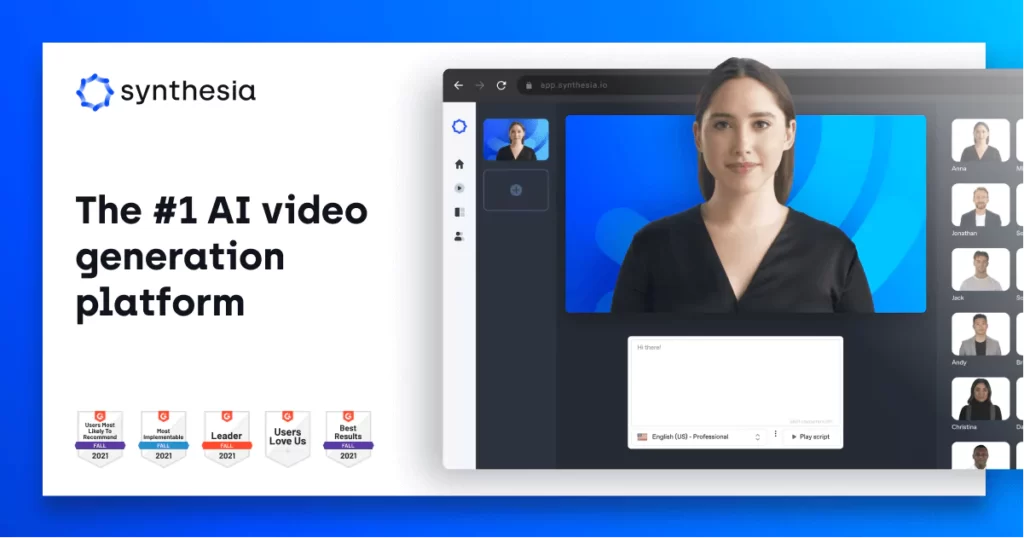
Synthesia is an AI video generator that helps you create short videos with realistic human avatars and voiceovers. You can choose from a library of pre-made avatars or upload your own photo and Synthesia will generate a lifelike avatar for you. You can also enter a script or a topic and Synthesia will generate a voiceover for you in over 120 languages.
3. InVideo
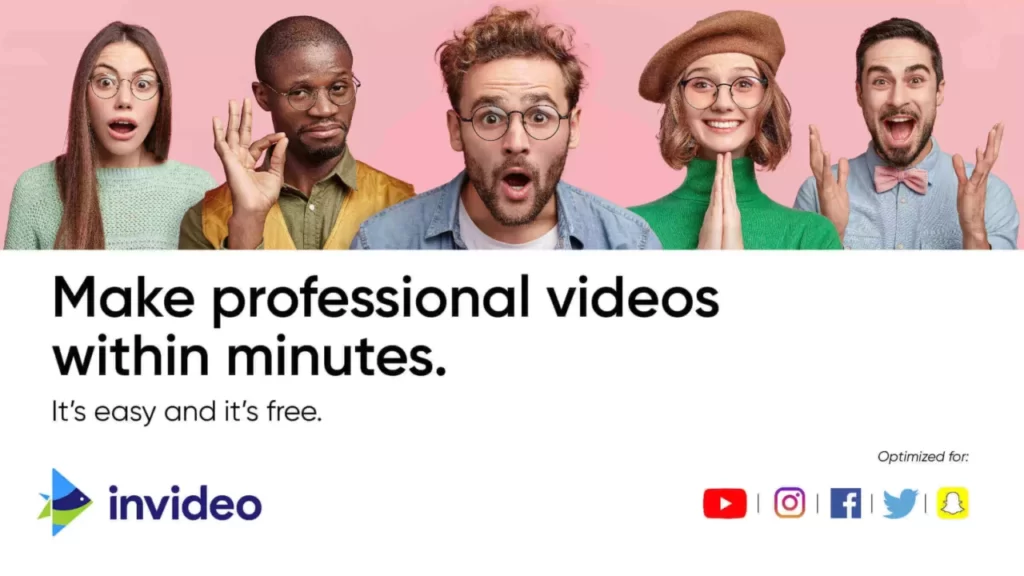
InVideo is an AI video generator that helps you create short videos from text, images, or video inputs. You can choose from thousands of templates or start from scratch and InVideo will generate a video for you. InVideo uses natural language processing and computer vision algorithms to create videos that match your content and style.
4. HeyGen
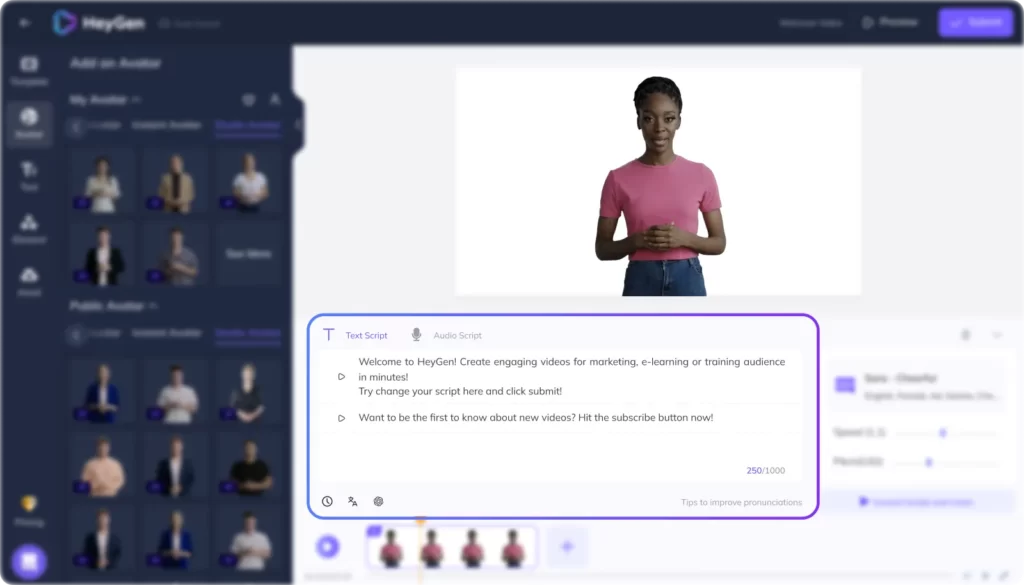
HeyGen is an AI video generator that helps you create short videos from text inputs. You can enter a headline or a topic and HeyGen will generate a video script for you. You can also customize the script, add images, music, voiceovers, and subtitles. HeyGen uses natural language generation and machine learning algorithms to create videos that are engaging and informative.
5. Elai.io

Elai.io is an AI video generator that helps you create short videos from image inputs. You can upload one or more images and Elai.io will generate a video for you. Elai.io uses computer vision and deep learning algorithms to animate your images and add transitions, music, voiceovers, and subtitles. Elai.io also uses generative adversarial networks to create realistic scenes and characters based on your images.
What to Consider when Choosing an AI Video Generator?
When choosing an AI video generator, there are several factors that you should consider, such as:
- Editing capabilities: You should look for an AI video generator that allows you to edit your videos easily and effectively. You should be able to trim, crop, rotate, merge, split, and add transitions, filters, effects, music, subtitles, and more. You should also be able to adjust the speed, volume, duration, resolution, and format of your videos.
- Ease of use: You should look for an AI video generator that is easy to use and intuitive. You should be able to access it online without downloading or installing anything. You should also be able to use it without any prior experience or training. You should be able to navigate the interface smoothly and get clear instructions and feedback.
- Available AI features: You should look for an AI video generator that offers advanced AI features that can enhance your videos. You should be able to use AI to improve the quality of your videos, such as by stabilizing shaky footage, removing background noise, improving color and contrast, etc. You should also be able to use AI to add animations, graphics, overlays, stickers, emojis, text-to-speech voices, face swaps, deepfakes, and more.
- Pricing: You should look for an AI video generator that fits your budget and needs. You should compare the pricing plans and features of different AI video generators and choose the one that offers the best value for money. You should also look for any discounts, coupons, or free trials that are available.


